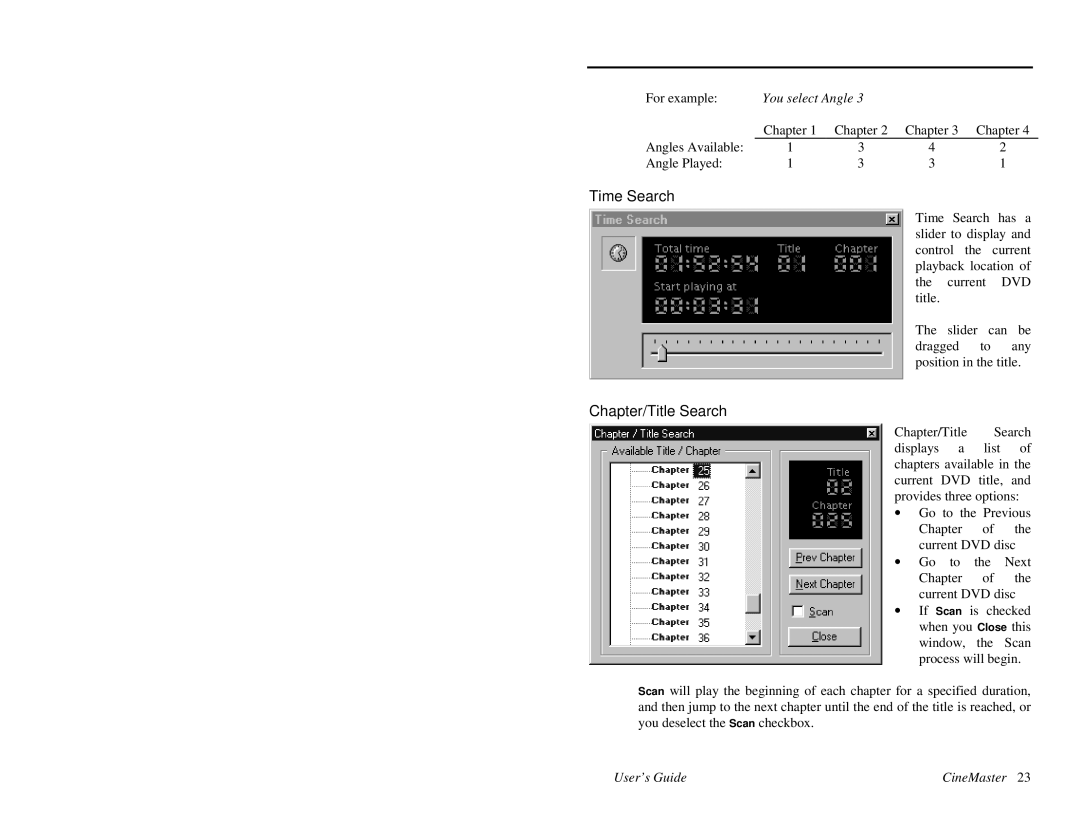For example: | You select Angle 3 |
|
| |
| Chapter 1 | Chapter 2 | Chapter 3 | Chapter 4 |
Angles Available: | 1 | 3 | 4 | 2 |
Angle Played: | 1 | 3 | 3 | 1 |
Time Search
∙ Time Search has a slider to display and control the current playback location of the current DVD title.
The slider can be
dragged to any position in the title.
Chapter/Title Search
Chapter/Title Search displays a list of chapters available in the current DVD title, and provides three options:
∙ Go to the Previous
Chapter of the current DVD disc
∙ Go to the Next
Chapter of the current DVD disc
∙ If Scan is checked when you Close this window, the Scan process will begin.
Scan will play the beginning of each chapter for a specified duration, and then jump to the next chapter until the end of the title is reached, or you deselect the Scan checkbox.
User’s Guide | CineMaster 23 |