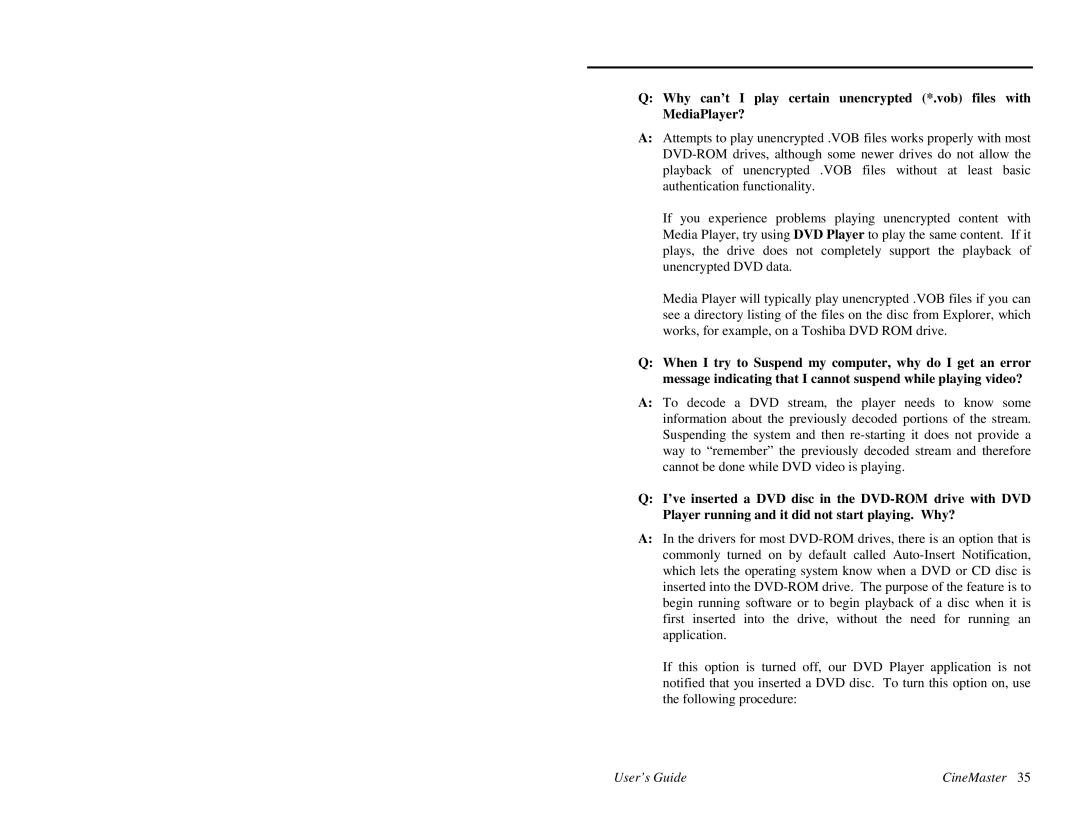Q:Why can’t I play certain unencrypted (*.vob) files with MediaPlayer?
A:Attempts to play unencrypted .VOB files works properly with most
If you experience problems playing unencrypted content with Media Player, try using DVD Player to play the same content. If it plays, the drive does not completely support the playback of unencrypted DVD data.
Media Player will typically play unencrypted .VOB files if you can see a directory listing of the files on the disc from Explorer, which works, for example, on a Toshiba DVD ROM drive.
Q:When I try to Suspend my computer, why do I get an error message indicating that I cannot suspend while playing video?
A:To decode a DVD stream, the player needs to know some information about the previously decoded portions of the stream. Suspending the system and then
Q:I’ve inserted a DVD disc in the
A:In the drivers for most
If this option is turned off, our DVD Player application is not notified that you inserted a DVD disc. To turn this option on, use the following procedure:
User’s Guide | CineMaster 35 |