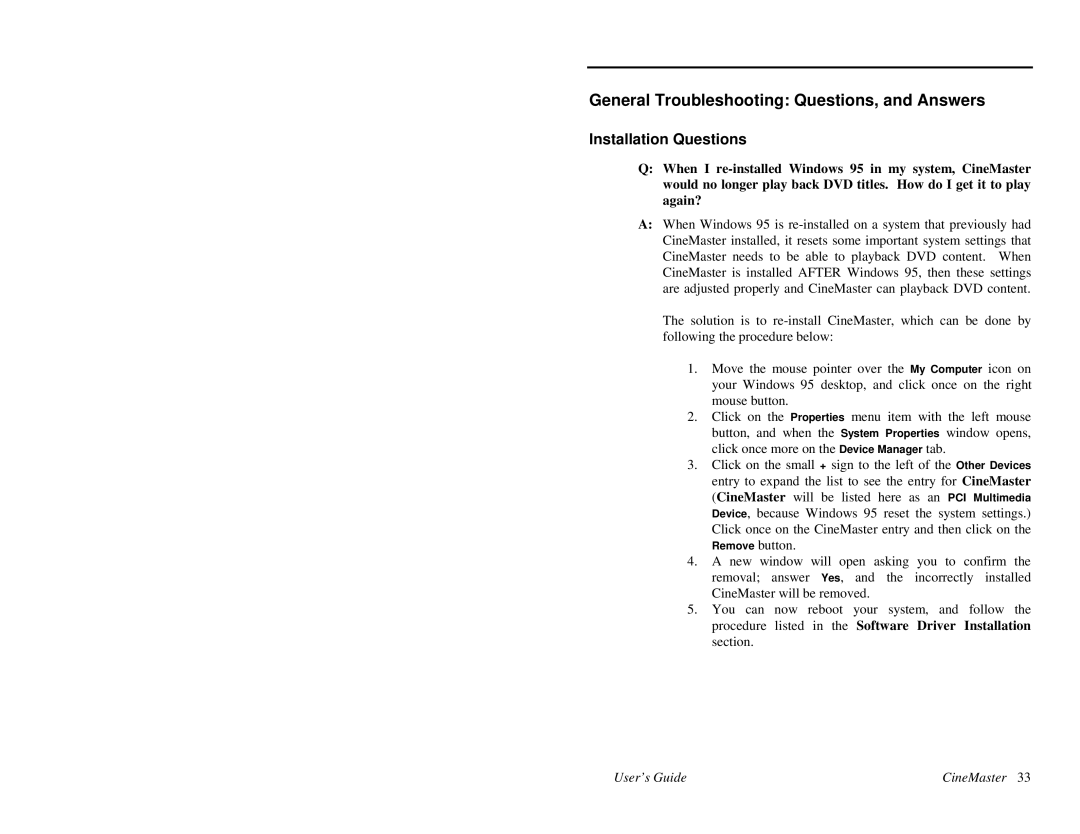General Troubleshooting: Questions, and Answers
Installation Questions
Q:When I
A:When Windows 95 is
The solution is to
1.Move the mouse pointer over the My Computer icon on your Windows 95 desktop, and click once on the right mouse button.
2.Click on the Properties menu item with the left mouse button, and when the System Properties window opens, click once more on the Device Manager tab.
3.Click on the small + sign to the left of the Other Devices entry to expand the list to see the entry for CineMaster (CineMaster will be listed here as an PCI Multimedia Device, because Windows 95 reset the system settings.) Click once on the CineMaster entry and then click on the Remove button.
4.A new window will open asking you to confirm the removal; answer Yes, and the incorrectly installed CineMaster will be removed.
5.You can now reboot your system, and follow the procedure listed in the Software Driver Installation section.
User’s Guide | CineMaster 33 |