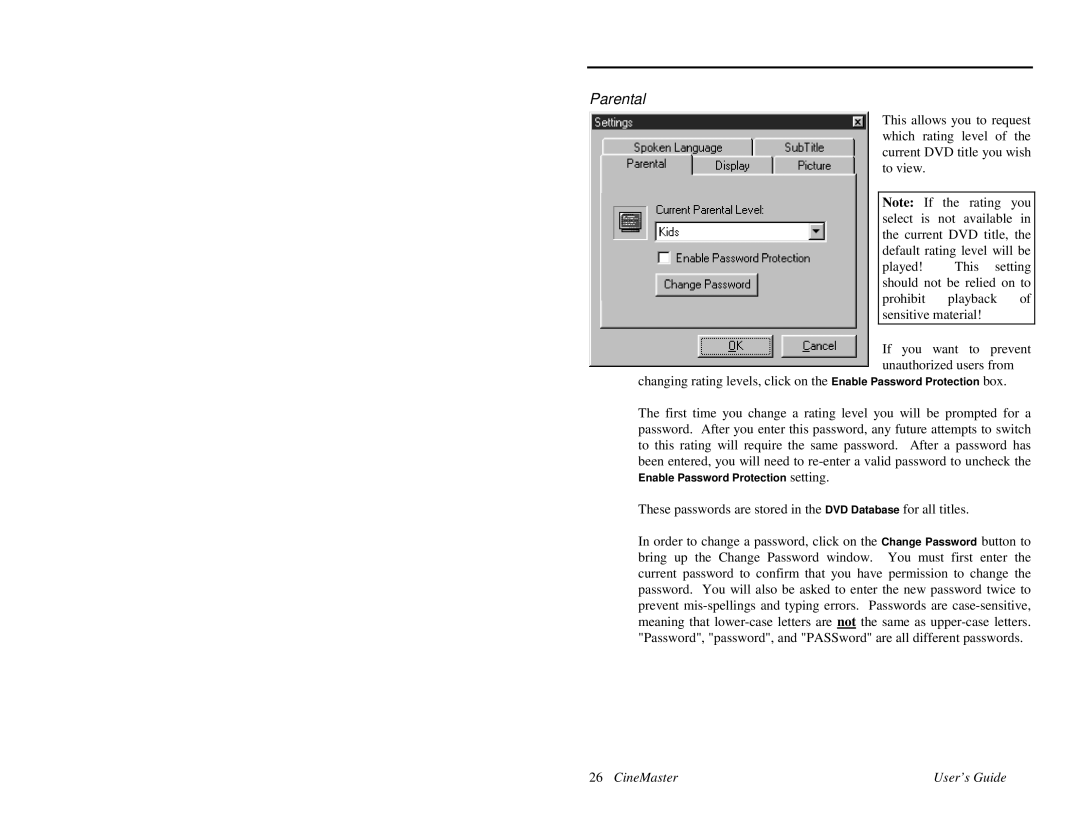Parental
This allows you to request which rating level of the current DVD title you wish to view.
| Note: If the rating you | ||
| select is not available in | ||
| the current DVD title, the | ||
| default rating level will be | ||
| played! | This setting | |
| should not be relied on to | ||
| prohibit | playback | of |
| sensitive material! |
| |
|
| ||
| If you want to prevent | ||
| unauthorized users from |
| |
changing rating levels, click on the Enable Password Protection box. |
| ||
The first time you change a rating level you will be prompted for a password. After you enter this password, any future attempts to switch to this rating will require the same password. After a password has been entered, you will need to
These passwords are stored in the DVD Database for all titles.
In order to change a password, click on the Change Password button to bring up the Change Password window. You must first enter the current password to confirm that you have permission to change the password. You will also be asked to enter the new password twice to prevent
26 CineMaster | User’s Guide |