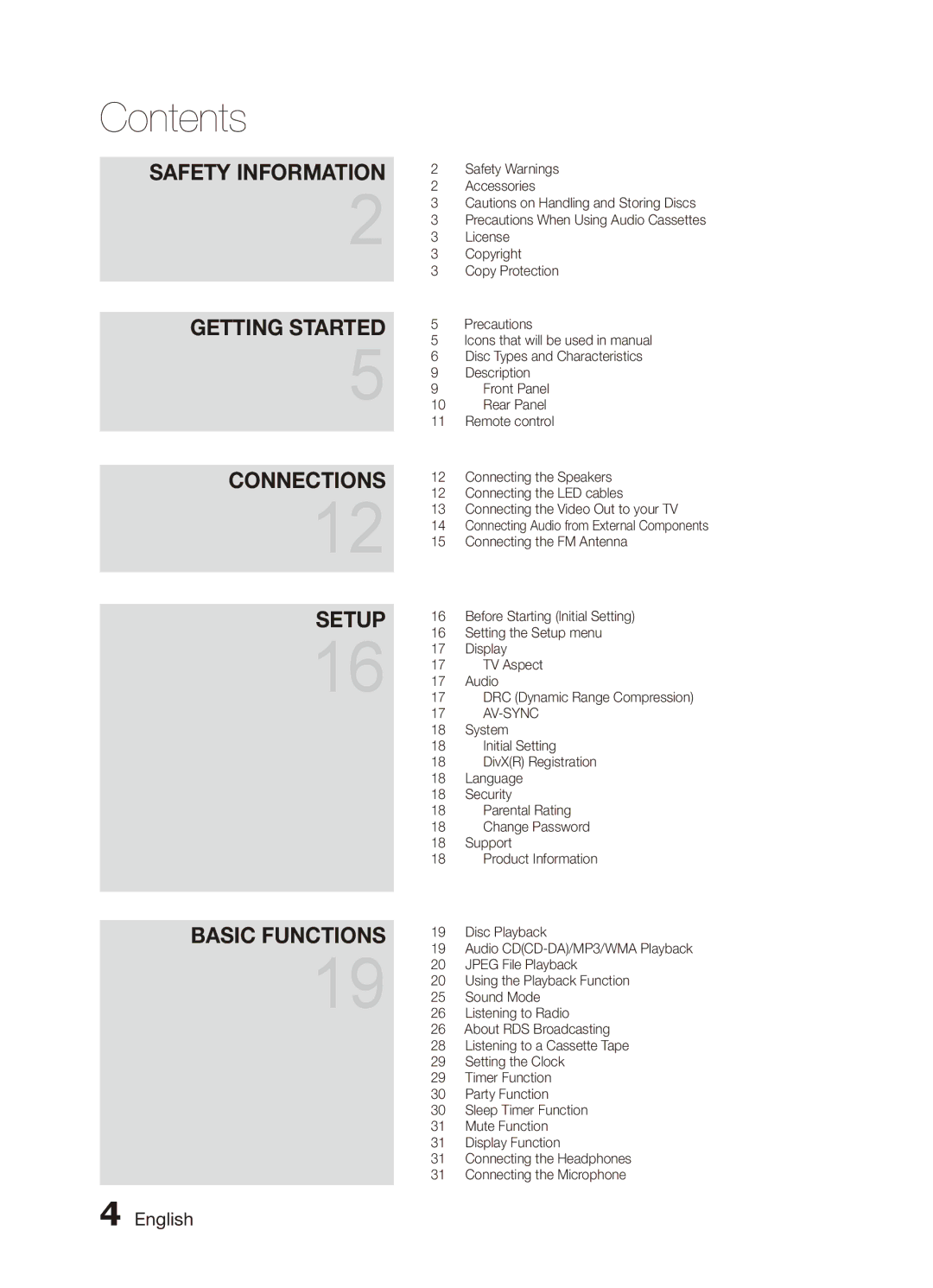Contents
Safety Information
2
Getting Started
5
CONNECTIONS
12
Setup
16
2 Safety Warnings
2Accessories
3Cautions on Handling and Storing Discs
3Precautions When Using Audio Cassettes
3 License
3 Copyright
3 Copy Protection
5 Precautions
5Icons that will be used in manual
6Disc Types and Characteristics
9 Description
9Front Panel
10Rear Panel
11Remote control
12Connecting the Speakers
12Connecting the LED cables
13Connecting the Video Out to your TV
14Connecting Audio from External Components
15Connecting the FM Antenna
16Before Starting (Initial Setting)
16Setting the Setup menu
17Display
17TV Aspect
17Audio
17DRC (Dynamic Range Compression)
17
18System
18 Initial Setting
18DivX(R) Registration
18Language
18Security
18Parental Rating
18Change Password
18Support
18Product Information
Basic Functions
19
19 Disc Playback
19Audio
20JPEG File Playback
20Using the Playback Function
25Sound Mode
26Listening to Radio
26About RDS Broadcasting
28Listening to a Cassette Tape
29Setting the Clock
29Timer Function
30Party Function
30Sleep Timer Function
31Mute Function
31Display Function
31Connecting the Headphones
31Connecting the Microphone