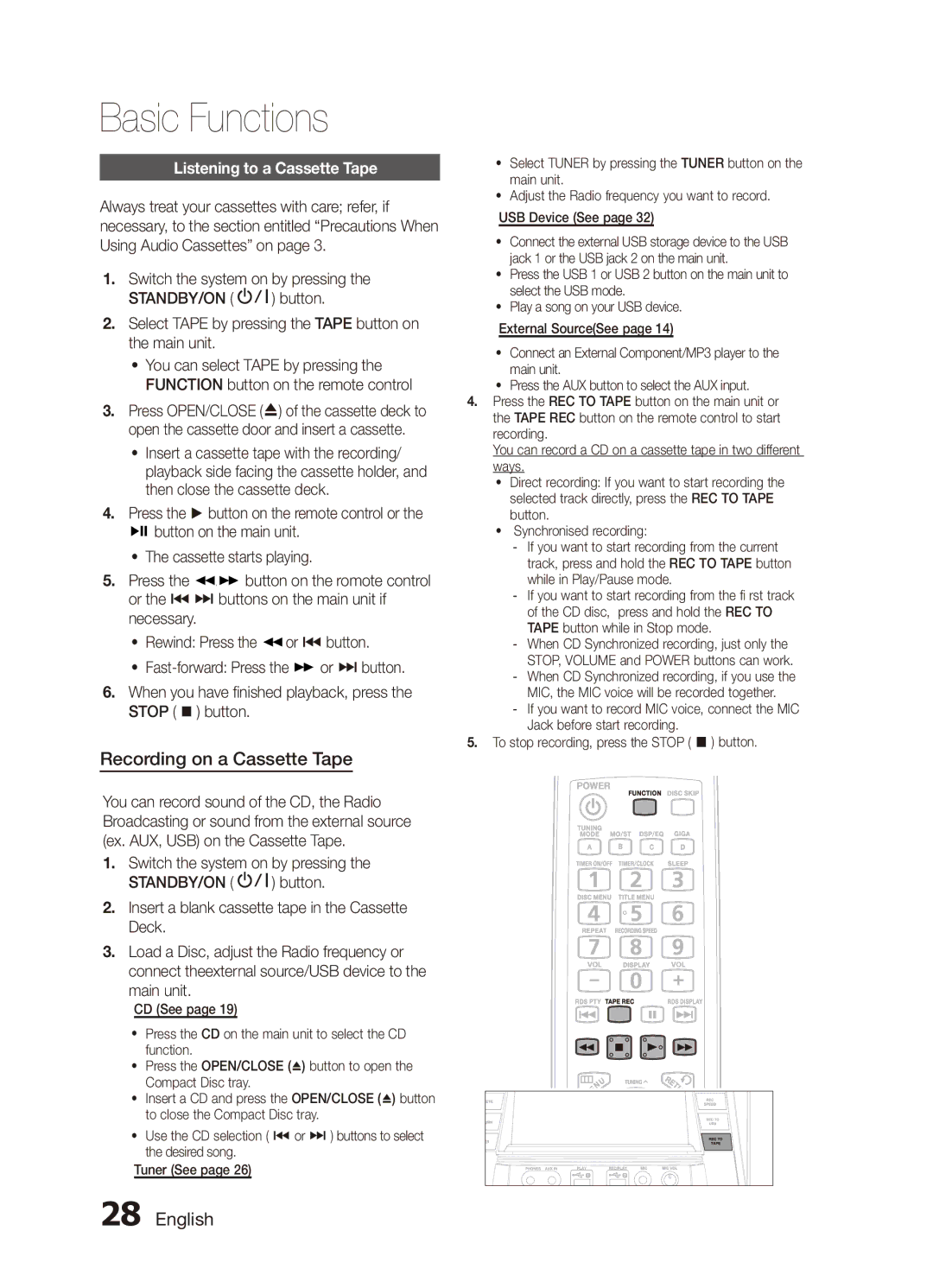Basic Functions
Listening to a Cassette Tape
Always treat your cassettes with care; refer, if necessary, to the section entitled “Precautions When Using Audio Cassettes” on page 3.
1.Switch the system on by pressing the
STANDBY/ON ( ![]() ) button.
) button.
2.Select TAPE by pressing the TAPE button on the main unit.
•You can select TAPE by pressing the FUNCTION button on the remote control
3.Press OPEN/CLOSE (^) of the cassette deck to open the cassette door and insert a cassette.
•Insert a cassette tape with the recording/ playback side facing the cassette holder, and then close the cassette deck.
4.Press the ► button on the remote control or the
![]()
![]()
![]() button on the main unit.
button on the main unit.
•The cassette starts playing.
5.Press the ![]()
![]()
![]() button on the romote control or the [ ] buttons on the main unit if necessary.
button on the romote control or the [ ] buttons on the main unit if necessary.
•Rewind: Press the ![]()
![]() or [ button.
or [ button.
•![]()
![]() or ] button.
or ] button.
6.When you have finished playback, press the STOP ( @ ) button.
Recording on a Cassette Tape
You can record sound of the CD, the Radio Broadcasting or sound from the external source (ex. AUX, USB) on the Cassette Tape.
1.Switch the system on by pressing the
STANDBY/ON ( ![]() ) button.
) button.
2.Insert a blank cassette tape in the Cassette Deck.
3.Load a Disc, adjust the Radio frequency or connect theexternal source/USB device to the main unit.
CD (See page 19)
••Press the CD on the main unit to select the CD function.
••Press the OPEN/CLOSE (^) button to open the Compact Disc tray.
••Insert a CD and press the OPEN/CLOSE (^) button to close the Compact Disc tray.
•Use the CD selection ( [ or ] ) buttons to select the desired song.
Tuner (See page 26)
••Select TUNER by pressing the TUNER button on the main unit.
••Adjust the Radio frequency you want to record.
USB Device (See page 32)
••Connect the external USB storage device to the USB jack 1 or the USB jack 2 on the main unit.
••Press the USB 1 or USB 2 button on the main unit to select the USB mode.
••Play a song on your USB device.
External Source(See page 14)
••Connect an External Component/MP3 player to the main unit.
••Press the AUX button to select the AUX input.
444Press the REC TO TAPE button on the main unit or the TAPE REC button on the remote control to start recording.
You can record a CD on a cassette tape in two different ways.
••Direct recording: If you want to start recording the selected track directly, press the REC TO TAPE button.
••Synchronised recording:
555To stop recording, press the STOP ( @ ) button.