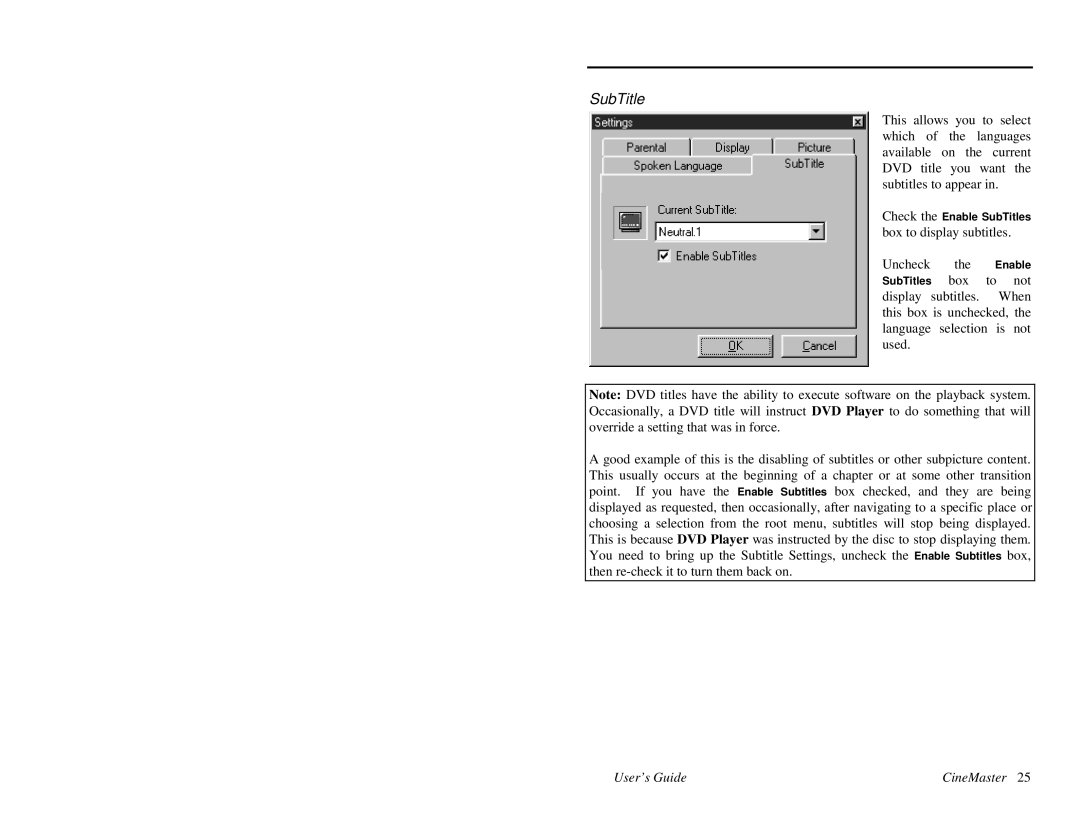SubTitle
This allows you to select which of the languages available on the current DVD title you want the subtitles to appear in.
Check the Enable SubTitles box to display subtitles.
Uncheck the Enable SubTitles box to not display subtitles. When this box is unchecked, the language selection is not used.
Note: DVD titles have the ability to execute software on the playback system. Occasionally, a DVD title will instruct DVD Player to do something that will override a setting that was in force.
A good example of this is the disabling of subtitles or other subpicture content. This usually occurs at the beginning of a chapter or at some other transition point. If you have the Enable Subtitles box checked, and they are being displayed as requested, then occasionally, after navigating to a specific place or choosing a selection from the root menu, subtitles will stop being displayed. This is because DVD Player was instructed by the disc to stop displaying them. You need to bring up the Subtitle Settings, uncheck the Enable Subtitles box, then
User’s Guide | CineMaster 25 |