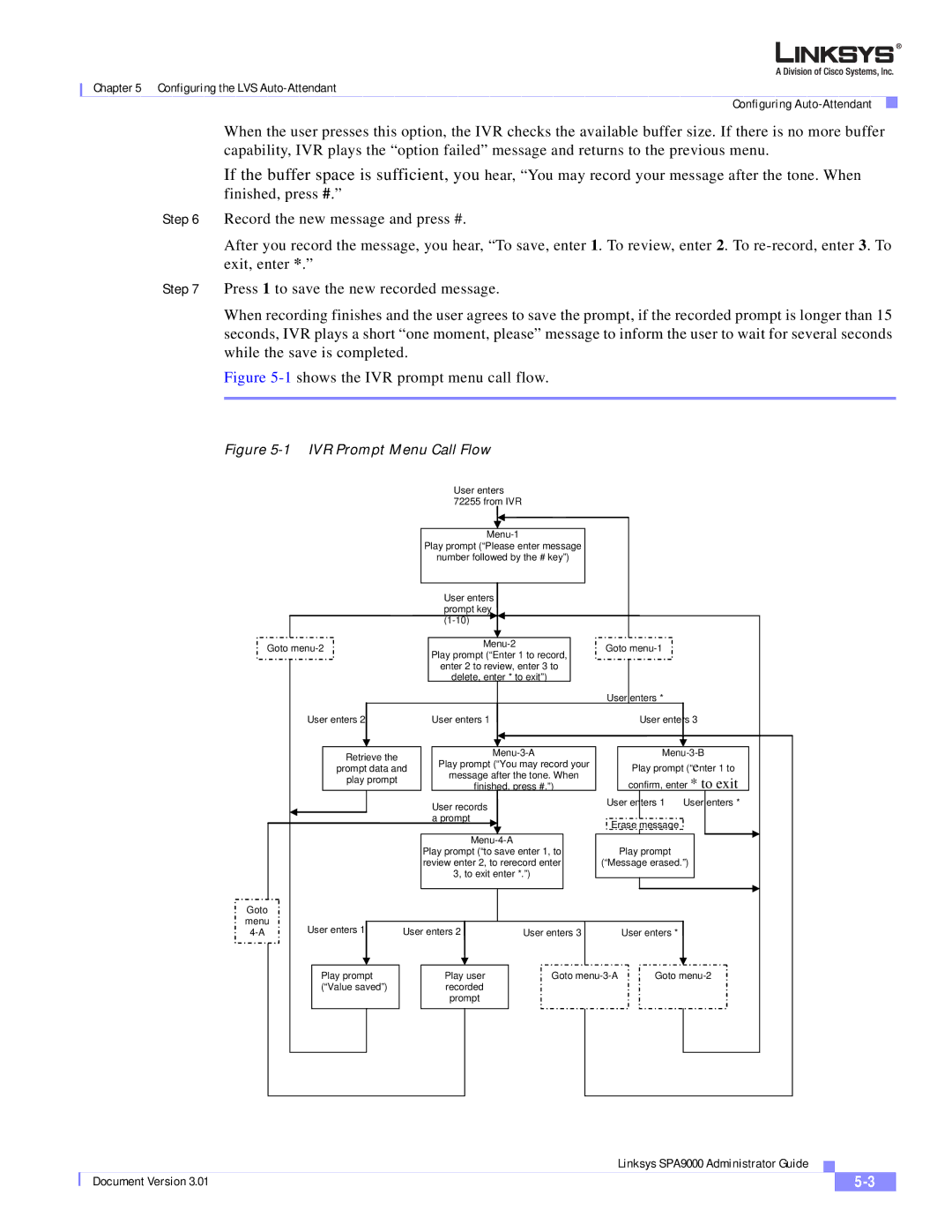Chapter 5 Configuring the LVS
Configuring
When the user presses this option, the IVR checks the available buffer size. If there is no more buffer capability, IVR plays the “option failed” message and returns to the previous menu.
If the buffer space is sufficient, you hear, “You may record your message after the tone. When finished, press #.”
Step 6 Record the new message and press #.
After you record the message, you hear, “To save, enter 1. To review, enter 2. To
Step 7 Press 1 to save the new recorded message.
When recording finishes and the user agrees to save the prompt, if the recorded prompt is longer than 15 seconds, IVR plays a short “one moment, please” message to inform the user to wait for several seconds while the save is completed.
Figure 5-1 shows the IVR prompt menu call flow.
Figure 5-1 IVR Prompt Menu Call Flow
User enters 72255 from IVR
|
|
|
|
|
|
|
|
|
|
|
|
|
|
|
|
|
|
|
|
|
|
|
|
|
|
|
|
|
|
|
|
|
|
|
|
|
|
|
|
|
|
|
|
|
|
|
|
|
|
|
|
|
|
|
|
|
|
|
|
|
|
| |||
|
|
|
|
|
|
|
|
|
| Play prompt (“Please enter message |
|
|
|
|
|
|
|
|
|
|
|
|
| |||||||||
|
|
|
|
|
|
|
|
|
|
|
| number followed by the # key”) |
|
|
|
|
|
|
|
|
|
|
|
|
| |||||||
|
|
|
|
|
|
|
|
|
|
|
|
|
|
|
|
|
|
|
|
|
|
|
|
|
|
|
|
|
|
|
|
|
|
|
|
|
|
|
|
|
|
|
|
| User enters |
|
|
|
|
|
|
|
|
|
|
|
|
|
|
|
|
| |||
|
|
|
|
|
|
|
|
|
|
|
| prompt key |
|
|
|
|
|
|
|
|
|
|
|
|
|
|
|
|
| |||
|
|
|
|
|
|
|
|
|
|
|
|
|
|
|
|
|
|
|
|
|
|
|
|
|
|
|
|
|
|
|
|
|
| Goto |
|
|
|
|
|
|
|
|
|
|
| Goto |
|
|
|
|
|
|
| ||||||||||||
|
|
|
| Play prompt (“Enter 1 to record, |
|
|
|
|
|
|
|
|
| |||||||||||||||||||
|
|
|
|
|
|
|
|
|
|
|
|
|
|
|
|
|
|
|
|
|
|
|
| |||||||||
|
|
|
|
|
|
|
|
|
|
|
| enter 2 to review, enter 3 to |
|
|
|
|
|
|
|
|
|
|
|
|
|
| ||||||
|
|
|
|
|
|
|
|
|
|
|
| delete, enter * to exit”) |
|
|
|
|
|
|
|
|
|
|
|
|
| |||||||
|
|
|
|
|
|
|
|
|
|
|
|
|
|
|
|
|
|
|
|
| User | enters * |
|
|
|
|
|
| ||||
|
|
|
| User enters 2 |
|
|
| User enters 1 |
|
|
|
|
|
|
|
|
| User enters 3 |
| |||||||||||||
|
|
|
|
|
|
|
|
|
|
|
|
|
|
|
|
|
|
|
|
|
|
|
|
|
|
|
|
| ||||
|
|
|
|
|
|
|
|
|
|
|
|
|
|
|
|
|
|
|
|
|
|
|
|
|
|
|
|
|
|
|
|
|
|
|
|
|
|
|
| Retrieve the |
|
|
|
|
|
|
|
|
|
| |||||||||||||||
|
|
|
|
|
|
|
|
|
| Play prompt (“You may record your |
|
|
| Play prompt (“enter 1 to |
|
| ||||||||||||||||
|
|
|
|
|
|
| prompt data and |
|
|
|
|
|
|
| ||||||||||||||||||
|
|
|
|
|
|
| play prompt |
|
|
| message after the tone. When |
|
| confirm, enter * to exit |
|
| ||||||||||||||||
|
|
|
|
|
|
|
|
|
|
| finished, press #.”) |
|
|
|
| |||||||||||||||||
|
|
|
|
|
|
|
|
|
|
|
|
|
|
|
|
| ||||||||||||||||
|
|
|
|
|
|
|
|
|
|
|
| User records |
|
|
|
|
| User enters 1 | User | enters * |
| |||||||||||
|
|
|
|
|
|
|
|
|
|
|
| a prompt |
|
|
|
|
|
|
|
|
|
|
|
|
|
|
|
|
| |||
|
|
|
|
|
|
|
|
|
|
|
|
|
|
|
|
|
| Erase message |
|
|
|
|
|
| ||||||||
|
|
|
|
|
|
|
|
|
|
|
|
|
|
|
|
|
|
|
|
|
|
|
|
|
|
|
| |||||
|
|
|
|
|
|
|
|
|
|
|
|
|
|
|
|
|
|
|
|
|
|
|
|
|
|
|
|
|
|
|
| |
|
|
|
|
|
|
|
|
|
|
|
|
|
|
|
|
|
|
|
|
|
|
|
|
|
|
|
|
|
| |||
|
|
|
|
|
|
|
|
|
| Play prompt (“to save enter 1, to |
|
|
| Play prompt |
|
|
|
|
|
| ||||||||||||
|
|
|
|
|
|
|
|
|
| review enter 2, to rerecord enter |
| (“Message erased.”) |
|
| ||||||||||||||||||
|
|
|
|
|
|
|
|
|
|
|
| 3, to exit enter *.”) |
|
|
|
|
|
|
|
|
|
|
|
|
| |||||||
|
|
|
|
|
|
|
|
|
|
|
|
|
|
|
|
|
|
|
|
|
|
|
|
|
|
|
|
|
|
|
|
|
|
|
|
|
|
|
|
|
|
|
|
|
|
|
|
|
|
|
|
|
|
|
|
|
|
|
|
|
|
|
|
|
|
Goto |
|
|
|
|
|
|
|
|
|
|
|
|
|
|
|
|
|
|
|
|
|
|
|
|
|
|
|
|
|
| ||
menu |
|
|
|
|
|
|
|
|
|
|
|
|
|
|
|
|
|
|
|
|
|
|
|
|
|
|
|
|
|
| ||
| User enters 1 | User enters 2 | User enters 3 |
|
|
| User enters * |
|
|
|
|
|
| |||||||||||||||||||
|
|
|
|
|
|
|
|
|
|
|
|
|
|
|
|
|
|
|
|
|
|
|
|
|
|
| ||||||
|
|
|
|
|
|
|
|
|
|
|
|
|
|
|
|
|
|
|
|
|
|
|
|
|
|
|
|
|
|
|
|
|
|
|
|
|
| Play prompt |
|
|
| Play user |
|
| Goto |
|
| Goto |
|
|
| ||||||||||||||
|
|
|
|
| (“Value saved”) |
|
|
| recorded |
|
|
|
|
|
|
|
|
|
|
|
|
|
|
|
|
|
| |||||
|
|
|
|
|
|
|
|
|
|
|
| prompt |
|
|
|
|
|
|
|
|
|
|
|
|
|
|
|
|
|
| ||
|
|
|
|
|
|
|
|
|
|
|
|
|
|
|
|
|
|
|
|
|
|
|
|
|
|
|
|
|
|
|
|
|
|
|
|
|
|
|
|
|
|
|
|
|
|
|
|
|
|
|
|
|
|
|
|
|
|
|
|
|
|
|
|
|
|
|
|
|
|
|
|
|
|
|
|
|
|
|
|
|
|
|
|
|
|
|
|
|
|
|
|
|
|
|
|
|
|
|
|
| Linksys SPA9000 Administrator Guide |
|
| |
|
|
| |||
| Document Version 3.01 |
|
|
| |
|
|
|
| ||