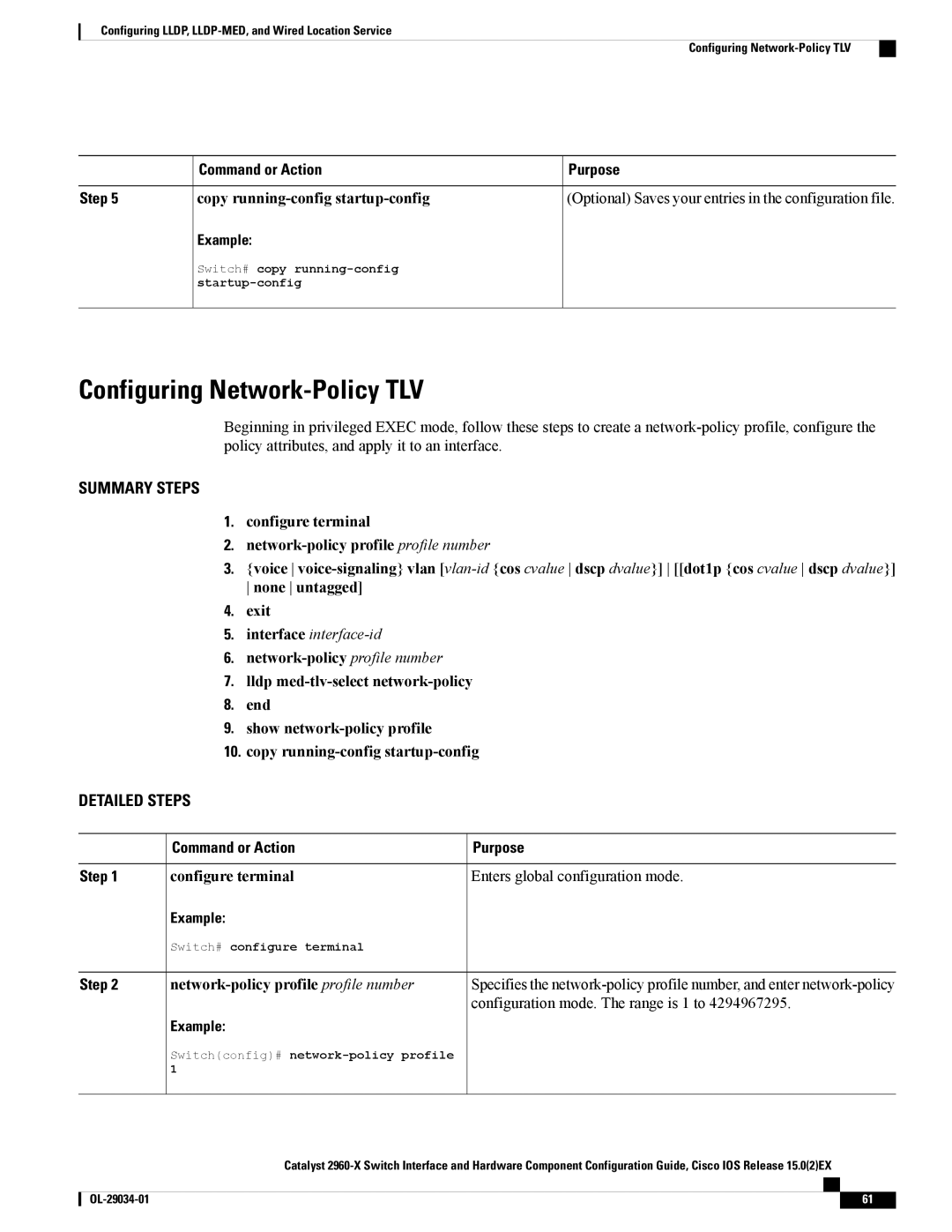Configuring LLDP,
Configuring
| Command or Action | Purpose |
Step 5 | copy | (Optional) Saves your entries in the configuration file. |
| Example: |
|
| Switch# copy |
|
|
|
Configuring Network-Policy TLV
Beginning in privileged EXEC mode, follow these steps to create a
SUMMARY STEPS
1.configure terminal
2.
3.{voice
4.exit
5.interface
6.
7.lldp
8.end
9.show
10.copy
DETAILED STEPS
| Command or Action | Purpose |
Step 1 | configure terminal | Enters global configuration mode. |
| Example: |
|
| Switch# configure terminal |
|
Step 2 | Specifies the | |
|
| configuration mode. The range is 1 to 4294967295. |
| Example: |
|
| Switch(config)# |
|
| 1 |
|
Catalyst
61 |