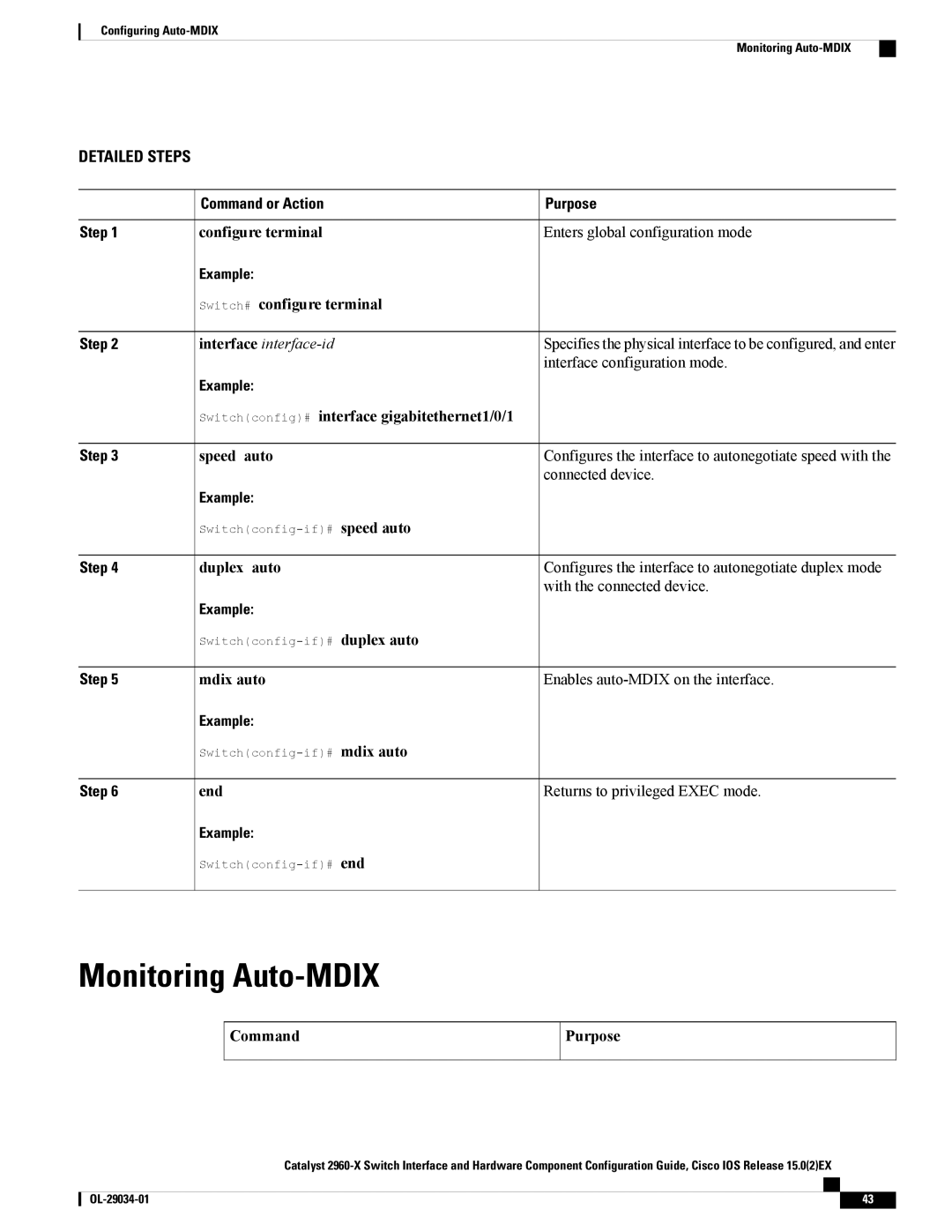Configuring
Monitoring
DETAILED STEPS
| Command or Action | Purpose |
Step 1 | configure terminal | Enters global configuration mode |
| Example: |
|
| Switch# configure terminal |
|
Step 2 | interface | Specifies the physical interface to be configured, and enter |
|
| interface configuration mode. |
| Example: |
|
| Switch(config)# interface gigabitethernet1/0/1 |
|
Step 3 | speed auto | Configures the interface to autonegotiate speed with the |
|
| connected device. |
| Example: |
|
|
| |
Step 4 | duplex auto | Configures the interface to autonegotiate duplex mode |
|
| with the connected device. |
| Example: |
|
|
| |
Step 5 | mdix auto | Enables |
| Example: |
|
|
| |
Step 6 | end | Returns to privileged EXEC mode. |
| Example: |
|
|
|
Monitoring Auto-MDIX
Command | Purpose |
Catalyst
43 |