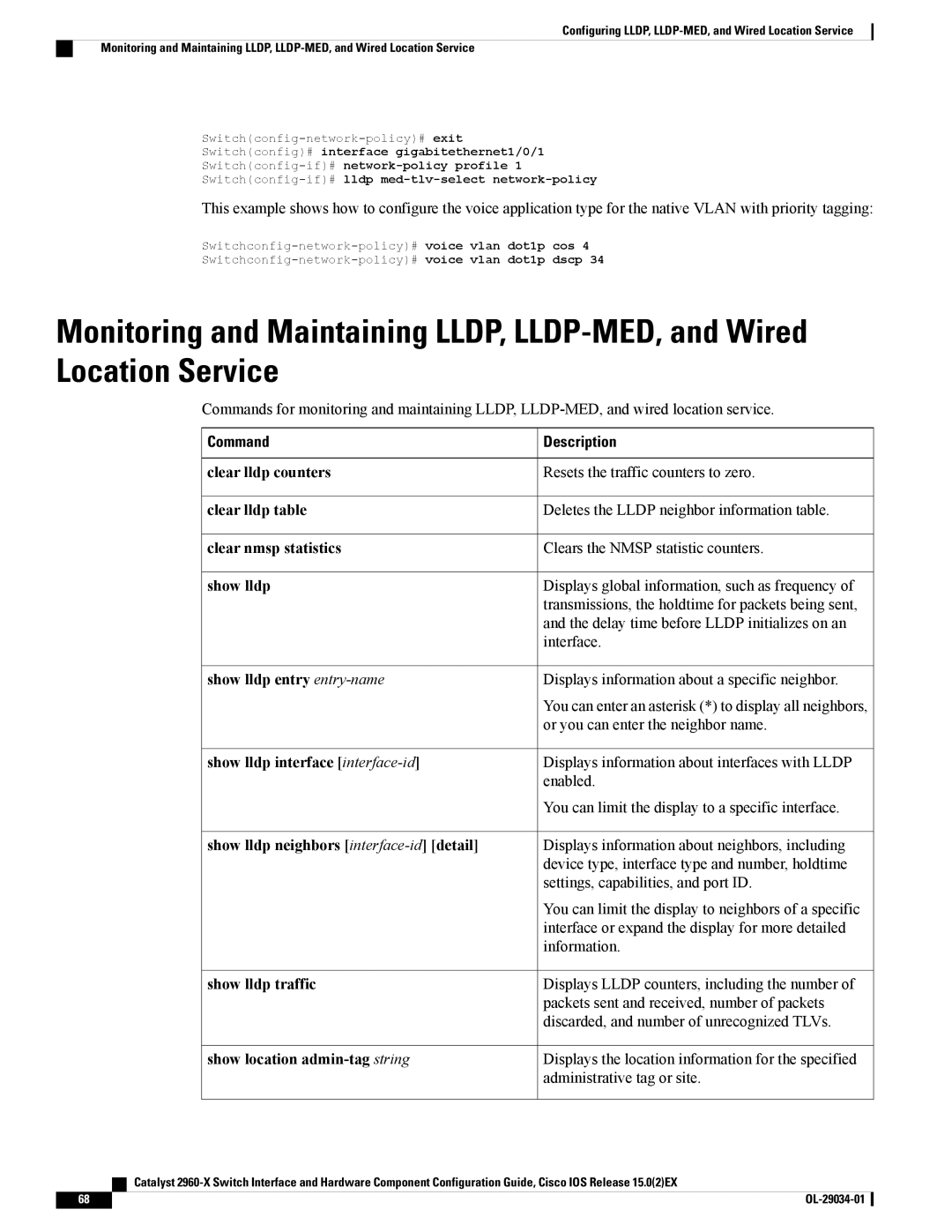Configuring LLDP,
Monitoring and Maintaining LLDP,
Switch(config)# interface gigabitethernet1/0/1
This example shows how to configure the voice application type for the native VLAN with priority tagging:
Monitoring and Maintaining LLDP,
Commands for monitoring and maintaining LLDP,
Command | Description |
clear lldp counters | Resets the traffic counters to zero. |
clear lldp table | Deletes the LLDP neighbor information table. |
clear nmsp statistics | Clears the NMSP statistic counters. |
show lldp | Displays global information, such as frequency of |
| transmissions, the holdtime for packets being sent, |
| and the delay time before LLDP initializes on an |
| interface. |
show lldp entry | Displays information about a specific neighbor. |
| You can enter an asterisk (*) to display all neighbors, |
| or you can enter the neighbor name. |
show lldp interface | Displays information about interfaces with LLDP |
| enabled. |
| You can limit the display to a specific interface. |
show lldp neighbors | Displays information about neighbors, including |
| device type, interface type and number, holdtime |
| settings, capabilities, and port ID. |
| You can limit the display to neighbors of a specific |
| interface or expand the display for more detailed |
| information. |
show lldp traffic | Displays LLDP counters, including the number of |
| packets sent and received, number of packets |
| discarded, and number of unrecognized TLVs. |
show location | Displays the location information for the specified |
| administrative tag or site. |
| Catalyst |
68 |
|