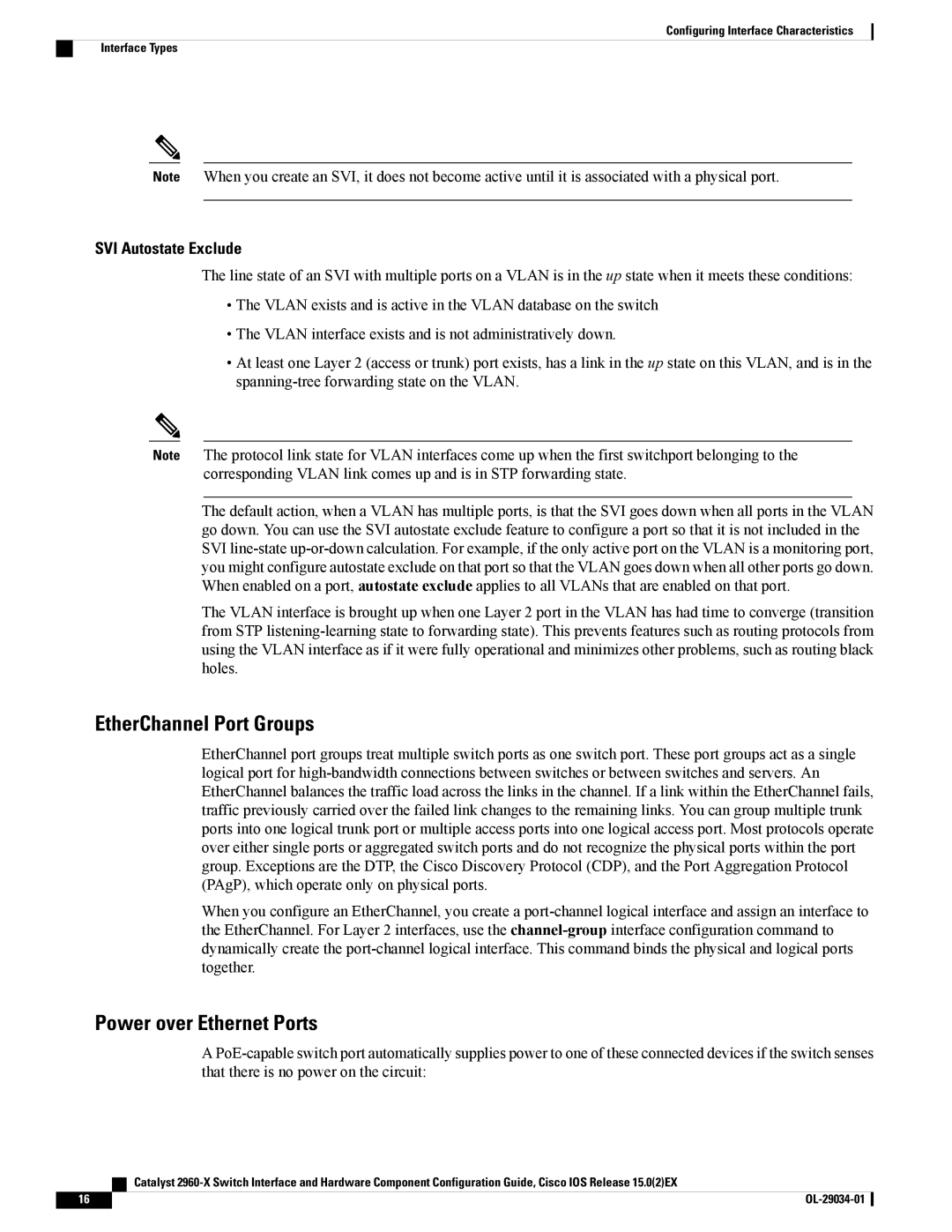Configuring Interface Characteristics
Interface Types
Note When you create an SVI, it does not become active until it is associated with a physical port.
SVI Autostate Exclude
The line state of an SVI with multiple ports on a VLAN is in the up state when it meets these conditions:
•The VLAN exists and is active in the VLAN database on the switch
•The VLAN interface exists and is not administratively down.
•At least one Layer 2 (access or trunk) port exists, has a link in the up state on this VLAN, and is in the
Note The protocol link state for VLAN interfaces come up when the first switchport belonging to the corresponding VLAN link comes up and is in STP forwarding state.
The default action, when a VLAN has multiple ports, is that the SVI goes down when all ports in the VLAN go down. You can use the SVI autostate exclude feature to configure a port so that it is not included in the SVI
The VLAN interface is brought up when one Layer 2 port in the VLAN has had time to converge (transition from STP
EtherChannel Port Groups
EtherChannel port groups treat multiple switch ports as one switch port. These port groups act as a single logical port for
When you configure an EtherChannel, you create a
Power over Ethernet Ports
A
| Catalyst |
16 |
|