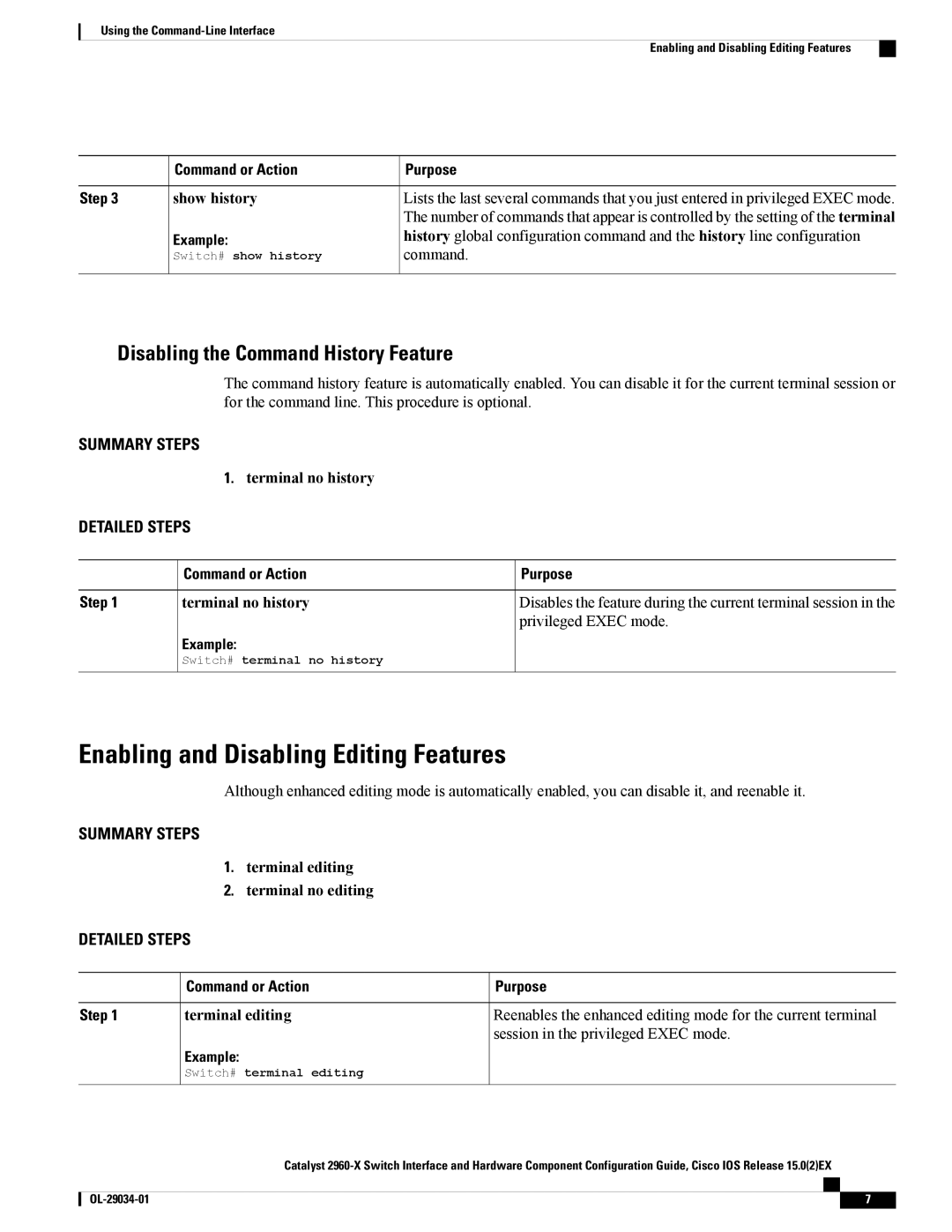Using the
Enabling and Disabling Editing Features
| Command or Action |
Step 3 | show history |
| Example: |
![]() Purpose
Purpose
Lists the last several commands that you just entered in privileged EXEC mode. The number of commands that appear is controlled by the setting of the terminal history global configuration command and the history line configuration
Switch# show history | command. |
Disabling the Command History Feature
The command history feature is automatically enabled. You can disable it for the current terminal session or for the command line. This procedure is optional.
SUMMARY STEPS
1.terminal no history
DETAILED STEPS
| Command or Action | Purpose |
Step 1 | terminal no history | Disables the feature during the current terminal session in the |
|
| privileged EXEC mode. |
| Example: |
|
| Switch# terminal no history |
|
Enabling and Disabling Editing Features
Although enhanced editing mode is automatically enabled, you can disable it, and reenable it.
SUMMARY STEPS
1.terminal editing
2.terminal no editing
DETAILED STEPS
| Command or Action | Purpose |
Step 1 | terminal editing | Reenables the enhanced editing mode for the current terminal |
|
| session in the privileged EXEC mode. |
| Example: |
|
| Switch# terminal editing |
|
Catalyst
7 |