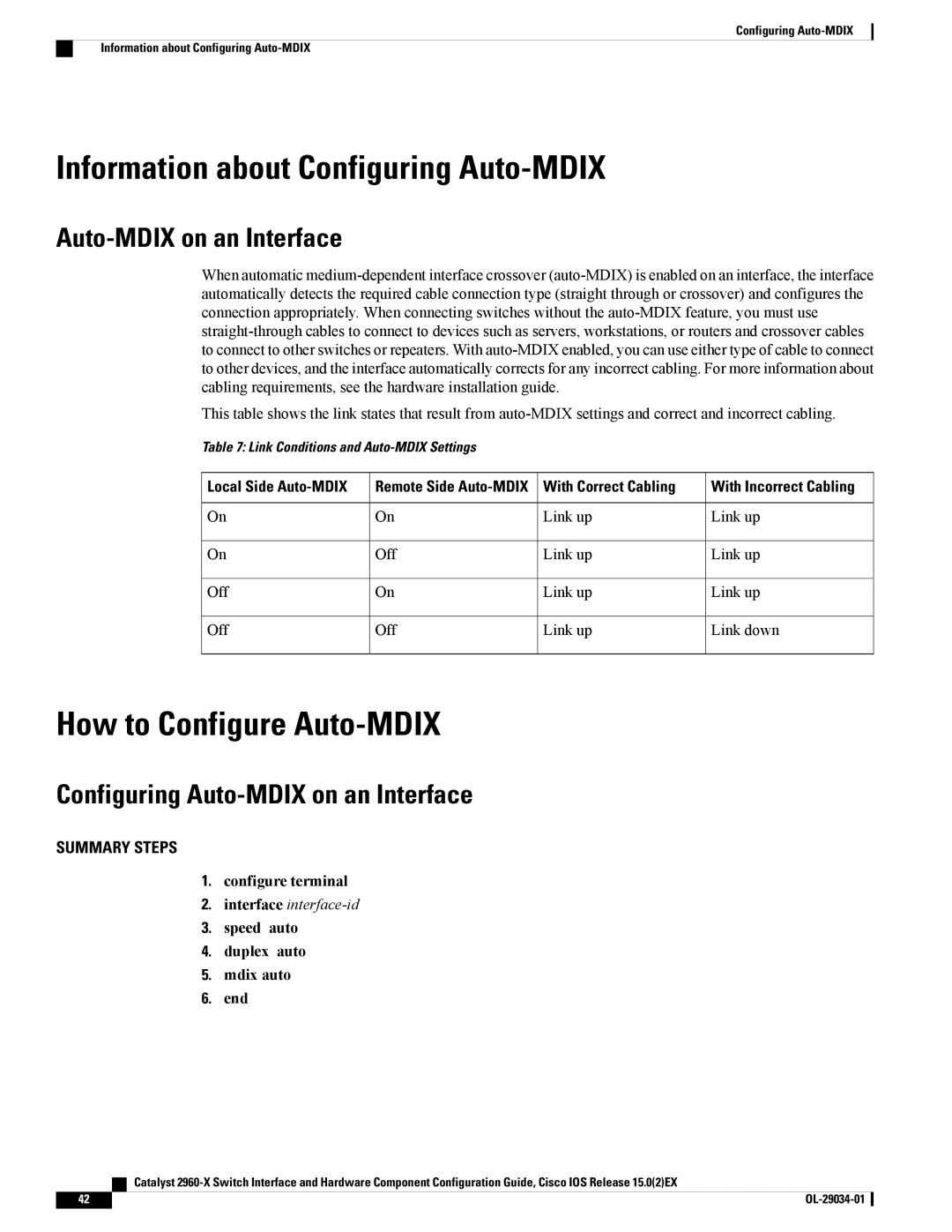Configuring
Information about Configuring
Information about Configuring Auto-MDIX
Auto-MDIX on an Interface
When automatic
This table shows the link states that result from
Table 7: Link Conditions and |
|
| |
Local Side | Remote Side | With Correct Cabling | With Incorrect Cabling |
On | On | Link up | Link up |
On | Off | Link up | Link up |
Off | On | Link up | Link up |
Off | Off | Link up | Link down |
How to Configure Auto-MDIX
Configuring Auto-MDIX on an Interface
SUMMARY STEPS
1.configure terminal
2.interface
3.speed auto
4.duplex auto
5.mdix auto
6.end
| Catalyst |
42 |
|