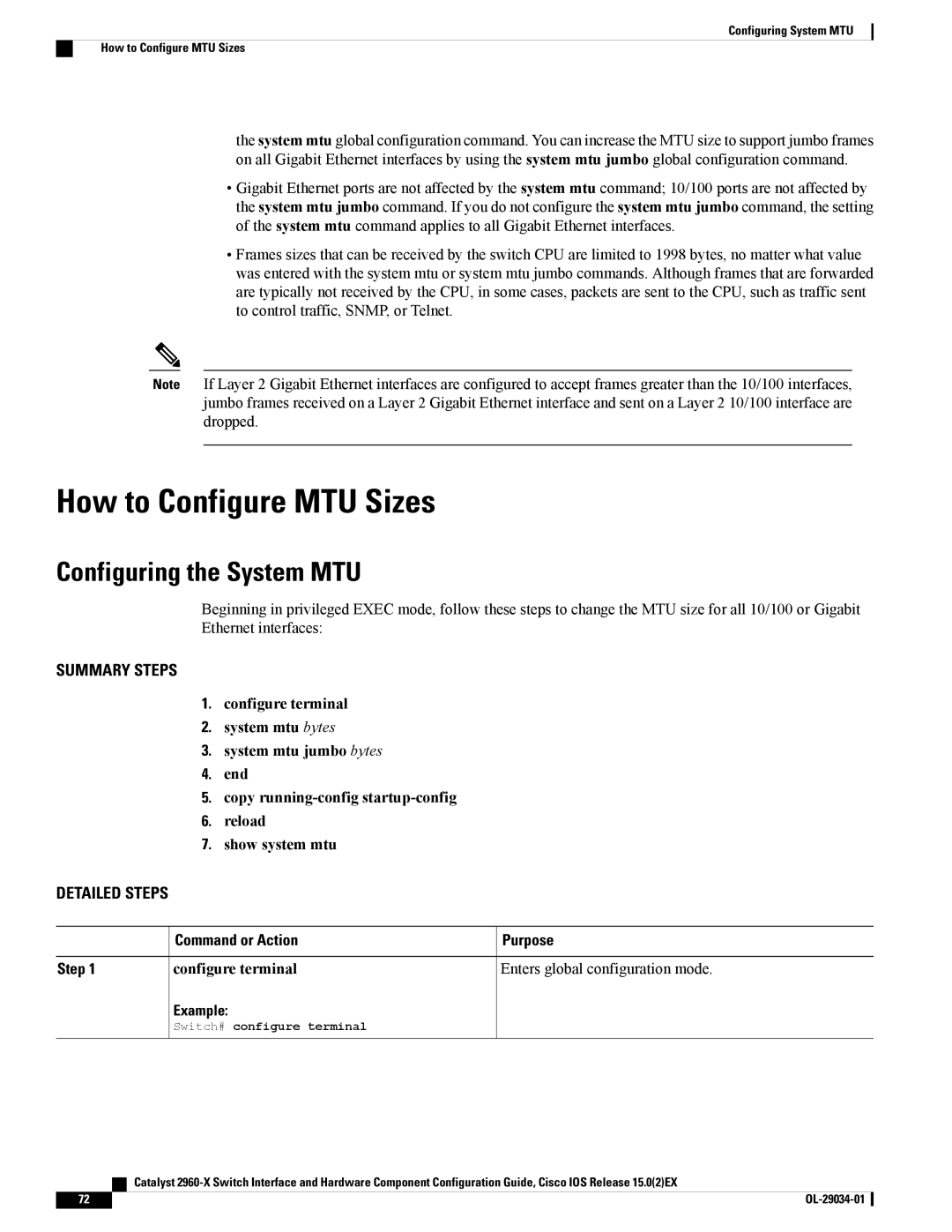Configuring System MTU
How to Configure MTU Sizes
the system mtu global configuration command. You can increase the MTU size to support jumbo frames on all Gigabit Ethernet interfaces by using the system mtu jumbo global configuration command.
•Gigabit Ethernet ports are not affected by the system mtu command; 10/100 ports are not affected by the system mtu jumbo command. If you do not configure the system mtu jumbo command, the setting of the system mtu command applies to all Gigabit Ethernet interfaces.
•Frames sizes that can be received by the switch CPU are limited to 1998 bytes, no matter what value was entered with the system mtu or system mtu jumbo commands. Although frames that are forwarded are typically not received by the CPU, in some cases, packets are sent to the CPU, such as traffic sent to control traffic, SNMP, or Telnet.
Note If Layer 2 Gigabit Ethernet interfaces are configured to accept frames greater than the 10/100 interfaces, jumbo frames received on a Layer 2 Gigabit Ethernet interface and sent on a Layer 2 10/100 interface are dropped.
How to Configure MTU Sizes
Configuring the System MTU
Beginning in privileged EXEC mode, follow these steps to change the MTU size for all 10/100 or Gigabit Ethernet interfaces:
SUMMARY STEPS
1.configure terminal
2.system mtu bytes
3.system mtu jumbo bytes
4.end
5.copy
6.reload
7.show system mtu
DETAILED STEPS
| Command or Action | Purpose |
Step 1 | configure terminal | Enters global configuration mode. |
| Example: |
|
| Switch# configure terminal |
|
| Catalyst |
72 |
|