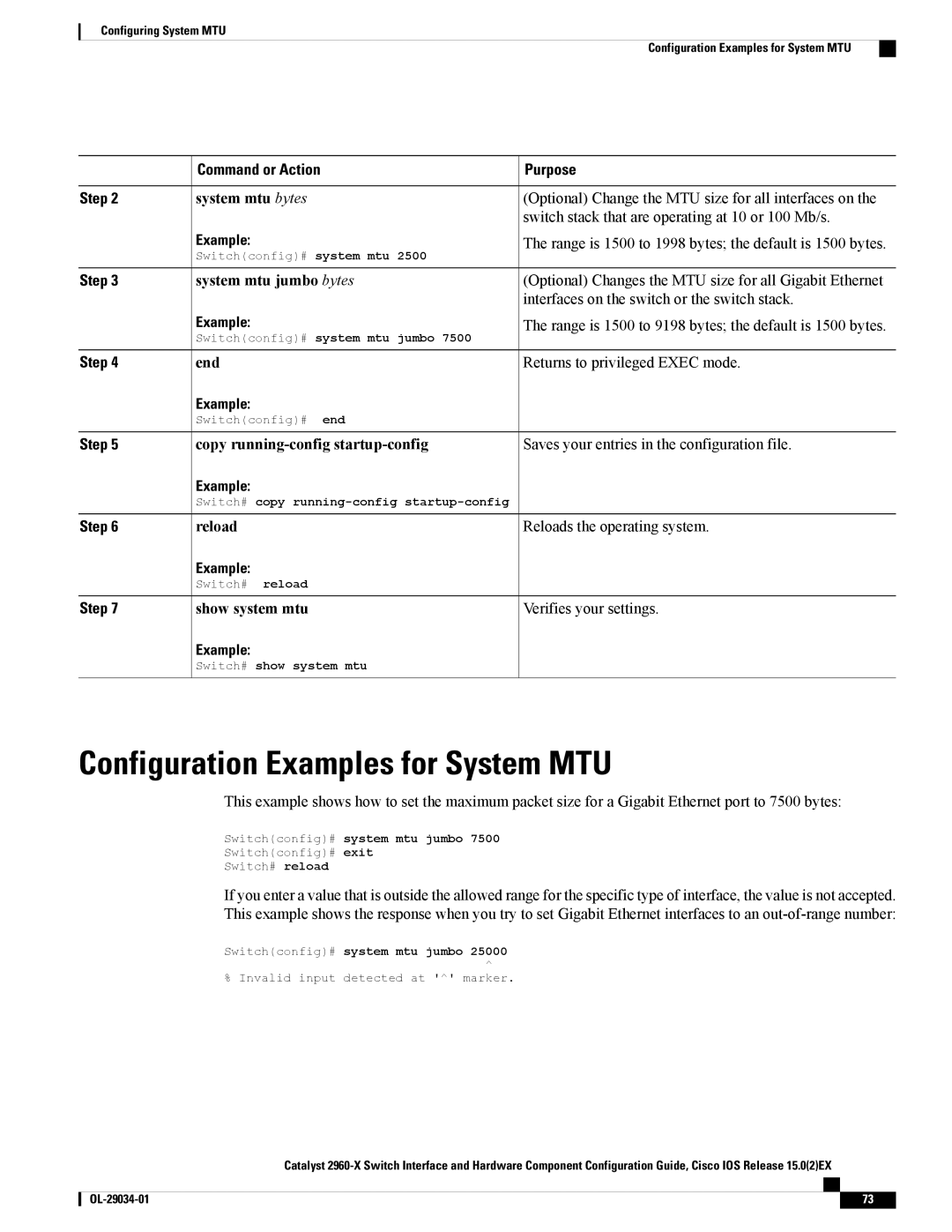Configuring System MTU
Configuration Examples for System MTU
| Command or Action |
Step 2 | system mtu bytes |
Example:
Switch(config)# system mtu 2500
Step 3 | system mtu jumbo bytes |
Example:
Switch(config)# system mtu jumbo 7500
Step 4 | end |
Example:
Switch(config)# end
![]() Purpose
Purpose
(Optional) Change the MTU size for all interfaces on the switch stack that are operating at 10 or 100 Mb/s.
The range is 1500 to 1998 bytes; the default is 1500 bytes.
(Optional) Changes the MTU size for all Gigabit Ethernet interfaces on the switch or the switch stack.
The range is 1500 to 9198 bytes; the default is 1500 bytes.
Returns to privileged EXEC mode.
Step 5 | copy | Saves your entries in the configuration file. |
| Example: |
|
| Switch# copy |
|
Step 6 | reload | Reloads the operating system. |
| Example: |
|
| Switch# reload |
|
Step 7 | show system mtu | Verifies your settings. |
| Example: |
|
| Switch# show system mtu |
|
Configuration Examples for System MTU
This example shows how to set the maximum packet size for a Gigabit Ethernet port to 7500 bytes:
Switch(config)# system mtu jumbo 7500
Switch(config)# exit
Switch# reload
If you enter a value that is outside the allowed range for the specific type of interface, the value is not accepted. This example shows the response when you try to set Gigabit Ethernet interfaces to an
Switch(config)# system mtu jumbo 25000
^
% Invalid input detected at '^' marker.
Catalyst
73 |