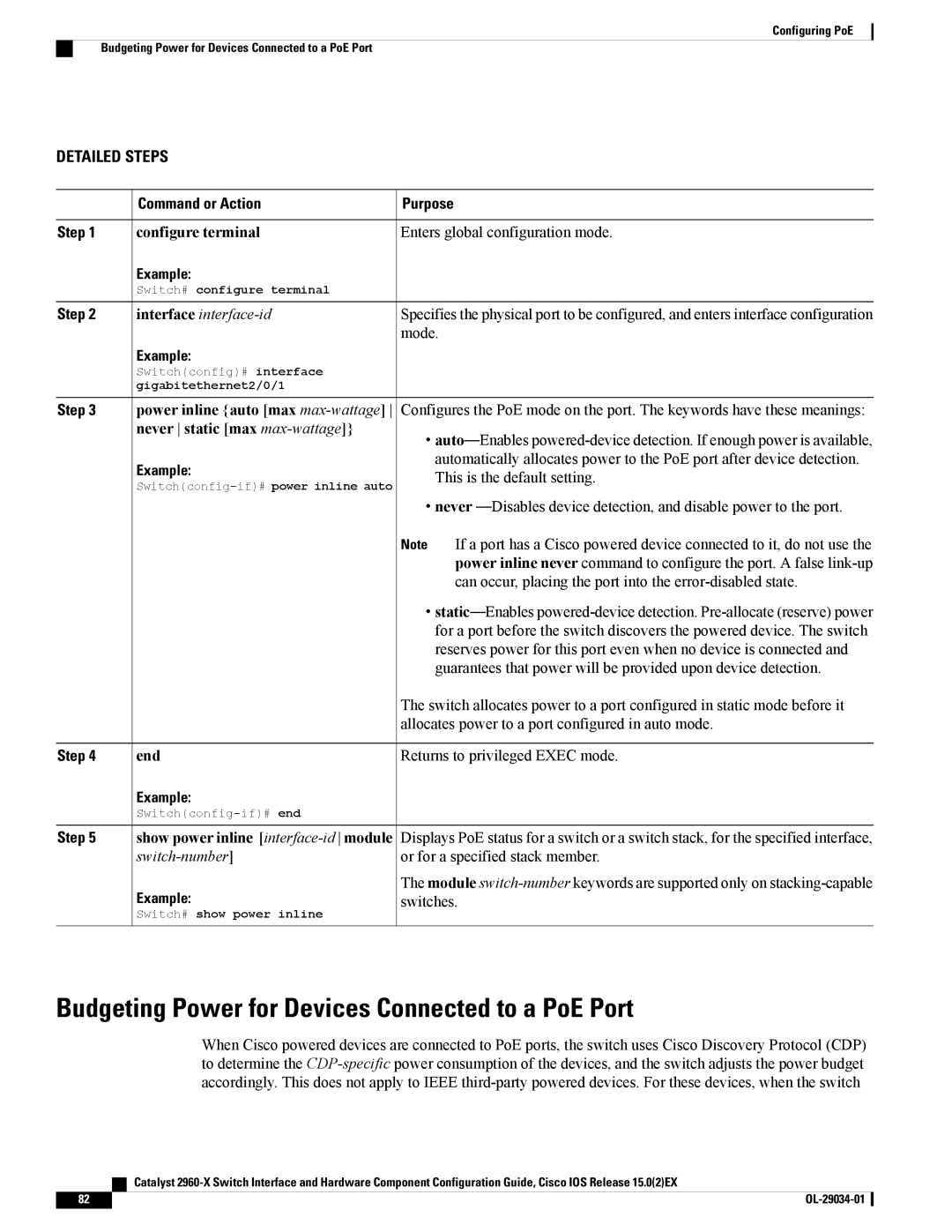Configuring PoE
Budgeting Power for Devices Connected to a PoE Port
DETAILED STEPS
| Command or Action | Purpose |
Step 1 | configure terminal | Enters global configuration mode. |
| Example: |
|
| Switch# configure terminal |
|
Step 2 | interface | Specifies the physical port to be configured, and enters interface configuration |
|
| mode. |
Example:
Switch(config)# interface
gigabitethernet2/0/1
Step 3 power inline {auto [max
never static [max max-wattage]}
Example:
•
•never
Note If a port has a Cisco powered device connected to it, do not use the power inline never command to configure the port. A false
•
The switch allocates power to a port configured in static mode before it allocates power to a port configured in auto mode.
Step 4 | end | Returns to privileged EXEC mode. |
Example:
Step 5 show power inline
Example:
The module
Switch# show power inline
Budgeting Power for Devices Connected to a PoE Port
When Cisco powered devices are connected to PoE ports, the switch uses Cisco Discovery Protocol (CDP) to determine the
| Catalyst |
82 |
|