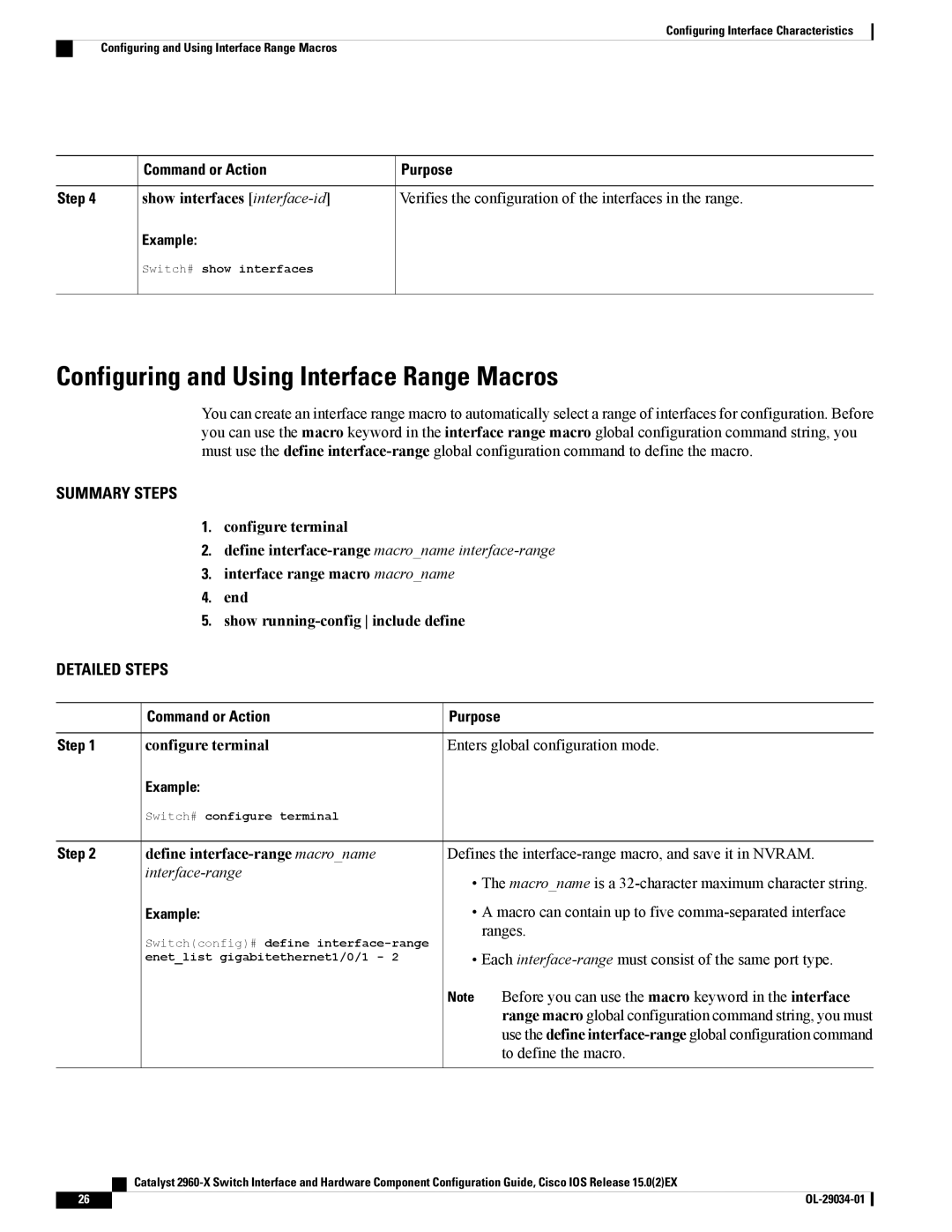Configuring Interface Characteristics
Configuring and Using Interface Range Macros
| Command or Action | Purpose |
Step 4 | show interfaces | Verifies the configuration of the interfaces in the range. |
| Example: |
|
| Switch# show interfaces |
|
Configuring and Using Interface Range Macros
You can create an interface range macro to automatically select a range of interfaces for configuration. Before you can use the macro keyword in the interface range macro global configuration command string, you must use the define
SUMMARY STEPS
1.configure terminal
2.define
3.interface range macro macro_name
4.end
5.show
DETAILED STEPS
| Command or Action | Purpose |
Step 1 | configure terminal | Enters global configuration mode. |
| Example: |
|
| Switch# configure terminal |
|
Step 2 | define |
|
Example:
Switch(config)# define
Defines the
•The macro_name is a
•A macro can contain up to five
•Each
Note Before you can use the macro keyword in the interface range macro global configuration command string, you must use the define
| Catalyst |
26 |
|