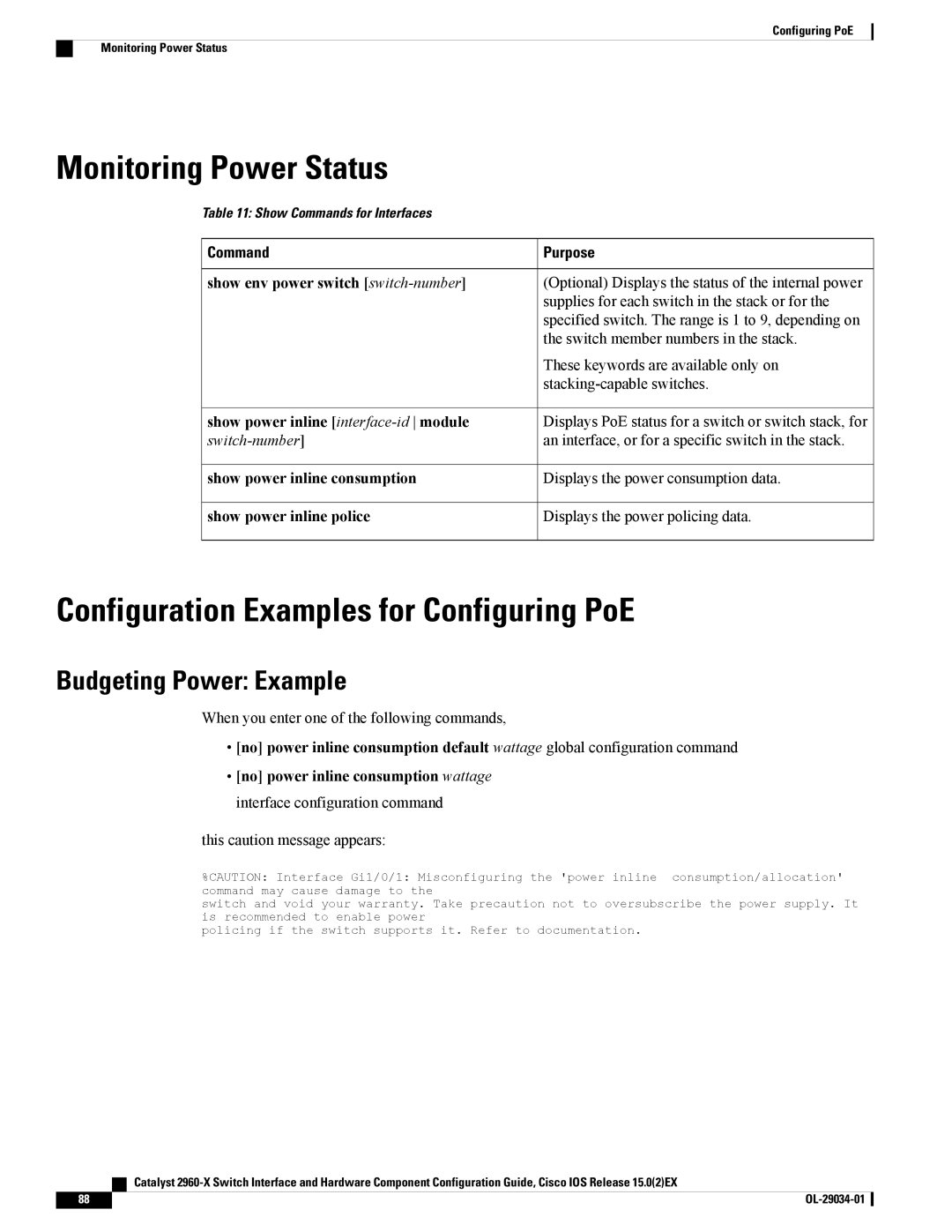Configuring PoE
Monitoring Power Status
Monitoring Power Status
Table 11: Show Commands for Interfaces |
|
Command | Purpose |
show env power switch | (Optional) Displays the status of the internal power |
| supplies for each switch in the stack or for the |
| specified switch. The range is 1 to 9, depending on |
| the switch member numbers in the stack. |
| These keywords are available only on |
| |
show power inline | Displays PoE status for a switch or switch stack, for |
an interface, or for a specific switch in the stack. | |
show power inline consumption | Displays the power consumption data. |
show power inline police | Displays the power policing data. |
Configuration Examples for Configuring PoE
Budgeting Power: Example
When you enter one of the following commands,
•[no] power inline consumption default wattage global configuration command
•[no] power inline consumption wattage interface configuration command
this caution message appears:
%CAUTION: Interface Gi1/0/1: Misconfiguring the 'power inline consumption/allocation' command may cause damage to the
switch and void your warranty. Take precaution not to oversubscribe the power supply. It is recommended to enable power
policing if the switch supports it. Refer to documentation.
| Catalyst |
88 |
|