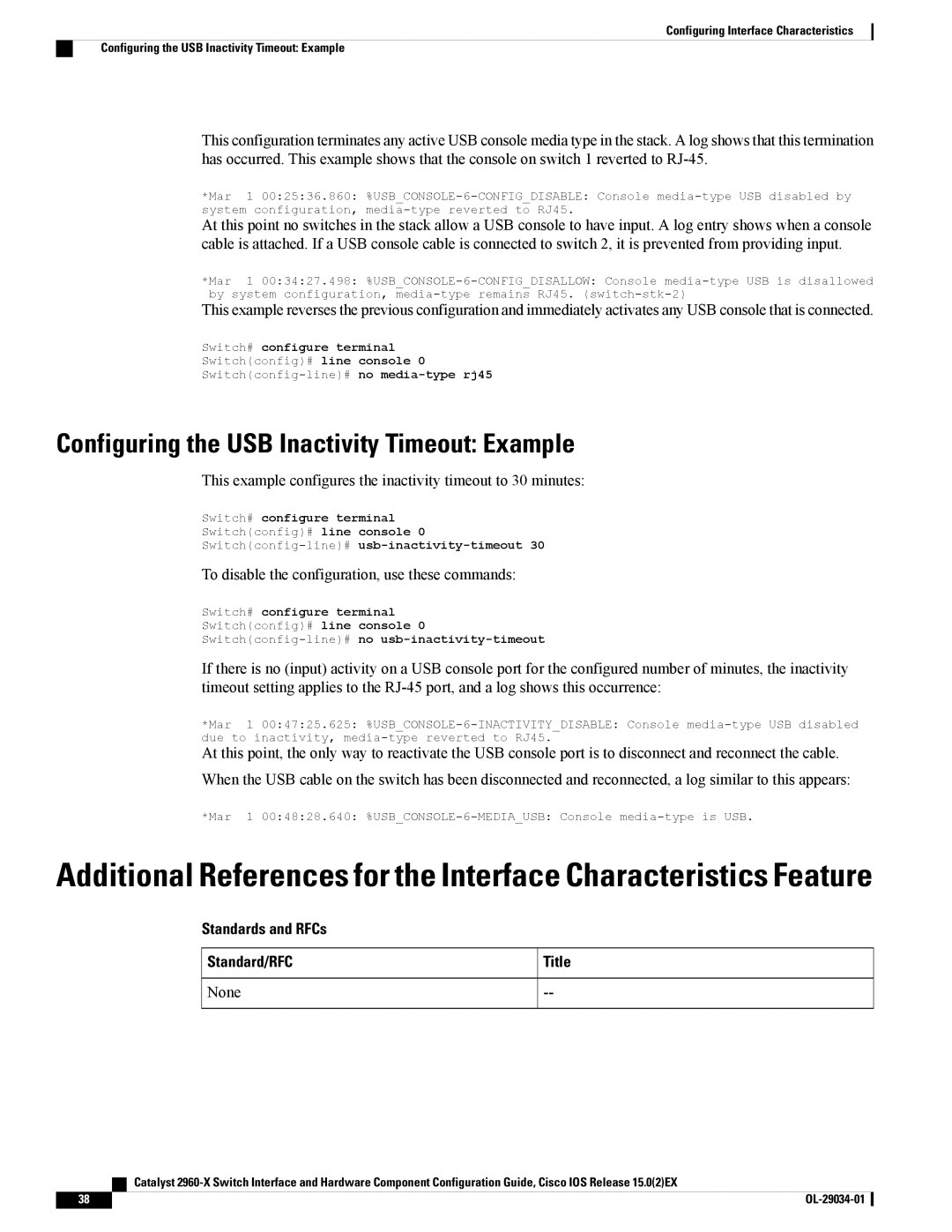Configuring Interface Characteristics
Configuring the USB Inactivity Timeout: Example
This configuration terminates any active USB console media type in the stack. A log shows that this termination has occurred. This example shows that the console on switch 1 reverted to
*Mar 1 00:25:36.860:
At this point no switches in the stack allow a USB console to have input. A log entry shows when a console cable is attached. If a USB console cable is connected to switch 2, it is prevented from providing input.
*Mar 1 00:34:27.498:
This example reverses the previous configuration and immediately activates any USB console that is connected.
Switch# configure terminal
Switch(config)# line console 0
Configuring the USB Inactivity Timeout: Example
This example configures the inactivity timeout to 30 minutes:
Switch# configure terminal
Switch(config)# line console 0
To disable the configuration, use these commands:
Switch# configure terminal
Switch(config)# line console 0
If there is no (input) activity on a USB console port for the configured number of minutes, the inactivity timeout setting applies to the
*Mar 1 00:47:25.625:
At this point, the only way to reactivate the USB console port is to disconnect and reconnect the cable. When the USB cable on the switch has been disconnected and reconnected, a log similar to this appears:
*Mar 1 00:48:28.640:
Additional References for the Interface Characteristics Feature
Standards and RFCs |
|
Standard/RFC | Title |
None |
| Catalyst |
38 |
|