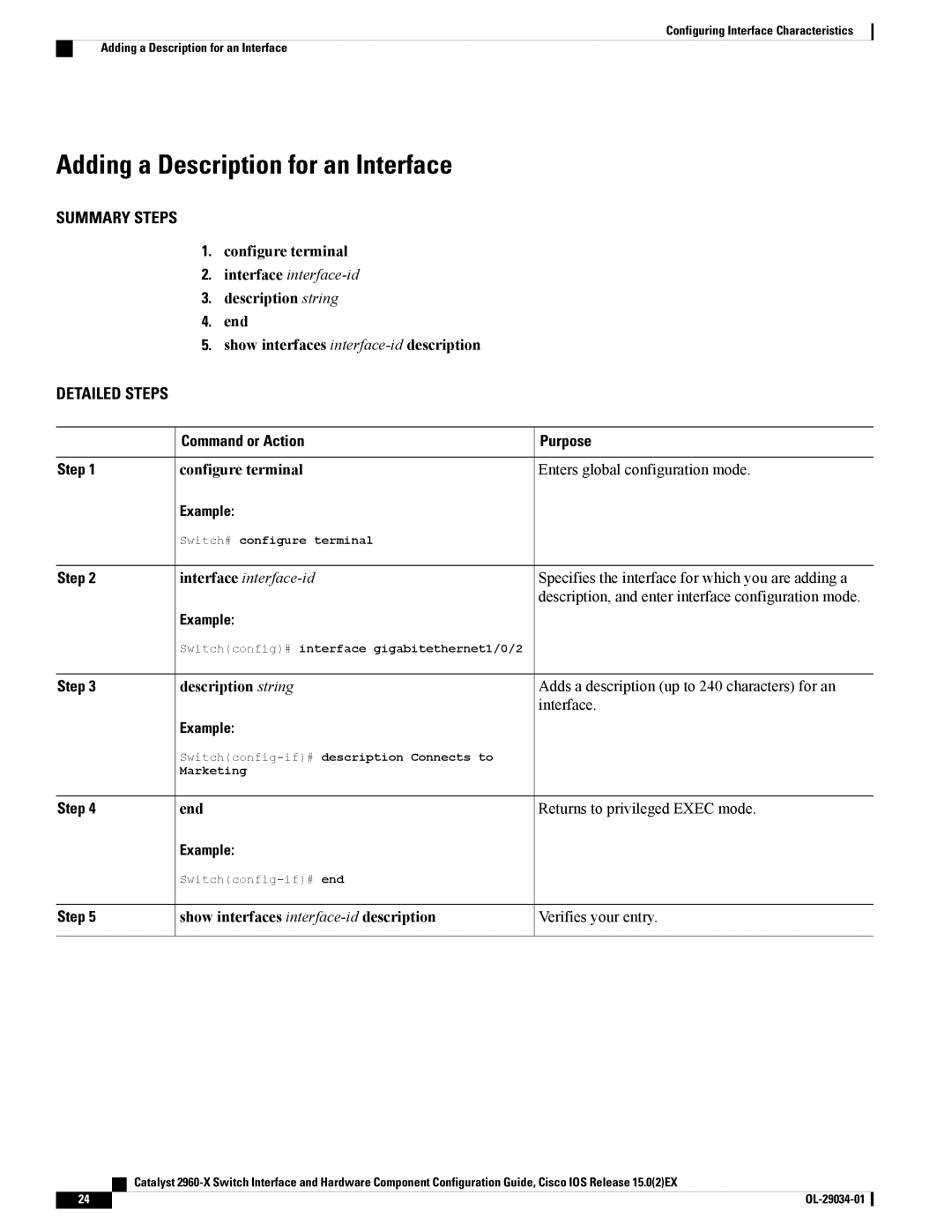Configuring Interface Characteristics
Adding a Description for an Interface
Adding a Description for an Interface
SUMMARY STEPS
1.configure terminal
2.interface
3.description string
4.end
5.show interfaces
DETAILED STEPS
| Command or Action | Purpose |
Step 1 | configure terminal | Enters global configuration mode. |
| Example: |
|
| Switch# configure terminal |
|
Step 2 | interface | Specifies the interface for which you are adding a |
|
| description, and enter interface configuration mode. |
| Example: |
|
| Switch(config)# interface gigabitethernet1/0/2 |
|
Step 3 | description string | Adds a description (up to 240 characters) for an |
|
| interface. |
| Example: |
|
|
| |
| Marketing |
|
Step 4 | end | Returns to privileged EXEC mode. |
| Example: |
|
|
| |
Step 5 | show interfaces | Verifies your entry. |
| Catalyst |
24 |
|