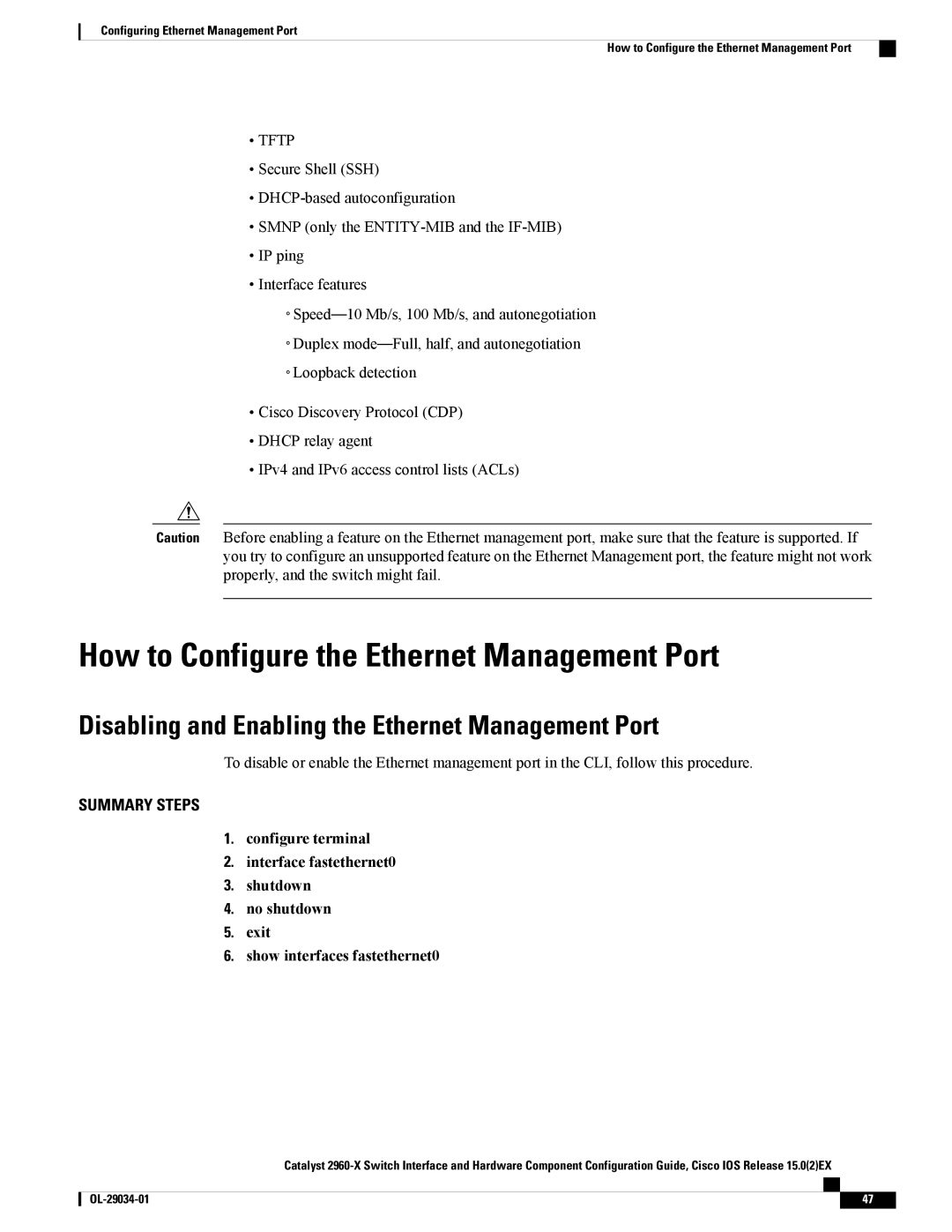Configuring Ethernet Management Port
How to Configure the Ethernet Management Port
•TFTP
•Secure Shell (SSH)
•
•SMNP (only the
•IP ping
•Interface features
◦Duplex
◦Loopback detection
•Cisco Discovery Protocol (CDP)
•DHCP relay agent
•IPv4 and IPv6 access control lists (ACLs)
Caution Before enabling a feature on the Ethernet management port, make sure that the feature is supported. If you try to configure an unsupported feature on the Ethernet Management port, the feature might not work properly, and the switch might fail.
How to Configure the Ethernet Management Port
Disabling and Enabling the Ethernet Management Port
To disable or enable the Ethernet management port in the CLI, follow this procedure.
SUMMARY STEPS
1.configure terminal
2.interface fastethernet0
3.shutdown
4.no shutdown
5.exit
6.show interfaces fastethernet0
Catalyst
47 |