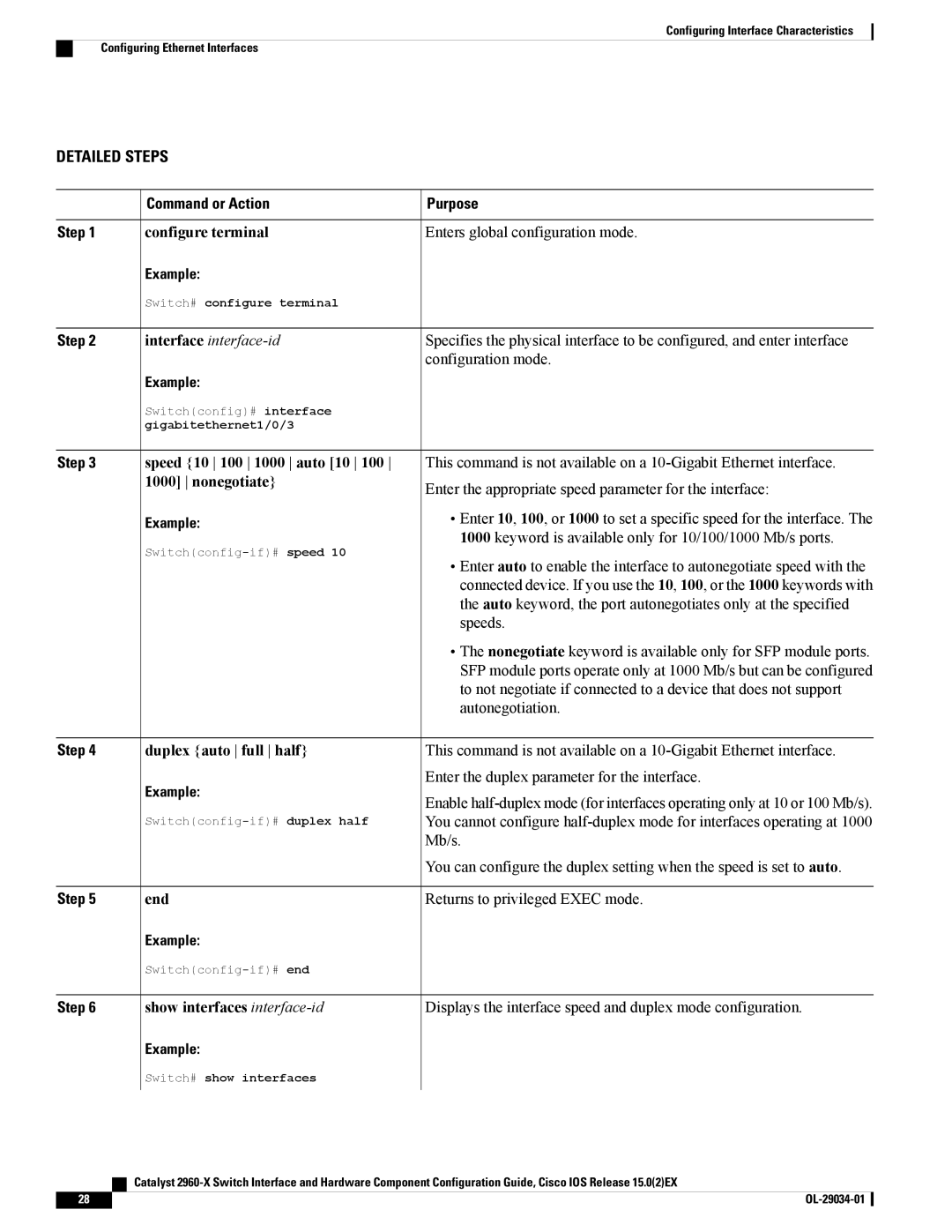Configuring Interface Characteristics
Configuring Ethernet Interfaces
DETAILED STEPS
| Command or Action |
Step 1 | configure terminal |
| Example: |
| Switch# configure terminal |
Step 2 | interface |
| Example: |
| Switch(config)# interface |
| gigabitethernet1/0/3 |
Step 3 | speed {10 100 1000 auto [10 100 |
| 1000] nonegotiate} |
| Example: |
|
Step 4 | duplex {auto full half} |
Example:
Step 5 | end |
Example:
![]() Purpose
Purpose
Enters global configuration mode.
Specifies the physical interface to be configured, and enter interface configuration mode.
This command is not available on a
Enter the appropriate speed parameter for the interface:
•Enter 10, 100, or 1000 to set a specific speed for the interface. The 1000 keyword is available only for 10/100/1000 Mb/s ports.
•Enter auto to enable the interface to autonegotiate speed with the connected device. If you use the 10, 100, or the 1000 keywords with the auto keyword, the port autonegotiates only at the specified speeds.
•The nonegotiate keyword is available only for SFP module ports. SFP module ports operate only at 1000 Mb/s but can be configured to not negotiate if connected to a device that does not support autonegotiation.
This command is not available on a
Enter the duplex parameter for the interface.
Enable
You can configure the duplex setting when the speed is set to auto.
Returns to privileged EXEC mode.
Step 6 | show interfaces | Displays the interface speed and duplex mode configuration. |
Example:
Switch# show interfaces
| Catalyst |
28 |
|