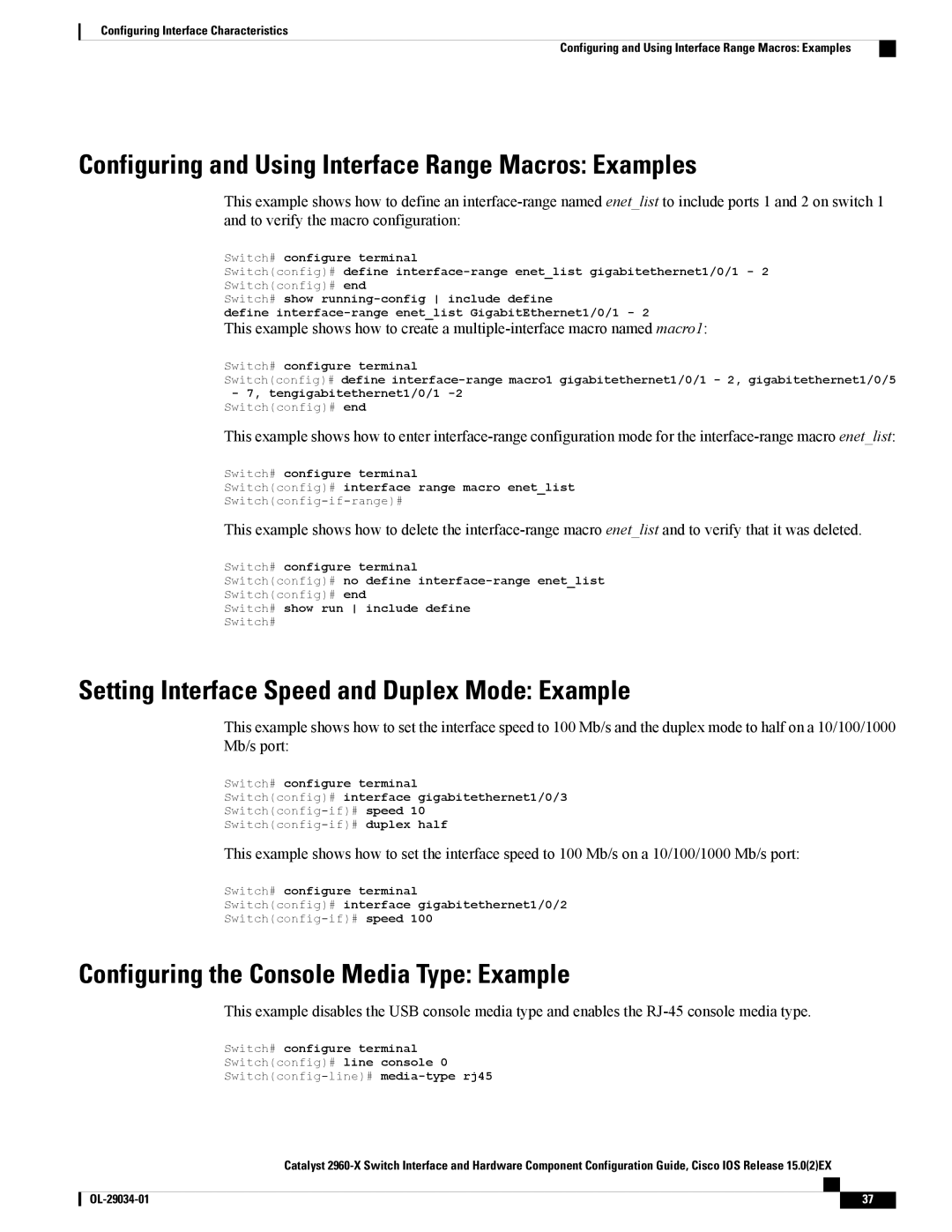Configuring Interface Characteristics
Configuring and Using Interface Range Macros: Examples
Configuring and Using Interface Range Macros: Examples
This example shows how to define an
Switch# configure terminal
Switch(config)# define
Switch# show
define
This example shows how to create a
Switch# configure terminal
Switch(config)# define
-7, tengigabitethernet1/0/1
This example shows how to enter
Switch# configure terminal
Switch(config)# interface range macro enet_list
This example shows how to delete the
Switch# configure terminal
Switch(config)# no define
Switch(config)# end
Switch# show run include define
Switch#
Setting Interface Speed and Duplex Mode: Example
This example shows how to set the interface speed to 100 Mb/s and the duplex mode to half on a 10/100/1000 Mb/s port:
Switch# configure terminal
Switch(config)# interface gigabitethernet1/0/3
This example shows how to set the interface speed to 100 Mb/s on a 10/100/1000 Mb/s port:
Switch# configure terminal
Switch(config)# interface gigabitethernet1/0/2
Configuring the Console Media Type: Example
This example disables the USB console media type and enables the
Switch# configure terminal
Switch(config)# line console 0
Catalyst
37 |