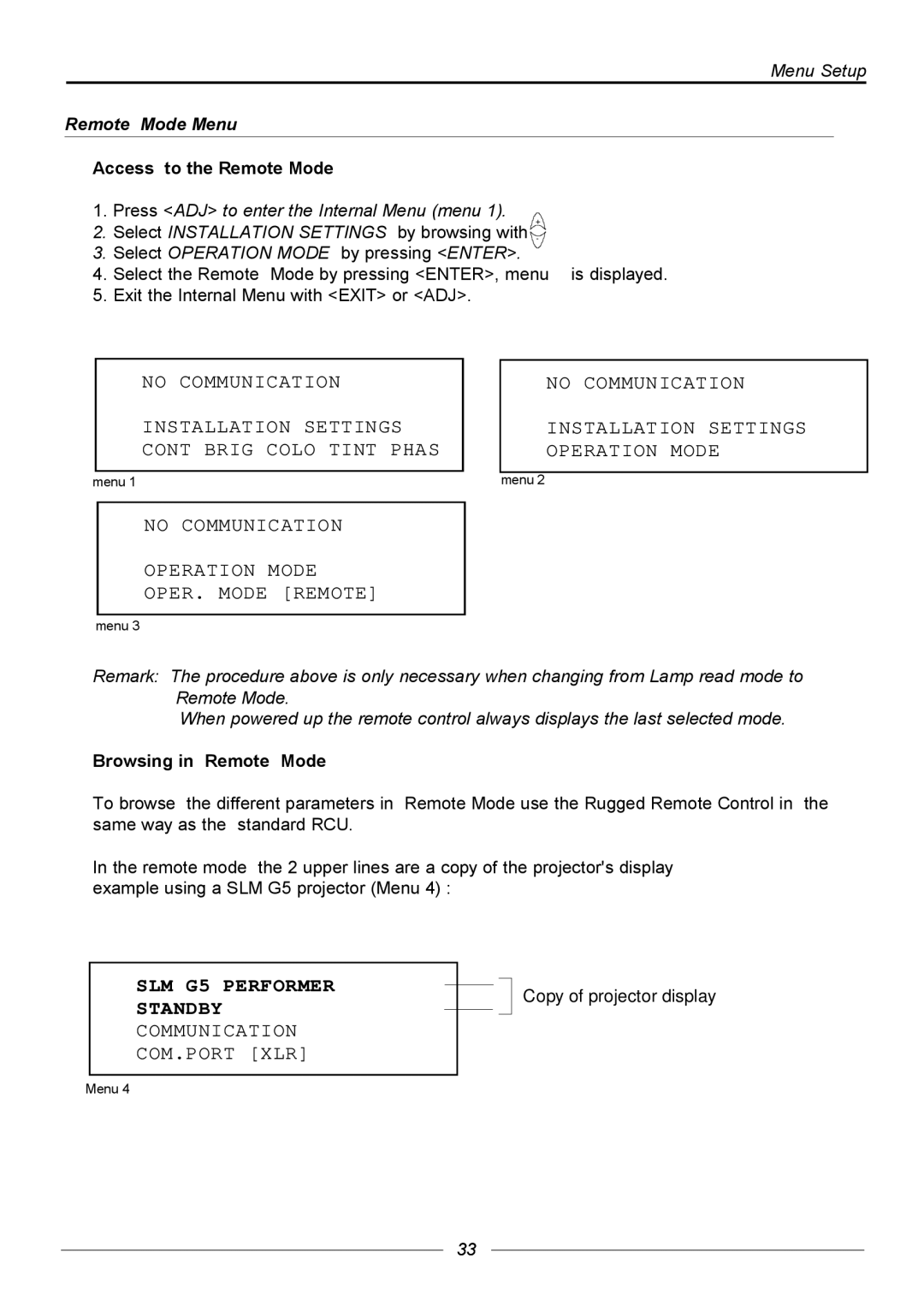Menu Setup
Remote Mode Menu
Access to the Remote Mode
1.Press <ADJ> to enter the Internal Menu (menu 1).
2.Select INSTALLATION SETTINGS by browsing with +
3.Select OPERATION MODE by pressing <ENTER>.
4. | Select the Remote Mode by pressing <ENTER>, menu is displayed. |
5. | Exit the Internal Menu with <EXIT> or <ADJ>. |
NO COMMUNICATION | NO COMMUNICATION |
INSTALLATION SETTINGS | INSTALLATION SETTINGS |
CONT BRIG COLO TINT PHAS | OPERATION MODE |
menu 1 | menu 2 |
NO COMMUNICATION |
|
OPERATION MODE |
|
OPER. MODE [REMOTE] |
|
menu 3 |
|
Remark: The procedure above is only necessary when changing from Lamp read mode to Remote Mode.
When powered up the remote control always displays the last selected mode.
Browsing in Remote Mode
To browse the different parameters in Remote Mode use the Rugged Remote Control in the same way as the standard RCU.
In the remote mode the 2 upper lines are a copy of the projector's display example using a SLM G5 projector (Menu 4) :
SLM G5 PERFORMER STANDBY
COMMUNICATION
COM.PORT [XLR]
Menu 4
Copy of projector display
33