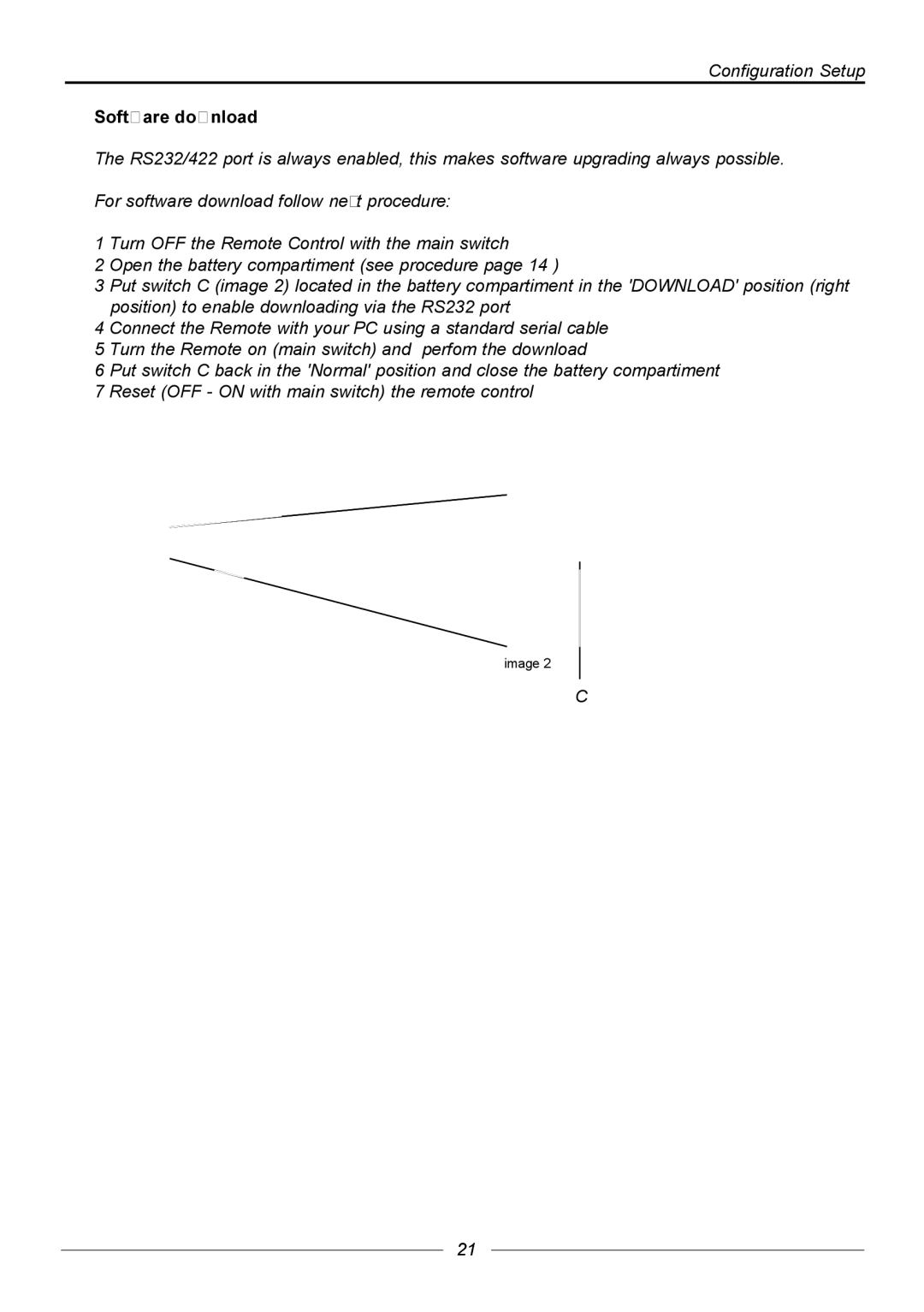Configuration Setup
Software download
The RS232/422 port is always enabled, this makes software upgrading always possible.
For software download follow next procedure:
1 Turn OFF the Remote Control with the main switch
2 Open the battery compartiment (see procedure page 14 )
3 Put switch C (image 2) located in the battery compartiment in the 'DOWNLOAD' position (right position) to enable downloading via the RS232 port
4 Connect the Remote with your PC using a standard serial cable 5 Turn the Remote on (main switch) and perfom the download
6 Put switch C back in the 'Normal' position and close the battery compartiment 7 Reset (OFF - ON with main switch) the remote control
image 2
C
21