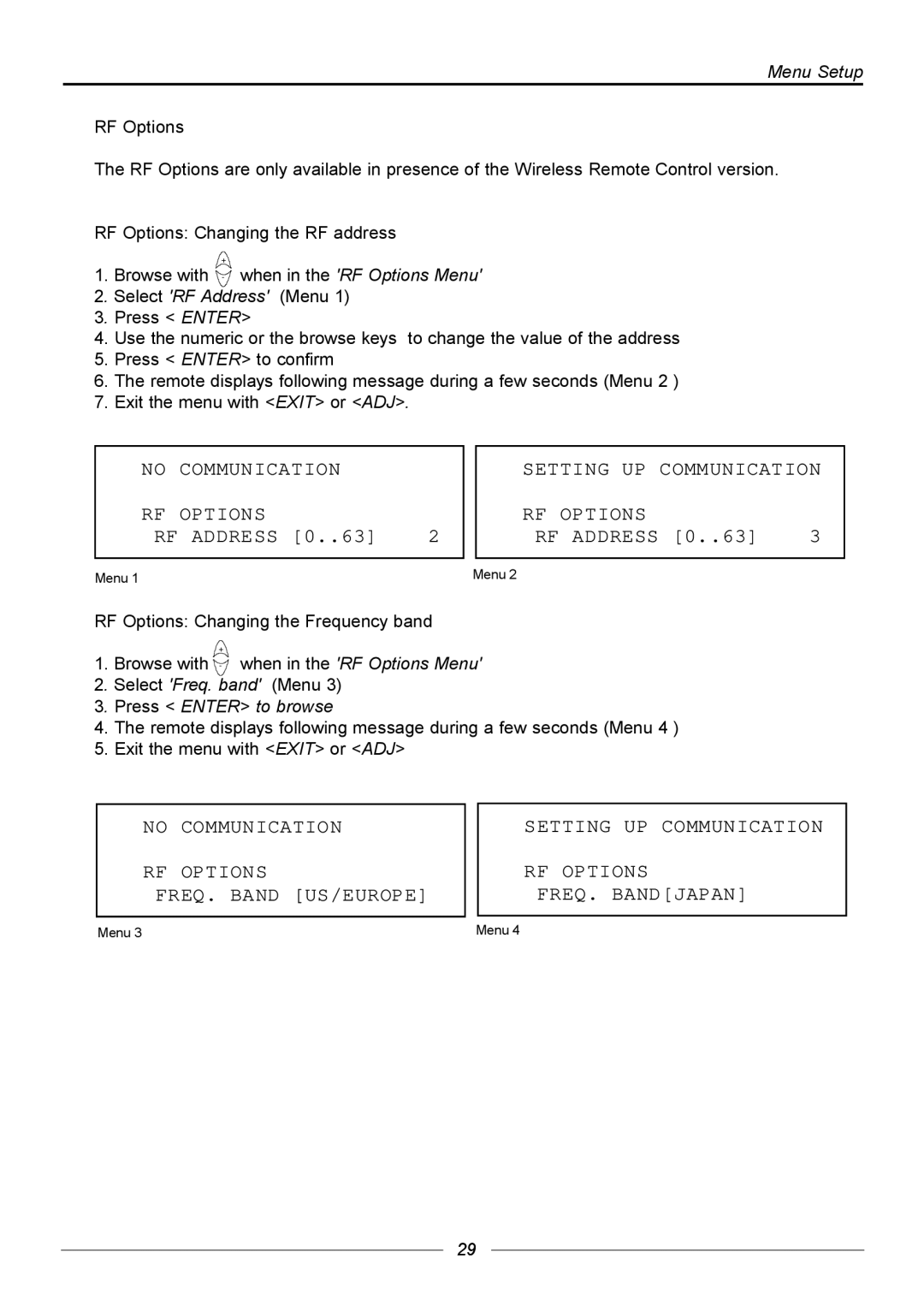Menu Setup
RF Options
The RF Options are only available in presence of the Wireless Remote Control version.
RF Options: Changing the RF address
+
1.Browse with - when in the 'RF Options Menu'
2.Select 'RF Address' (Menu 1)
3.Press < ENTER>
4.Use the numeric or the browse keys to change the value of the address
5.Press < ENTER> to confirm
6.The remote displays following message during a few seconds (Menu 2 )
7.Exit the menu with <EXIT> or <ADJ>.
NO COMMUNICATION |
| SETTING UP COMMUNICATION | |
RF OPTIONS |
| RF OPTIONS |
|
RF ADDRESS [0..63] | 2 | RF ADDRESS [0..63] | 3 |
Menu 1 |
| Menu 2 |
|
RF Options: Changing the Frequency band
| + |
|
1. Browse with | - | when in the 'RF Options Menu' |
2. Select 'Freq. band' (Menu 3)
3. Press < ENTER> to browse
4.The remote displays following message during a few seconds (Menu 4 )
5.Exit the menu with <EXIT> or <ADJ>
NO COMMUNICATION | SETTING UP COMMUNICATION |
RF OPTIONS | RF OPTIONS |
FREQ. BAND [US/EUROPE] | FREQ. BAND[JAPAN] |
Menu 3 | Menu 4 |
29