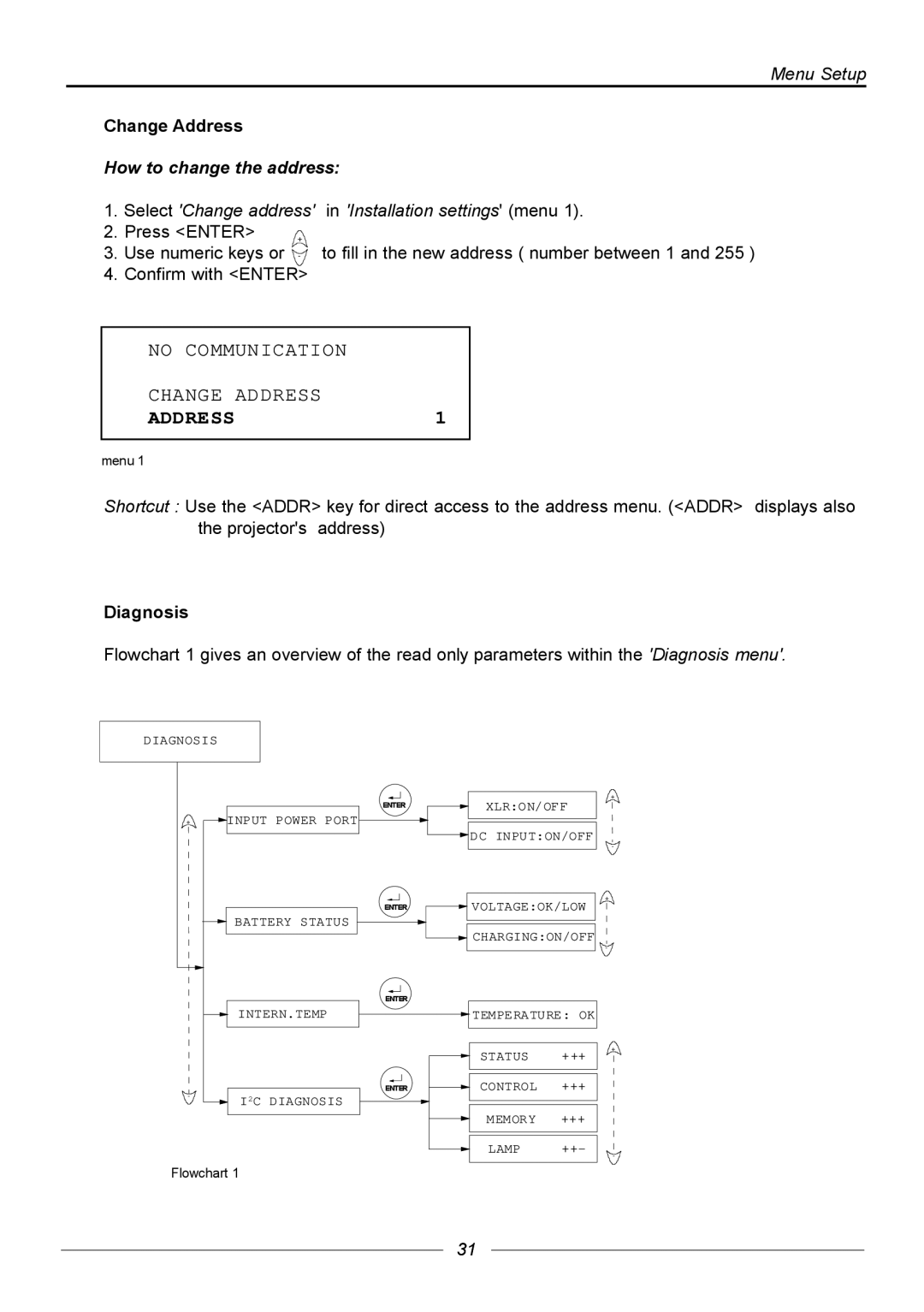Menu Setup
Change Address
How to change the address:
1.Select 'Change address'
2. Press <ENTER> | + |
3.Use numeric keys or -
4.Confirm with <ENTER>
in 'Installation settings' (menu 1).
to fill in the new address ( number between 1 and 255 )
NO COMMUNICATION
CHANGE ADDRESS
ADDRESS1
menu 1
Shortcut : Use the <ADDR> key for direct access to the address menu. (<ADDR> displays also the projector's address)
Diagnosis
Flowchart 1 gives an overview of the read only parameters within the 'Diagnosis menu'.
DIAGNOSIS |
|
|
|
|
| XLR:ON/OFF | |
+ | INPUT POWER PORT |
|
|
|
| DC INPUT:ON/OFF | |
|
| VOLTAGE:OK/LOW | |
| BATTERY STATUS |
|
|
| (17(5 | CHARGING:ON/OFF | |
| INTERN.TEMP | TEMPERATURE: OK | |
|
| STATUS | +++ |
- |
| CONTROL | +++ |
I2C DIAGNOSIS |
|
| |
|
|
| |
MEMORY +++
LAMP ++-
Flowchart 1
+
-
+
-
+
-
31