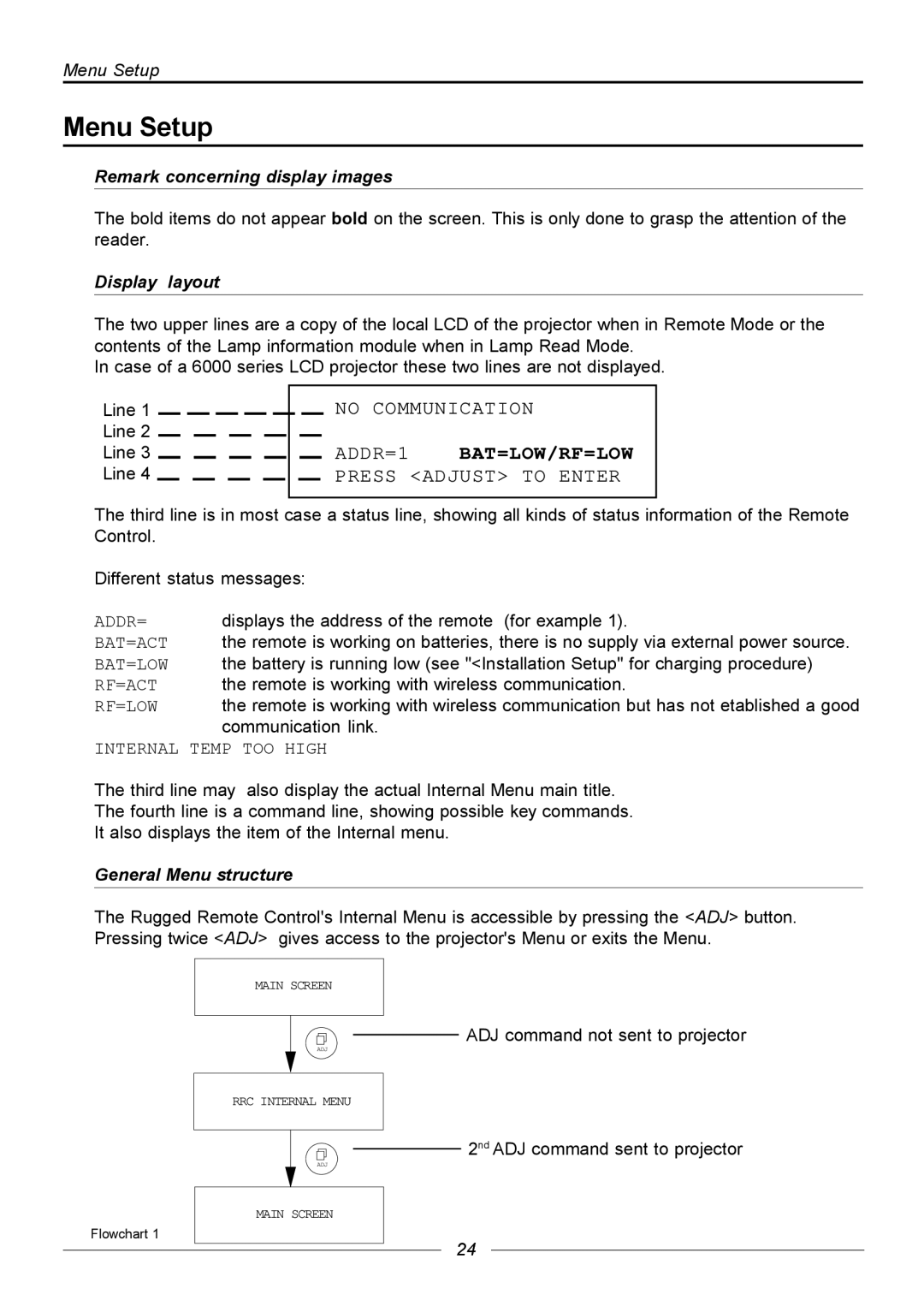Menu Setup
Menu Setup
Remark concerning display images
The bold items do not appear bold on the screen. This is only done to grasp the attention of the reader.
Display layout
The two upper lines are a copy of the local LCD of the projector when in Remote Mode or the contents of the Lamp information module when in Lamp Read Mode.
In case of a 6000 series LCD projector these two lines are not displayed.
Line 1 |
|
|
|
|
|
|
|
|
|
|
|
|
|
|
|
|
|
|
|
|
|
| NO COMMUNICATION | |
|
|
|
|
|
|
|
|
|
|
|
|
|
|
|
|
|
|
|
|
|
| |||
Line 2 |
|
|
|
|
|
|
|
|
|
|
|
|
|
|
|
|
|
|
|
|
|
|
|
|
|
|
|
|
|
|
|
|
|
|
|
|
|
|
|
|
|
|
|
|
|
|
|
| |
Line 3 |
|
|
|
|
|
|
|
|
|
|
|
|
|
|
|
|
|
|
|
|
|
|
|
|
|
|
|
|
|
|
|
|
|
|
|
|
|
|
|
|
|
|
|
|
|
| ADDR=1 | BAT=LOW/RF=LOW | |
|
|
|
|
|
|
|
|
|
|
|
|
|
|
|
|
|
|
|
|
|
| |||
Line 4 |
|
|
|
|
|
|
|
|
|
|
|
|
|
|
|
|
|
|
|
|
|
|
|
|
|
|
|
|
|
|
|
|
|
|
|
|
|
|
|
|
|
|
|
|
|
| PRESS <ADJUST> TO ENTER | ||
|
|
|
|
|
|
|
|
|
|
| ||||||||||||||
The third line is in most case a status line, showing all kinds of status information of the Remote Control.
Different status messages:
ADDR= | displays the address of the remote (for example 1). |
BAT=ACT | the remote is working on batteries, there is no supply via external power source. |
BAT=LOW | the battery is running low (see "<Installation Setup" for charging procedure) |
RF=ACT | the remote is working with wireless communication. |
RF=LOW | the remote is working with wireless communication but has not etablished a good |
| communication link. |
INTERNAL TEMP TOO HIGH
The third line may also display the actual Internal Menu main title.
The fourth line is a command line, showing possible key commands.
It also displays the item of the Internal menu.
General Menu structure
The Rugged Remote Control's Internal Menu is accessible by pressing the <ADJ> button. Pressing twice <ADJ> gives access to the projector's Menu or exits the Menu.
Flowchart 1
MAIN SCREEN
ADJ
RRC INTERNAL MENU
ADJ
MAIN SCREEN
ADJ command not sent to projector
2nd ADJ command sent to projector
24