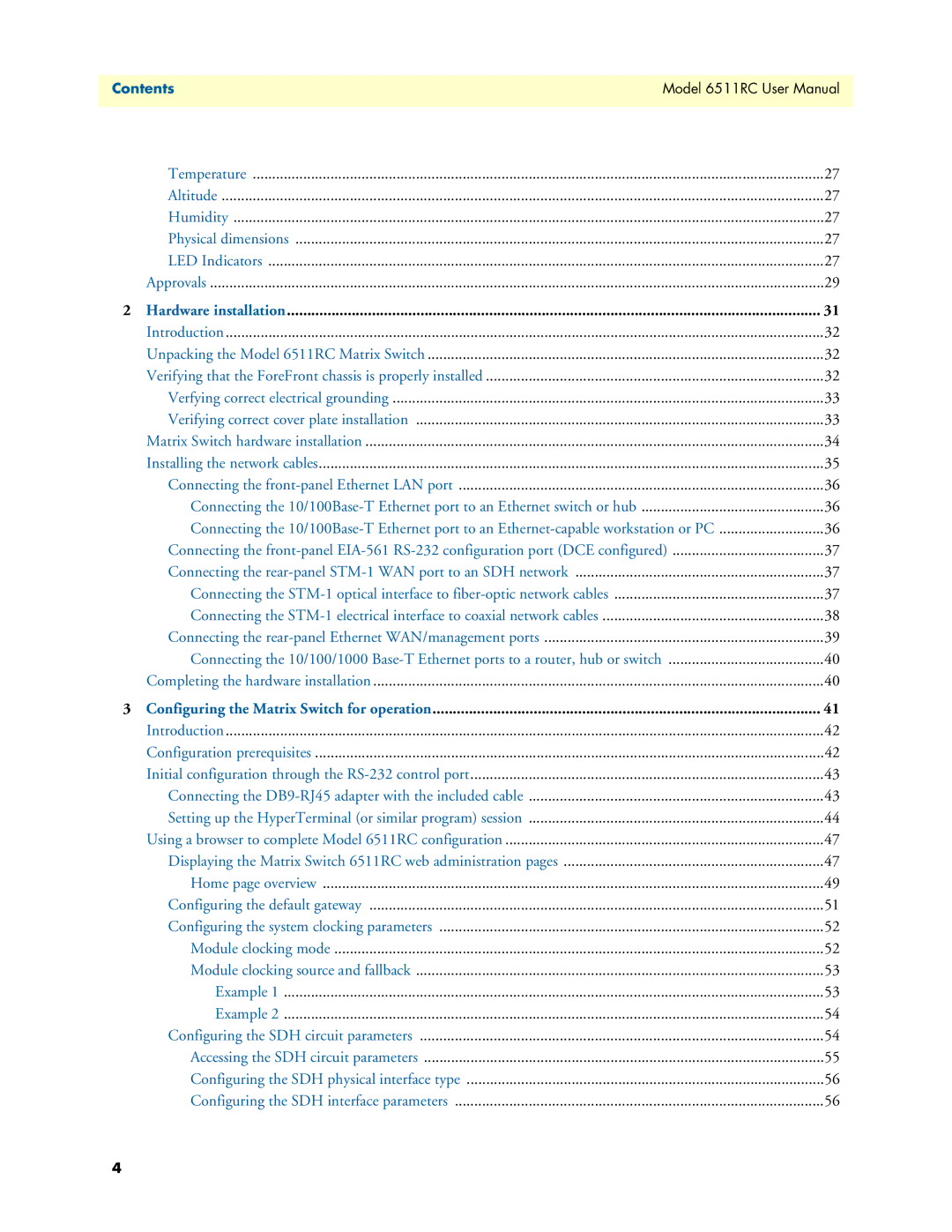Contents | Model 6511RC User Manual |
|
|
Temperature | 27 |
Altitude | 27 |
Humidity | 27 |
Physical dimensions | 27 |
LED Indicators | 27 |
Approvals | 29 |
2 Hardware installation | 31 |
Introduction | 32 |
Unpacking the Model 6511RC Matrix Switch | 32 |
Verifying that the ForeFront chassis is properly installed | 32 |
Verfying correct electrical grounding | 33 |
Verifying correct cover plate installation | 33 |
Matrix Switch hardware installation | 34 |
Installing the network cables | 35 |
Connecting the | 36 |
Connecting the | 36 |
Connecting the | 36 |
Connecting the | 37 |
Connecting the | 37 |
Connecting the | 37 |
Connecting the | 38 |
Connecting the | 39 |
Connecting the 10/100/1000 | 40 |
Completing the hardware installation | 40 |
3 Configuring the Matrix Switch for operation | 41 |
Introduction | 42 |
Configuration prerequisites | 42 |
Initial configuration through the | 43 |
Connecting the | 43 |
Setting up the HyperTerminal (or similar program) session | 44 |
Using a browser to complete Model 6511RC configuration | 47 |
Displaying the Matrix Switch 6511RC web administration pages | 47 |
Home page overview | 49 |
Configuring the default gateway | 51 |
Configuring the system clocking parameters | 52 |
Module clocking mode | 52 |
Module clocking source and fallback | 53 |
Example 1 | 53 |
Example 2 | 54 |
Configuring the SDH circuit parameters | 54 |
Accessing the SDH circuit parameters | 55 |
Configuring the SDH physical interface type | 56 |
Configuring the SDH interface parameters | 56 |
4