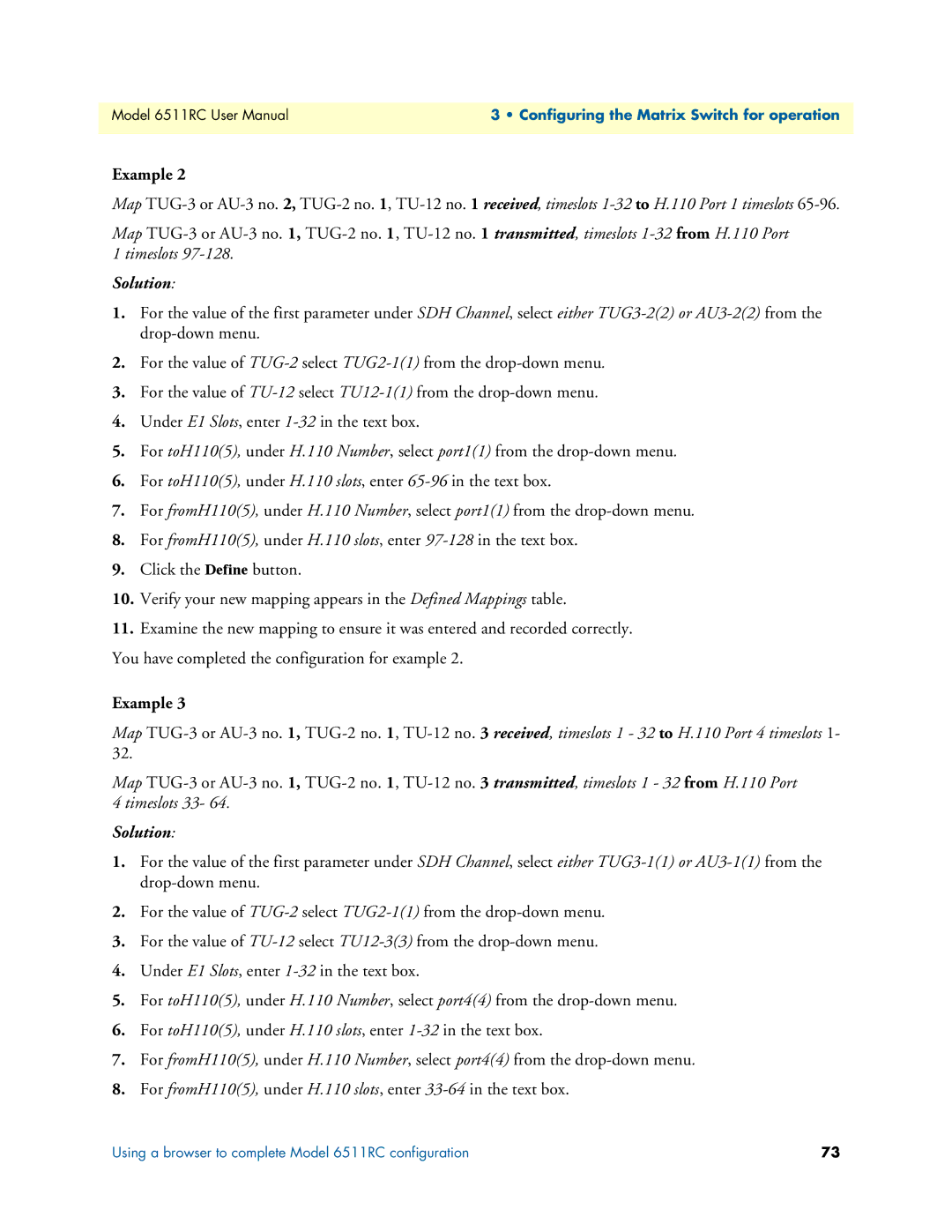Model 6511RC User Manual | 3 • Configuring the Matrix Switch for operation |
|
|
Example 2
Map
Map
Solution:
1.For the value of the first parameter under SDH Channel, select either
2.For the value of
3.For the value of
4.Under E1 Slots, enter
5.For toH110(5), under H.110 Number, select port1(1) from the
6.For toH110(5), under H.110 slots, enter
7.For fromH110(5), under H.110 Number, select port1(1) from the
8.For fromH110(5), under H.110 slots, enter
9.Click the Define button.
10.Verify your new mapping appears in the Defined Mappings table.
11.Examine the new mapping to ensure it was entered and recorded correctly.
You have completed the configuration for example 2.
Example 3
Map
Map
Solution:
1.For the value of the first parameter under SDH Channel, select either
2.For the value of
3.For the value of
4.Under E1 Slots, enter
5.For toH110(5), under H.110 Number, select port4(4) from the
6.For toH110(5), under H.110 slots, enter
7.For fromH110(5), under H.110 Number, select port4(4) from the
8.For fromH110(5), under H.110 slots, enter
Using a browser to complete Model 6511RC configuration | 73 |