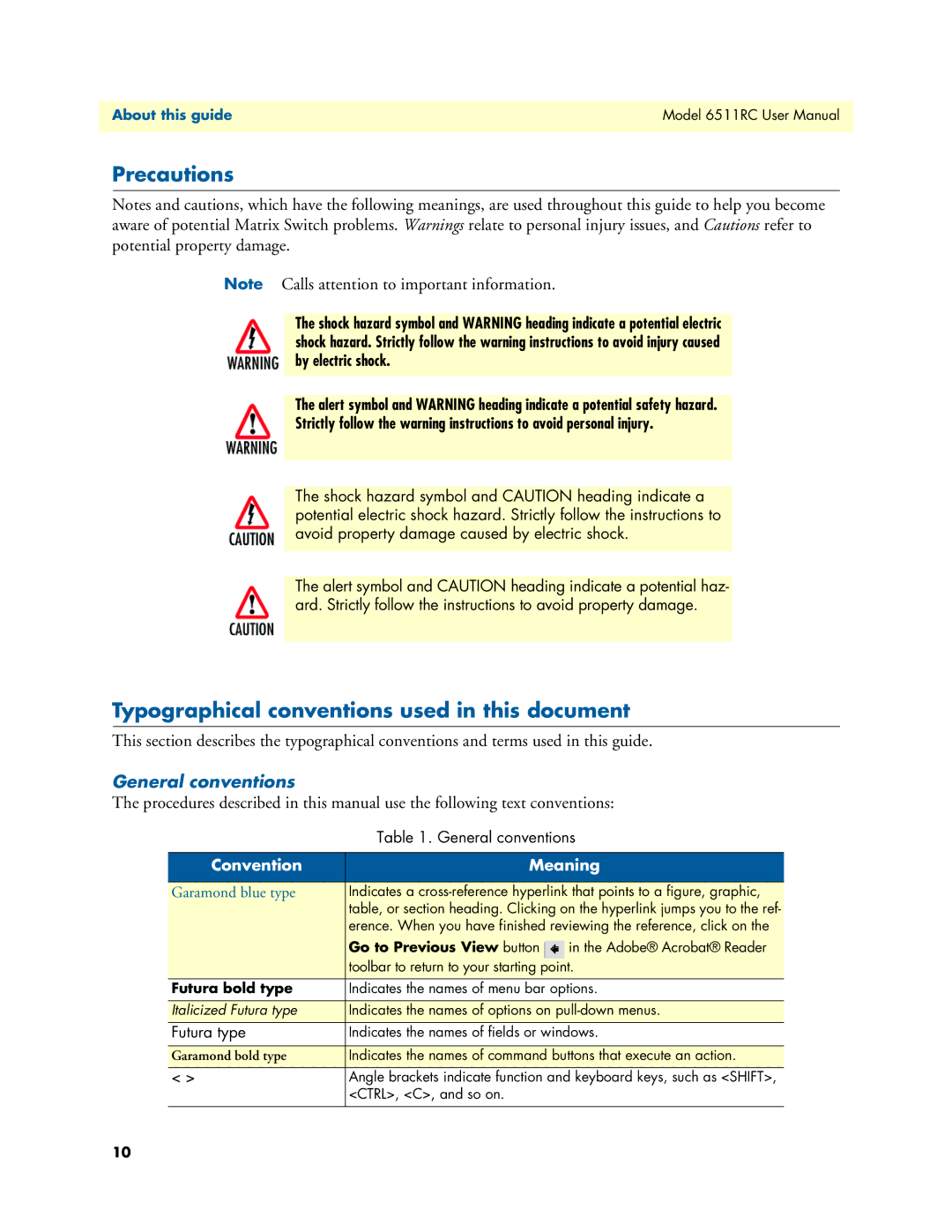About this guide | Model 6511RC User Manual |
|
|
Precautions
Notes and cautions, which have the following meanings, are used throughout this guide to help you become aware of potential Matrix Switch problems. Warnings relate to personal injury issues, and Cautions refer to potential property damage.
Note Calls attention to important information.
The shock hazard symbol and WARNING heading indicate a potential electric shock hazard. Strictly follow the warning instructions to avoid injury caused by electric shock.
The alert symbol and WARNING heading indicate a potential safety hazard.
Strictly follow the warning instructions to avoid personal injury.
The shock hazard symbol and CAUTION heading indicate a potential electric shock hazard. Strictly follow the instructions to avoid property damage caused by electric shock.
The alert symbol and CAUTION heading indicate a potential haz- ard. Strictly follow the instructions to avoid property damage.
Typographical conventions used in this document
This section describes the typographical conventions and terms used in this guide.
General conventions
The procedures described in this manual use the following text conventions:
Table 1. General conventions
Convention | Meaning | ||
|
|
| |
Garamond blue type | Indicates a | ||
| table, or section heading. Clicking on the hyperlink jumps you to the ref- | ||
| erence. When you have finished reviewing the reference, click on the | ||
| Go to Previous View button |
| in the Adobe® Acrobat® Reader |
|
| ||
| toolbar to return to your starting |
|
|
| point. | ||
Futura bold type | Indicates the names of menu bar options. | ||
|
|
| |
Italicized Futura type | Indicates the names of options on | ||
Futura type | Indicates the names of fields or windows. | ||
|
|
| |
Garamond bold type | Indicates the names of command buttons that execute an action. | ||
< > | Angle brackets indicate function and keyboard keys, such as <SHIFT>, | ||
| <CTRL>, <C>, and so on. |
|
|
|
|
|
|
10