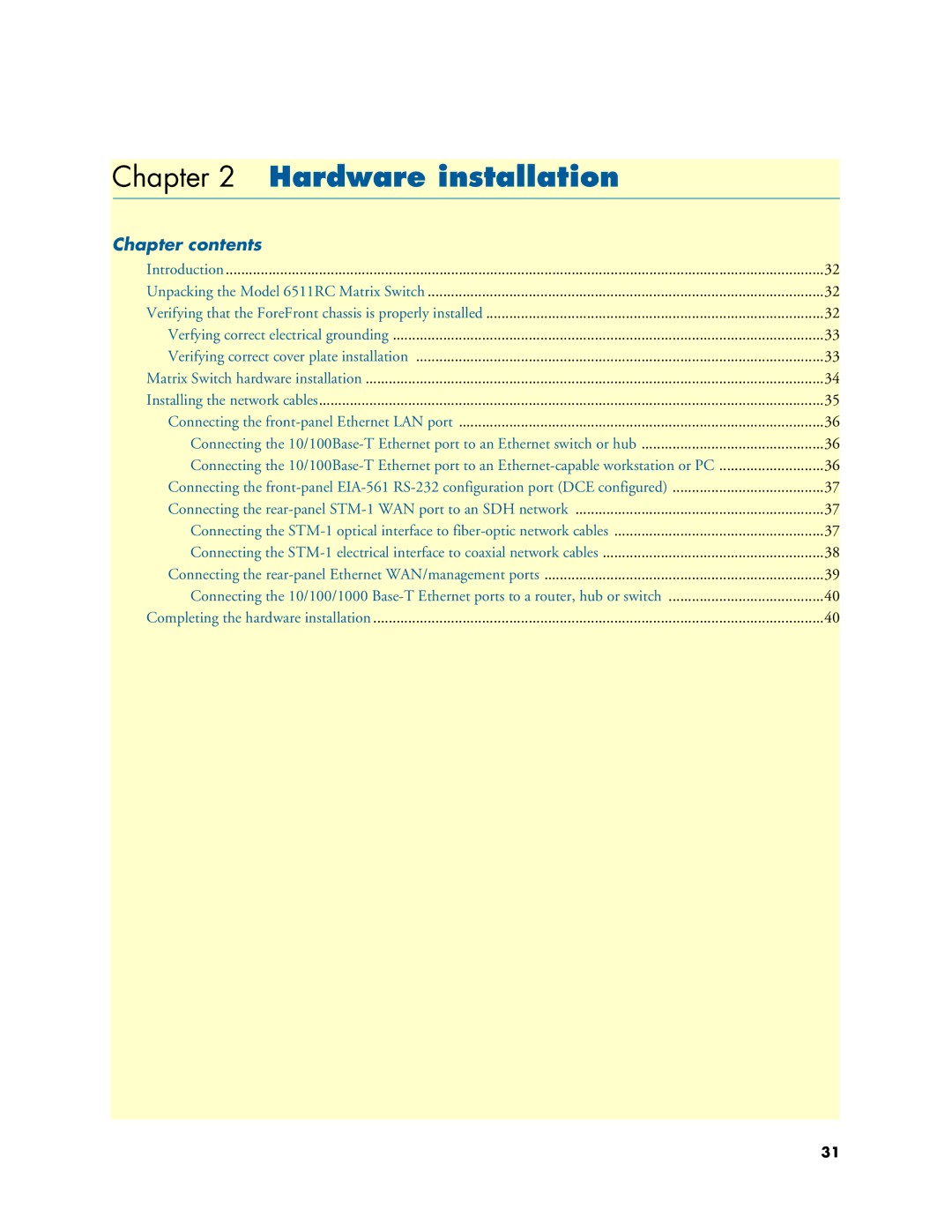Chapter 2 | Hardware installation |
|
Chapter contents |
|
|
Introduction | 32 | |
Unpacking the Model 6511RC Matrix Switch | 32 | |
Verifying that the ForeFront chassis is properly installed | 32 | |
Verfying correct electrical grounding | 33 | |
Verifying correct cover plate installation | 33 | |
Matrix Switch hardware installation | 34 | |
Installing the network cables | 35 | |
Connecting the | 36 | |
Connecting the | 36 | |
Connecting the | 36 | |
Connecting the | 37 | |
Connecting the | 37 | |
Connecting the | 37 | |
Connecting the | 38 | |
Connecting the | 39 | |
Connecting the 10/100/1000 | 40 | |
Completing the hardware installation | 40 | |
31