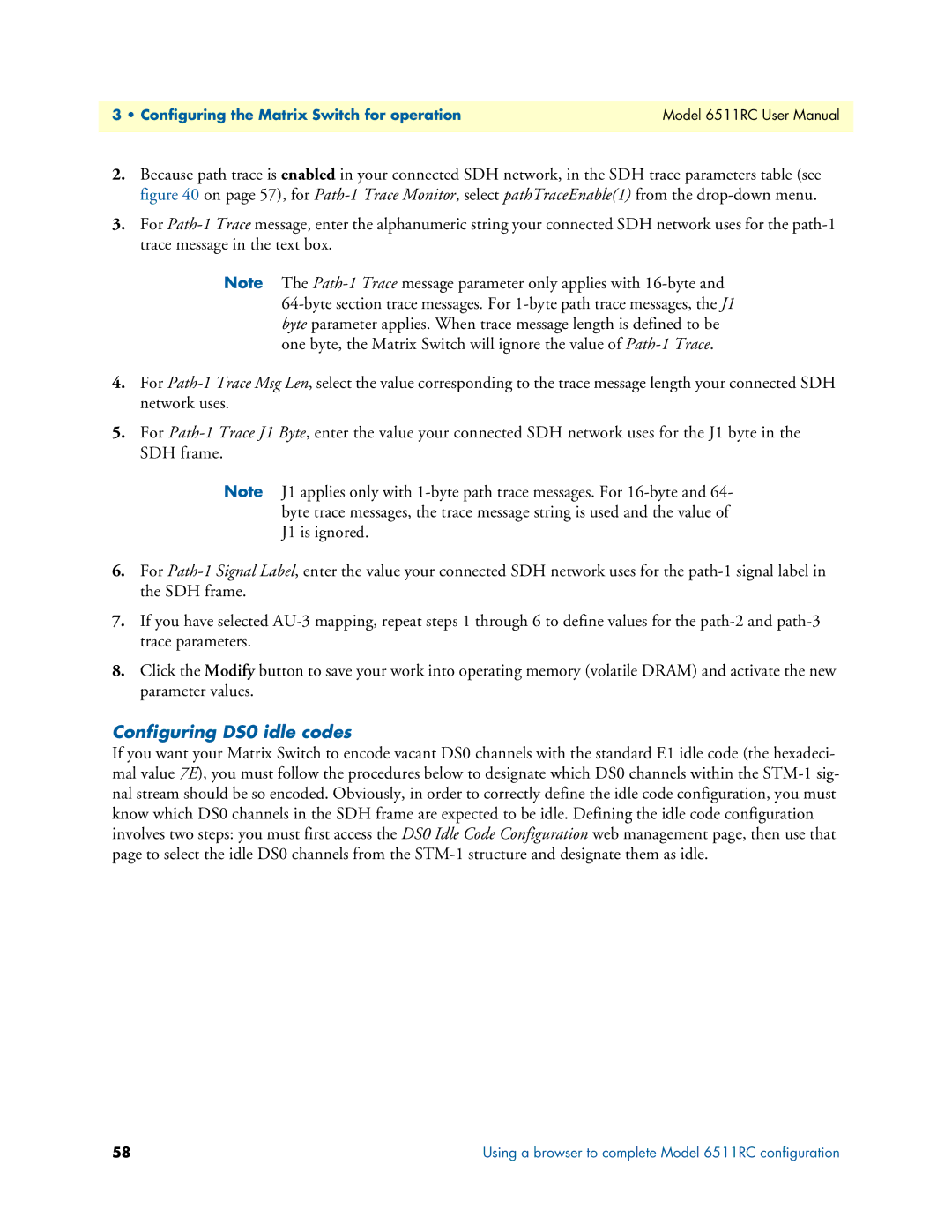3 • Configuring the Matrix Switch for operation | Model 6511RC User Manual |
| |
2.Because path trace is enabled in your connected SDH network, in the SDH trace parameters table (see figure 40 on page 57), for Path-1 Trace Monitor, select pathTraceEnable(1) from the drop-down menu.
3.For Path-1 Trace message, enter the alphanumeric string your connected SDH network uses for the path-1 trace message in the text box.
Note The Path-1 Trace message parameter only applies with 16-byte and 64-byte section trace messages. For 1-byte path trace messages, the J1 byte parameter applies. When trace message length is defined to be one byte, the Matrix Switch will ignore the value of Path-1 Trace.
4.For Path-1 Trace Msg Len, select the value corresponding to the trace message length your connected SDH network uses.
5.For Path-1 Trace J1 Byte, enter the value your connected SDH network uses for the J1 byte in the SDH frame.
Note J1 applies only with 1-byte path trace messages. For 16-byte and 64- byte trace messages, the trace message string is used and the value of J1 is ignored.
6.For Path-1 Signal Label, enter the value your connected SDH network uses for the path-1 signal label in the SDH frame.
7.If you have selected AU-3 mapping, repeat steps 1 through 6 to define values for the path-2 and path-3 trace parameters.
8.Click the Modify button to save your work into operating memory (volatile DRAM) and activate the new parameter values.
Configuring DS0 idle codes
If you want your Matrix Switch to encode vacant DS0 channels with the standard E1 idle code (the hexadeci- mal value 7E), you must follow the procedures below to designate which DS0 channels within the STM-1 sig- nal stream should be so encoded. Obviously, in order to correctly define the idle code configuration, you must know which DS0 channels in the SDH frame are expected to be idle. Defining the idle code configuration involves two steps: you must first access the DS0 Idle Code Configuration web management page, then use that page to select the idle DS0 channels from the STM-1 structure and designate them as idle.