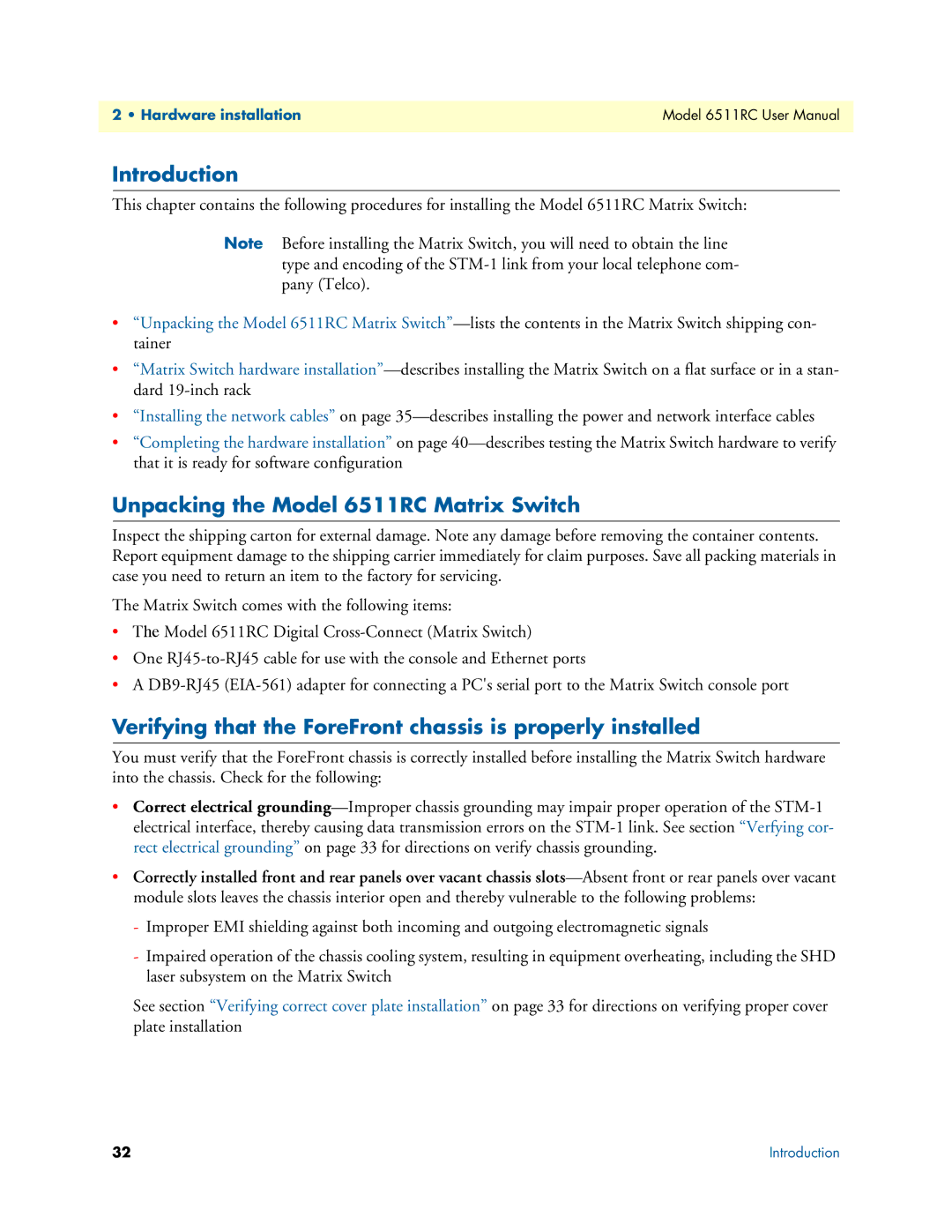2 • Hardware installation | Model 6511RC User Manual |
|
|
Introduction
This chapter contains the following procedures for installing the Model 6511RC Matrix Switch:
Note Before installing the Matrix Switch, you will need to obtain the line type and encoding of the
•“Unpacking the Model 6511RC Matrix
•“Matrix Switch hardware
•“Installing the network cables” on page
•“Completing the hardware installation” on page
Unpacking the Model 6511RC Matrix Switch
Inspect the shipping carton for external damage. Note any damage before removing the container contents. Report equipment damage to the shipping carrier immediately for claim purposes. Save all packing materials in case you need to return an item to the factory for servicing.
The Matrix Switch comes with the following items:
•The Model 6511RC Digital
•One
•A
Verifying that the ForeFront chassis is properly installed
You must verify that the ForeFront chassis is correctly installed before installing the Matrix Switch hardware into the chassis. Check for the following:
•Correct electrical
•Correctly installed front and rear panels over vacant chassis
-Improper EMI shielding against both incoming and outgoing electromagnetic signals
-Impaired operation of the chassis cooling system, resulting in equipment overheating, including the SHD laser subsystem on the Matrix Switch
See section “Verifying correct cover plate installation” on page 33 for directions on verifying proper cover plate installation
32 | Introduction |