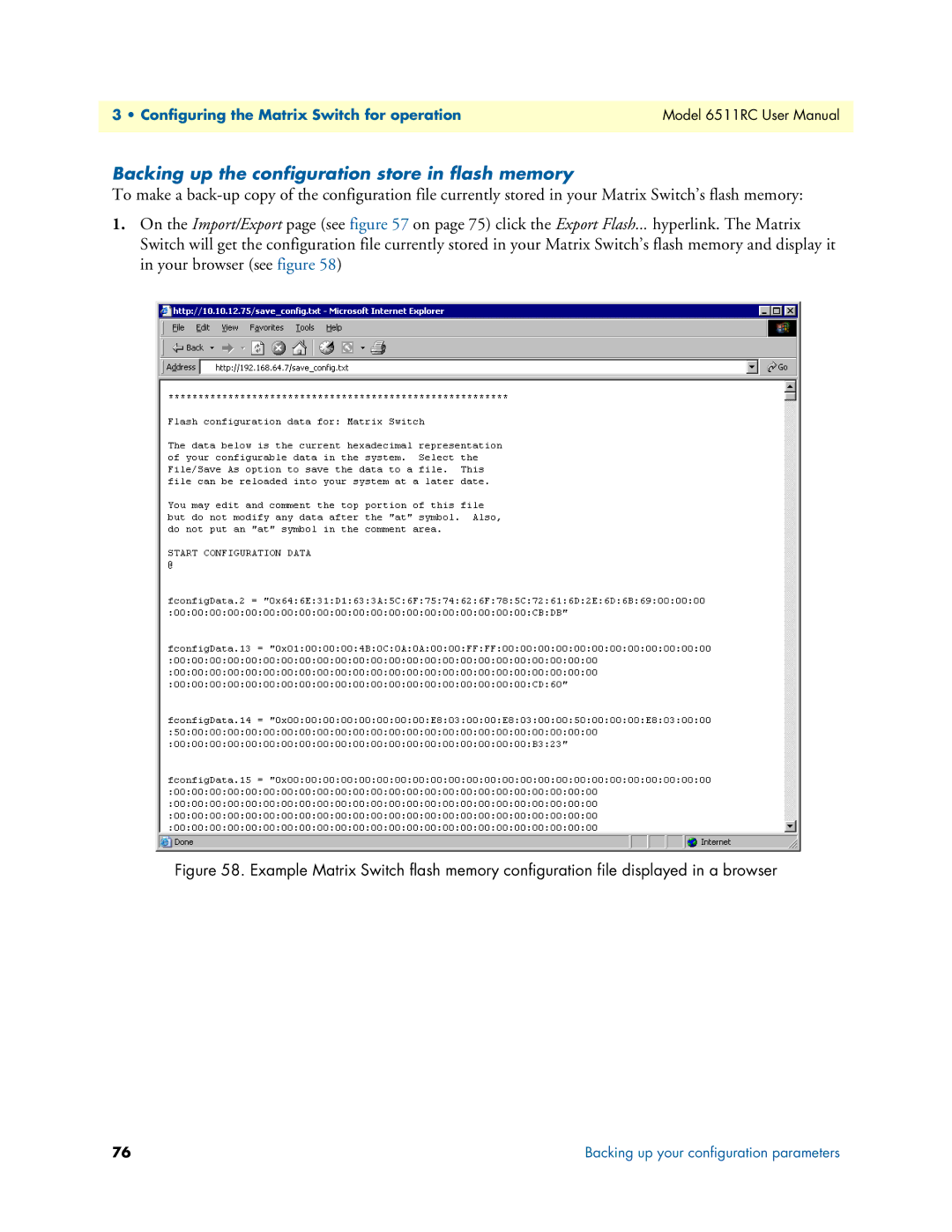3 • Configuring the Matrix Switch for operation | Model 6511RC User Manual |
|
|
Backing up the configuration store in flash memory
To make a
1.On the Import/Export page (see figure 57 on page 75) click the Export Flash... hyperlink. The Matrix Switch will get the configuration file currently stored in your Matrix Switch’s flash memory and display it in your browser (see figure 58)
Figure 58. Example Matrix Switch flash memory configuration file displayed in a browser
76 | Backing up your configuration parameters |