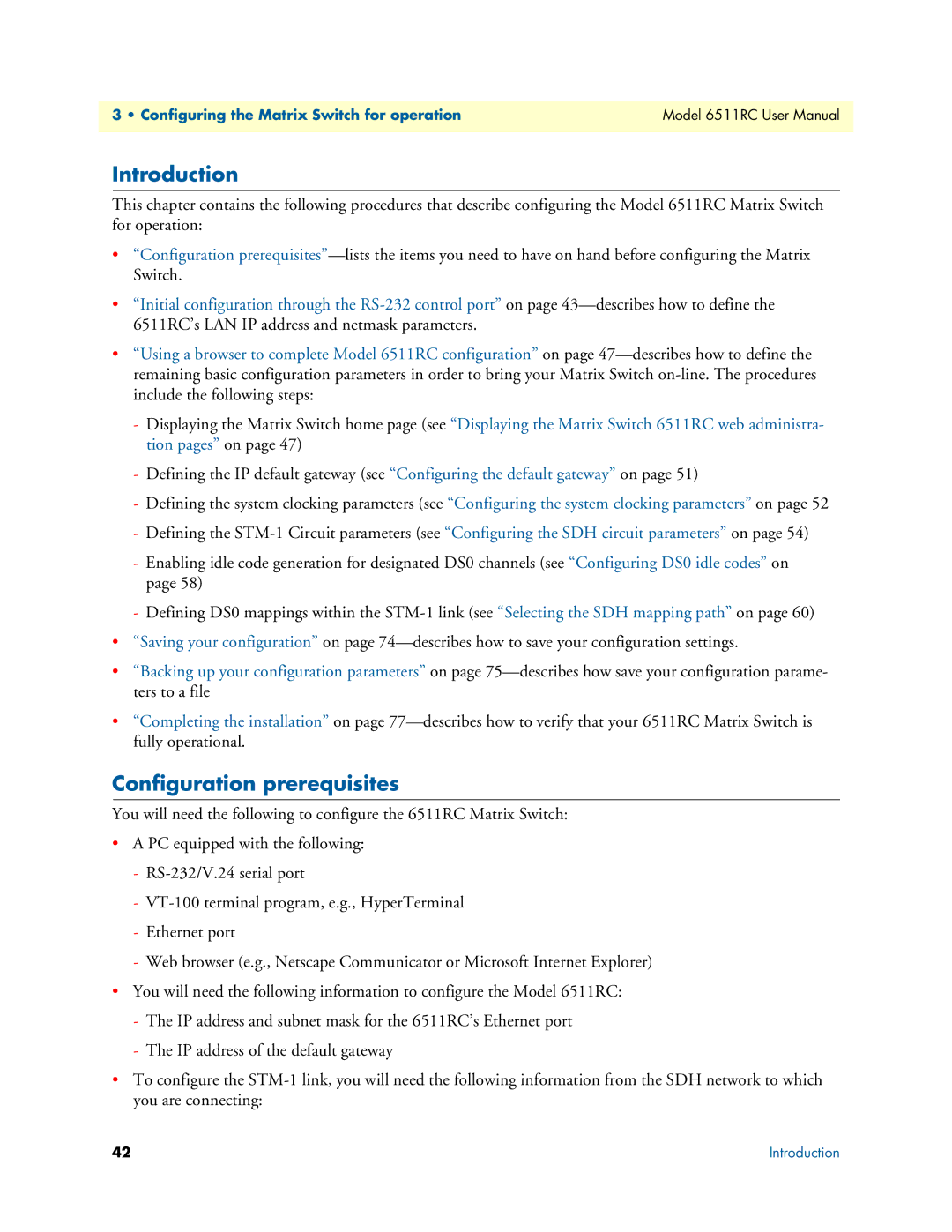3 • Configuring the Matrix Switch for operation | Model 6511RC User Manual |
|
|
Introduction
This chapter contains the following procedures that describe configuring the Model 6511RC Matrix Switch for operation:
•“Configuration
•“Initial configuration through the
•“Using a browser to complete Model 6511RC configuration” on page
-Displaying the Matrix Switch home page (see “Displaying the Matrix Switch 6511RC web administra- tion pages” on page 47)
-Defining the IP default gateway (see “Configuring the default gateway” on page 51)
-Defining the system clocking parameters (see “Configuring the system clocking parameters” on page 52
-Defining the
-Enabling idle code generation for designated DS0 channels (see “Configuring DS0 idle codes” on page 58)
-Defining DS0 mappings within the
•“Saving your configuration” on page
•“Backing up your configuration parameters” on page
•“Completing the installation” on page
Configuration prerequisites
You will need the following to configure the 6511RC Matrix Switch:
•A PC equipped with the following:
-
-
-Ethernet port
-Web browser (e.g., Netscape Communicator or Microsoft Internet Explorer)
•You will need the following information to configure the Model 6511RC:
-The IP address and subnet mask for the 6511RC’s Ethernet port
-The IP address of the default gateway
•To configure the
42 | Introduction |