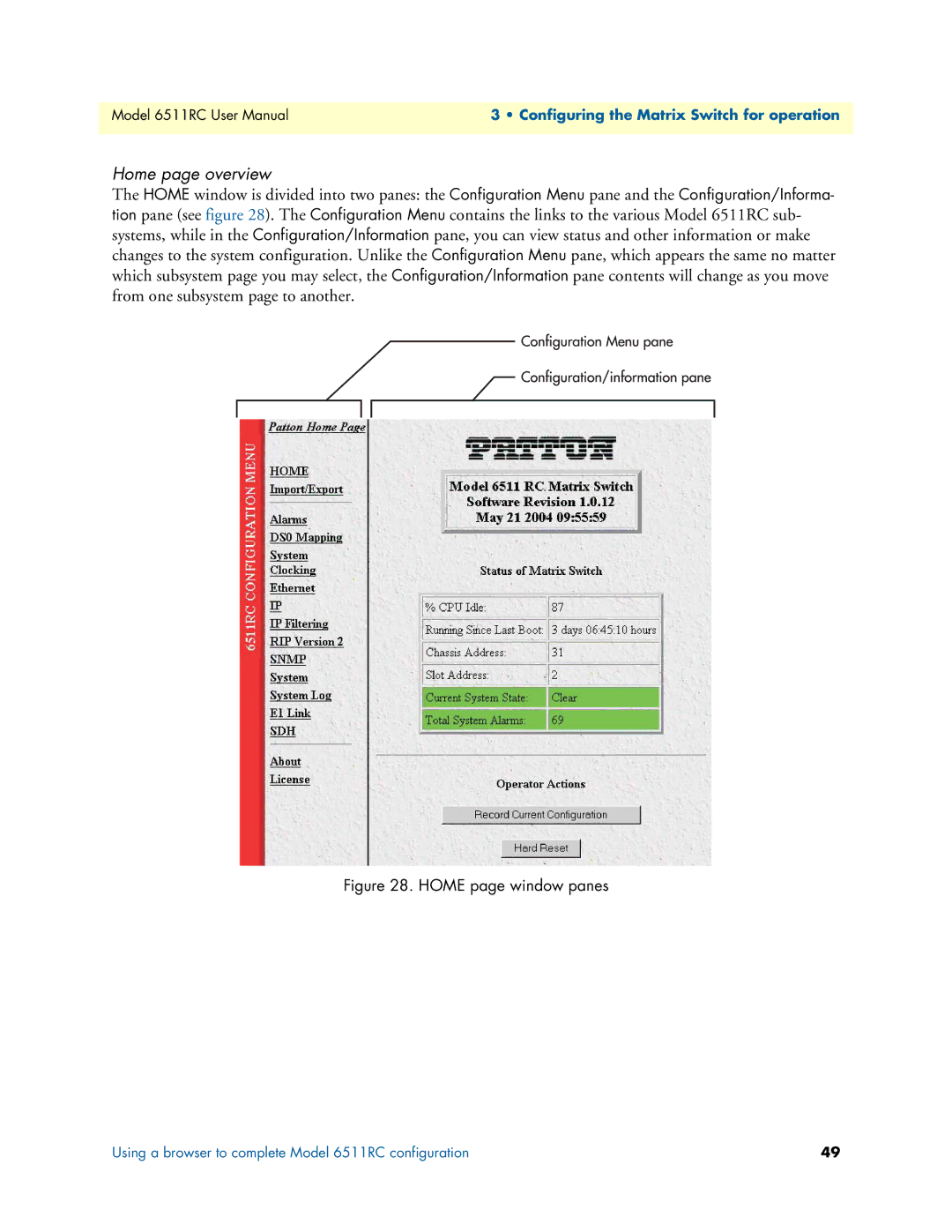Model 6511RC User Manual | 3 • Configuring the Matrix Switch for operation |
|
|
Home page overview
The HOME window is divided into two panes: the Configuration Menu pane and the Configuration/Informa- tion pane (see figure 28). The Configuration Menu contains the links to the various Model 6511RC sub- systems, while in the Configuration/Information pane, you can view status and other information or make changes to the system configuration. Unlike the Configuration Menu pane, which appears the same no matter which subsystem page you may select, the Configuration/Information pane contents will change as you move from one subsystem page to another.
Figure 28. HOME page window panes
Using a browser to complete Model 6511RC configuration | 49 |