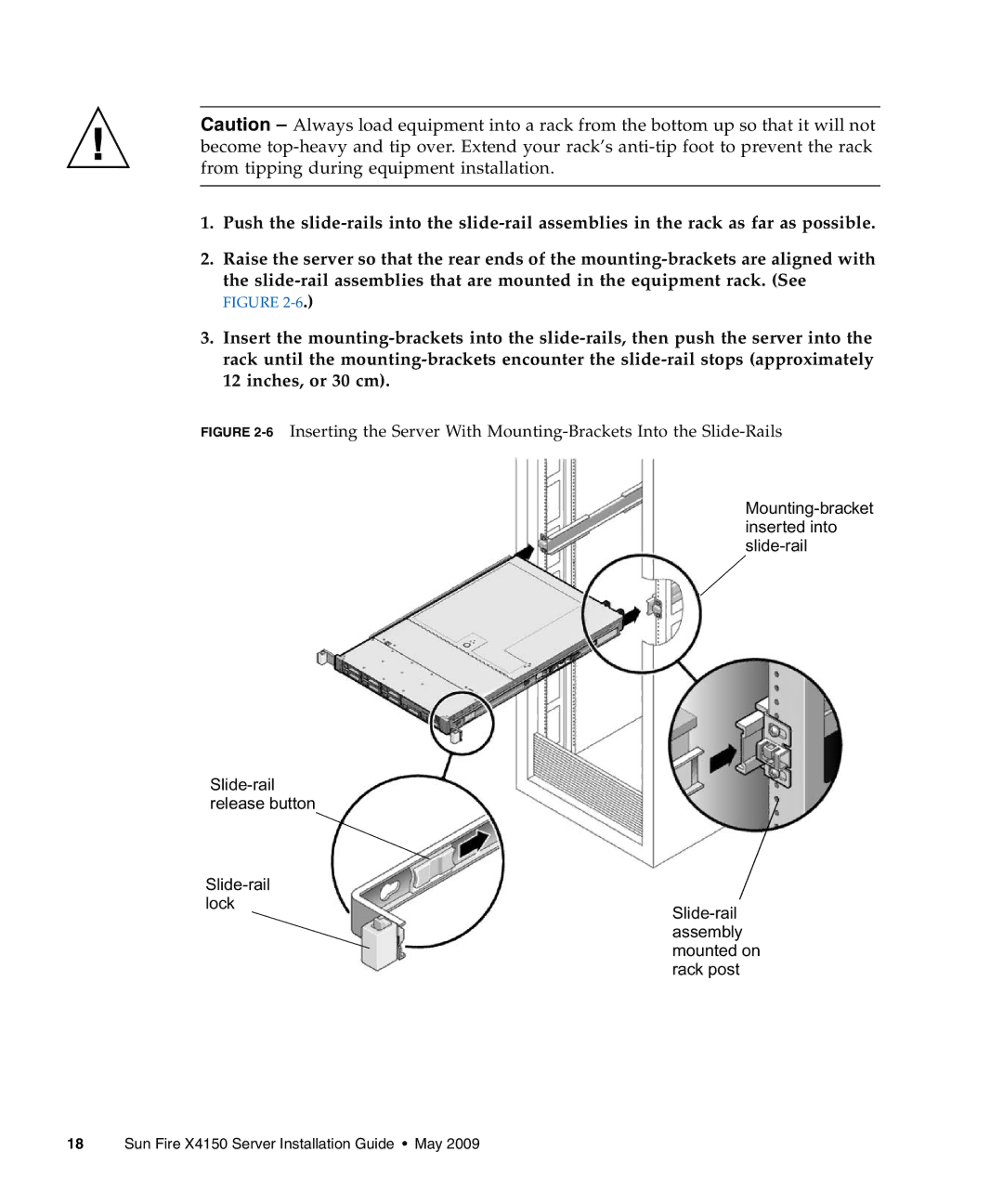Caution – Always load equipment into a rack from the bottom up so that it will not become top-heavy and tip over. Extend your rack’s anti-tip foot to prevent the rack from tipping during equipment installation.
1.Push the slide-rails into the slide-rail assemblies in the rack as far as possible.
2.Raise the server so that the rear ends of the mounting-brackets are aligned with the slide-rail assemblies that are mounted in the equipment rack. (See
FIGURE 2-6.)
3.Insert the mounting-brackets into the slide-rails, then push the server into the rack until the mounting-brackets encounter the slide-rail stops (approximately 12 inches, or 30 cm).
FIGURE 2-6Inserting the Server With Mounting-Brackets Into the Slide-Rails
Mounting-bracket inserted into slide-rail
Slide-rail release button
Slide-rail
lock
Slide-rail assembly mounted on rack post
18 Sun Fire X4150 Server Installation Guide • May 2009