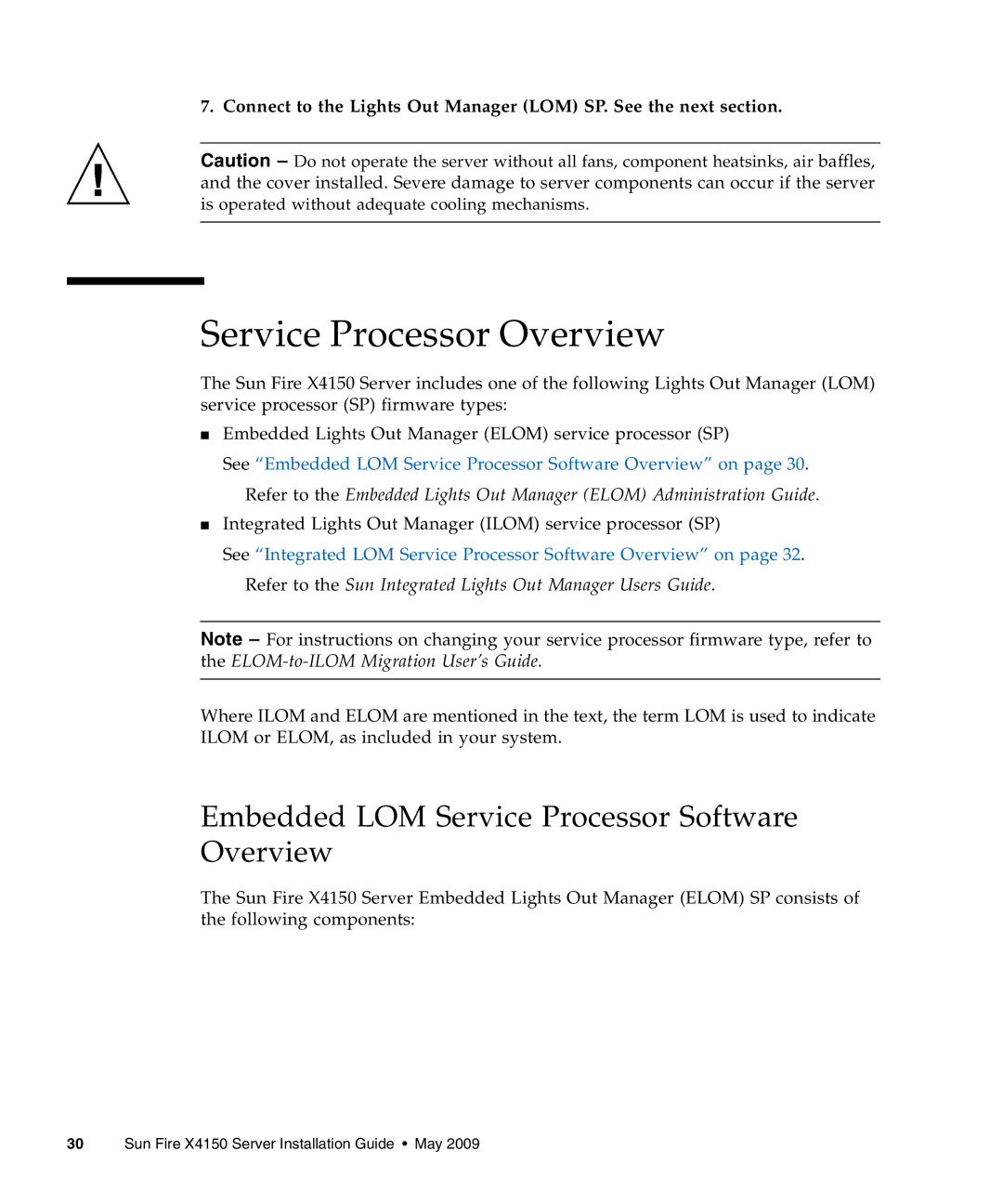7. Connect to the Lights Out Manager (LOM) SP. See the next section.
Caution – Do not operate the server without all fans, component heatsinks, air baffles, and the cover installed. Severe damage to server components can occur if the server is operated without adequate cooling mechanisms.
Service Processor Overview
The Sun Fire X4150 Server includes one of the following Lights Out Manager (LOM) service processor (SP) firmware types:
■Embedded Lights Out Manager (ELOM) service processor (SP)
See “Embedded LOM Service Processor Software Overview” on page 30. Refer to the Embedded Lights Out Manager (ELOM) Administration Guide.
■Integrated Lights Out Manager (ILOM) service processor (SP)
See “Integrated LOM Service Processor Software Overview” on page 32. Refer to the Sun Integrated Lights Out Manager Users Guide.
Note – For instructions on changing your service processor firmware type, refer to the
Where ILOM and ELOM are mentioned in the text, the term LOM is used to indicate ILOM or ELOM, as included in your system.
Embedded LOM Service Processor Software Overview
The Sun Fire X4150 Server Embedded Lights Out Manager (ELOM) SP consists of the following components: