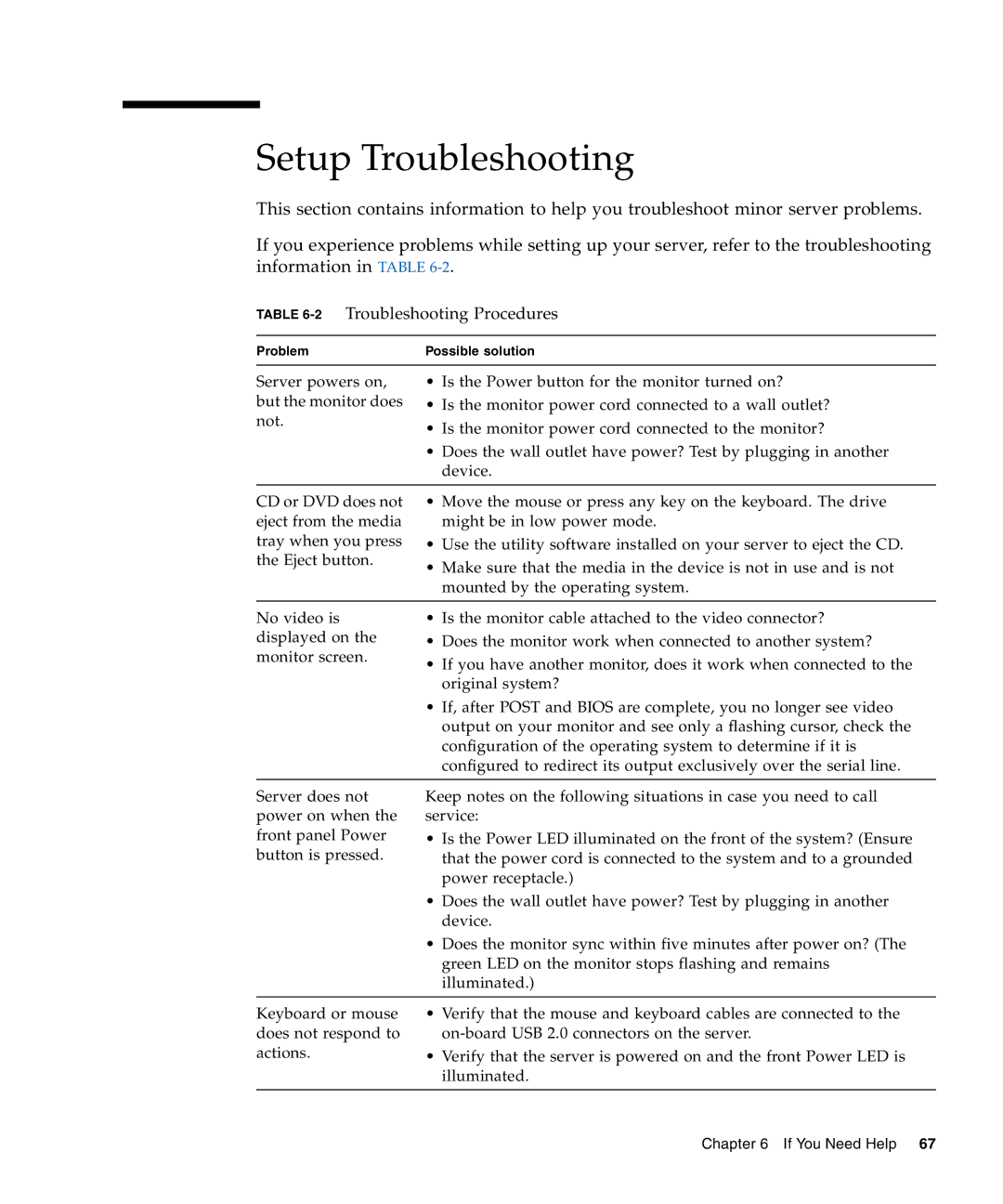Setup Troubleshooting
This section contains information to help you troubleshoot minor server problems.
If you experience problems while setting up your server, refer to the troubleshooting information in TABLE
TABLE 6-2 Troubleshooting Procedures
Problem | Possible solution |
|
|
Server powers on, | • Is the Power button for the monitor turned on? |
but the monitor does | • Is the monitor power cord connected to a wall outlet? |
not. | • Is the monitor power cord connected to the monitor? |
| |
| • Does the wall outlet have power? Test by plugging in another |
| device. |
|
|
CD or DVD does not | • Move the mouse or press any key on the keyboard. The drive |
eject from the media | might be in low power mode. |
tray when you press | • Use the utility software installed on your server to eject the CD. |
the Eject button. | • Make sure that the media in the device is not in use and is not |
| |
| mounted by the operating system. |
|
|
No video is | • Is the monitor cable attached to the video connector? |
displayed on the | • Does the monitor work when connected to another system? |
monitor screen. | • If you have another monitor, does it work when connected to the |
| |
| original system? |
| • If, after POST and BIOS are complete, you no longer see video |
| output on your monitor and see only a flashing cursor, check the |
| configuration of the operating system to determine if it is |
| configured to redirect its output exclusively over the serial line. |
|
|
Server does not | Keep notes on the following situations in case you need to call |
power on when the | service: |
front panel Power | • Is the Power LED illuminated on the front of the system? (Ensure |
button is pressed. | that the power cord is connected to the system and to a grounded |
| power receptacle.) |
| • Does the wall outlet have power? Test by plugging in another |
| device. |
| • Does the monitor sync within five minutes after power on? (The |
| green LED on the monitor stops flashing and remains |
| illuminated.) |
|
|
Keyboard or mouse | • Verify that the mouse and keyboard cables are connected to the |
does not respond to | |
actions. | • Verify that the server is powered on and the front Power LED is |
| illuminated. |
|
|
Chapter 6 If You Need Help 67