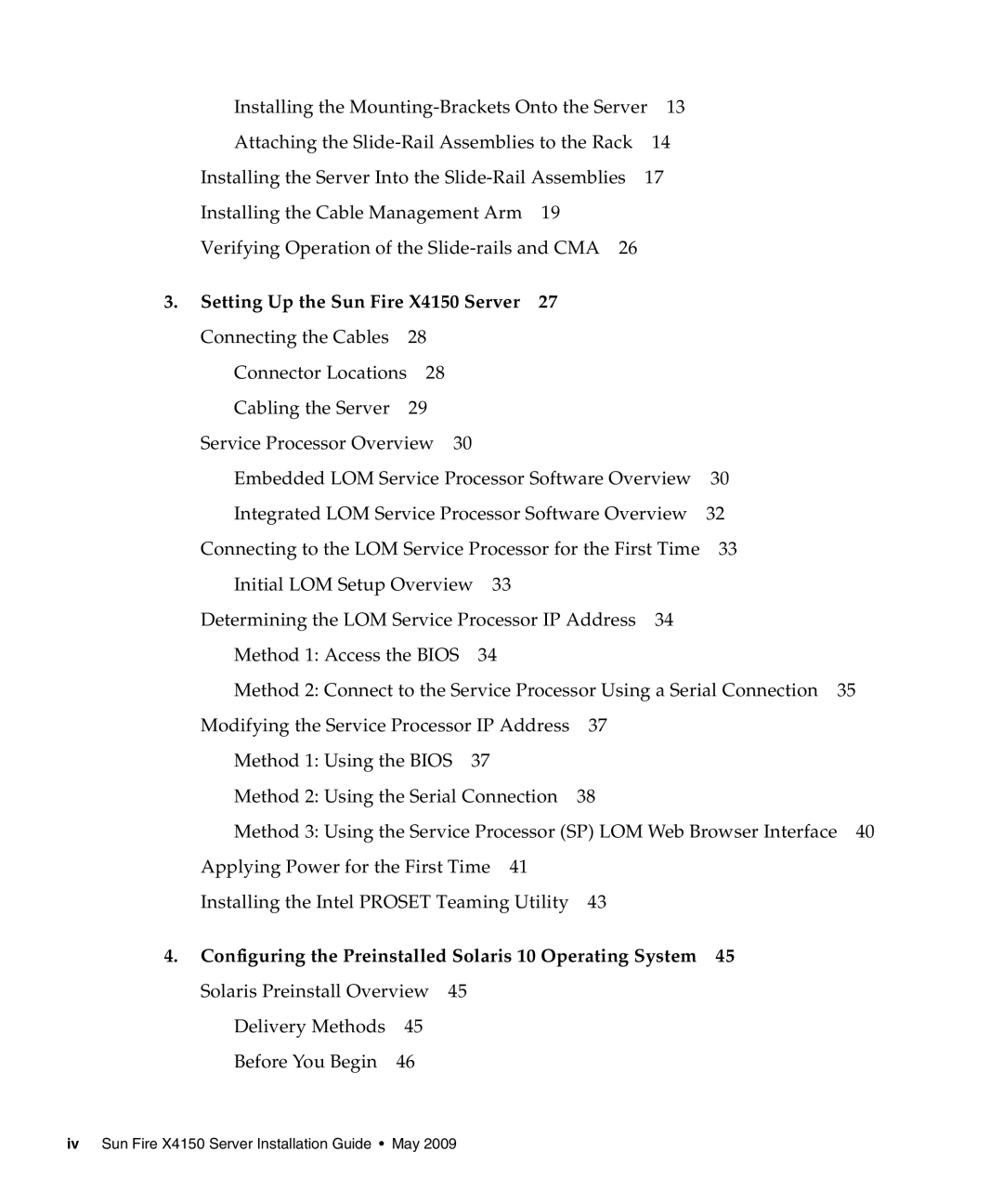Installing the |
|
| |||||||
Attaching the | 14 |
|
| ||||||
Installing the Server Into the | 17 |
|
| ||||||
Installing the Cable Management Arm | 19 |
|
|
|
| ||||
Verifying Operation of the |
|
|
| ||||||
3. Setting Up the Sun Fire X4150 Server | 27 |
|
|
|
| ||||
Connecting the Cables | 28 |
|
|
|
|
|
|
|
|
Connector Locations 28 |
|
|
|
|
|
|
|
| |
Cabling the Server | 29 |
|
|
|
|
|
|
|
|
Service Processor Overview | 30 |
|
|
|
|
|
| ||
Embedded LOM Service Processor Software Overview | 30 |
| |||||||
Integrated LOM Service Processor Software Overview | 32 |
| |||||||
Connecting to the LOM Service Processor for the First Time | 33 |
| |||||||
Initial LOM Setup Overview | 33 |
|
|
|
|
| |||
Determining the LOM Service Processor IP Address | 34 |
|
| ||||||
Method 1: Access the BIOS | 34 |
|
|
|
|
| |||
Method 2: Connect to the Service Processor Using a Serial Connection | 35 | ||||||||
Modifying the Service Processor IP Address | 37 |
|
|
| |||||
Method 1: Using the BIOS | 37 |
|
|
|
|
|
| ||
Method 2: Using the Serial Connection | 38 |
|
|
| |||||
Method 3: Using the Service Processor (SP) LOM Web Browser Interface | 40 | ||||||||
Applying Power for the First Time | 41 |
|
|
|
|
| |||
Installing the Intel PROSET Teaming Utility | 43 |
|
|
| |||||
4. Configuring the Preinstalled Solaris 10 Operating System | 45 |
| |||||||
Solaris Preinstall Overview | 45 |
|
|
|
|
|
|
| |
Delivery Methods | 45 |
|
|
|
|
|
|
|
|
Before You Begin | 46 |
|
|
|
|
|
|
|
|
iv Sun Fire X4150 Server Installation Guide • May 2009