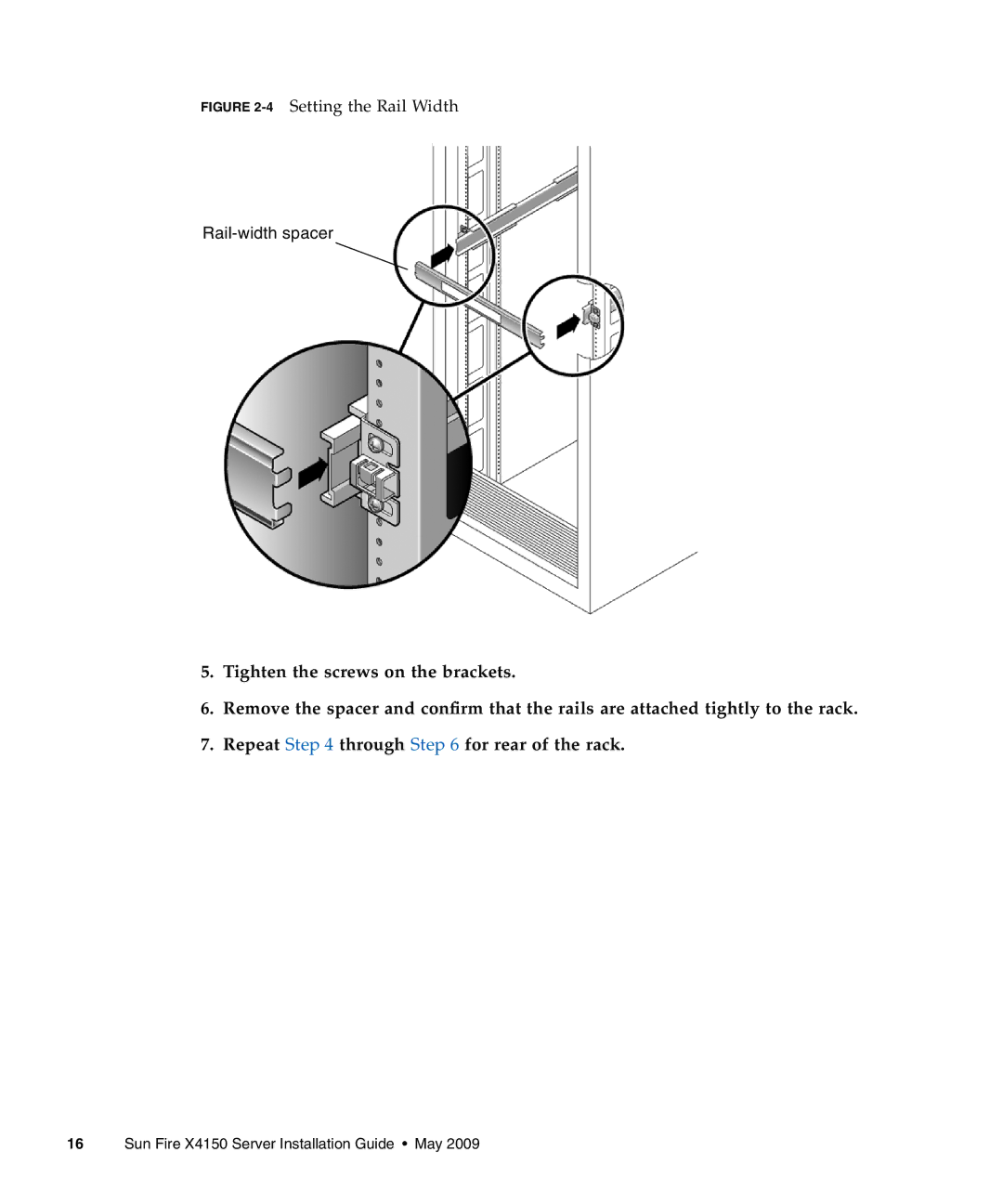FIGURE 2-4 Setting the Rail Width
Rail-width spacer
5.Tighten the screws on the brackets.
6.Remove the spacer and confirm that the rails are attached tightly to the rack.
7.Repeat Step 4 through Step 6 for rear of the rack.