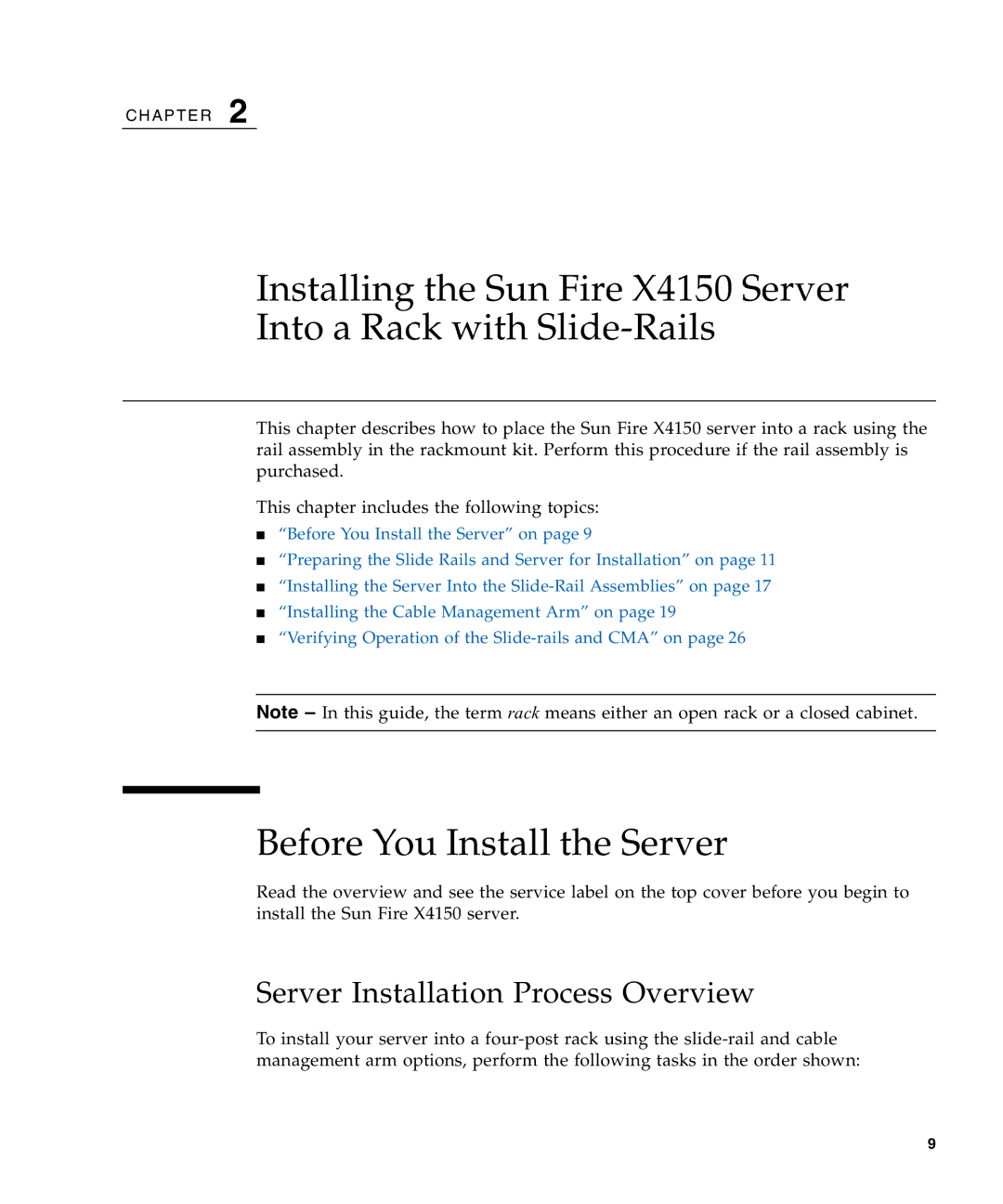C H A P T E R 2
Installing the Sun Fire X4150 Server
Into a Rack with
This chapter describes how to place the Sun Fire X4150 server into a rack using the rail assembly in the rackmount kit. Perform this procedure if the rail assembly is purchased.
This chapter includes the following topics:
■“Before You Install the Server” on page 9
■“Preparing the Slide Rails and Server for Installation” on page 11
■“Installing the Server Into the
■“Installing the Cable Management Arm” on page 19
■“Verifying Operation of the
Note – In this guide, the term rack means either an open rack or a closed cabinet.
Before You Install the Server
Read the overview and see the service label on the top cover before you begin to install the Sun Fire X4150 server.
Server Installation Process Overview
To install your server into a
9