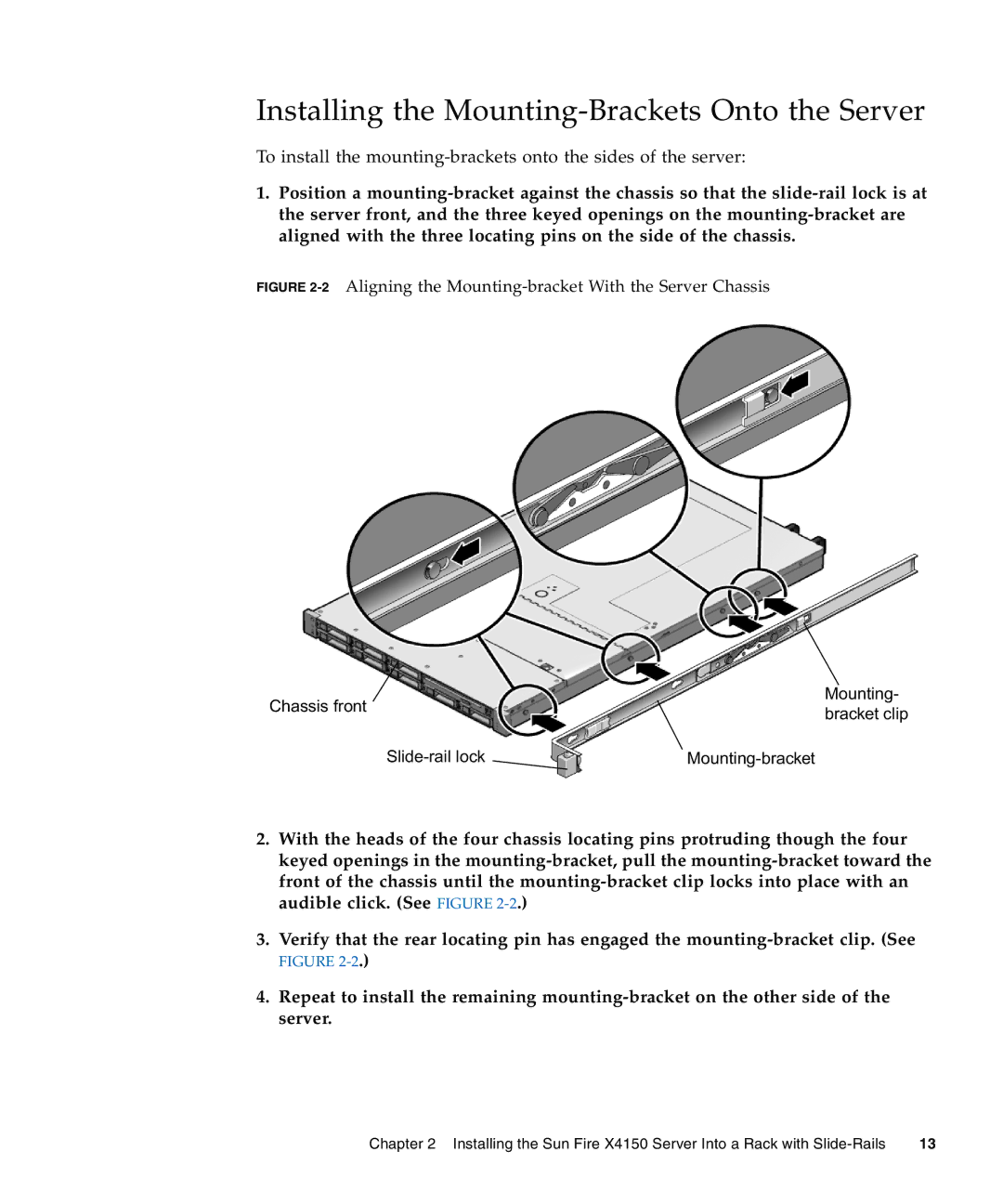Installing the Mounting-Brackets Onto the Server
To install the
1.Position a
FIGURE 2-2 Aligning the Mounting-bracket With the Server Chassis
Chassis front | Mounting- | |
bracket clip | ||
|
|
2.With the heads of the four chassis locating pins protruding though the four keyed openings in the
3.Verify that the rear locating pin has engaged the
FIGURE
4.Repeat to install the remaining
Chapter 2 Installing the Sun Fire X4150 Server Into a Rack with | 13 |