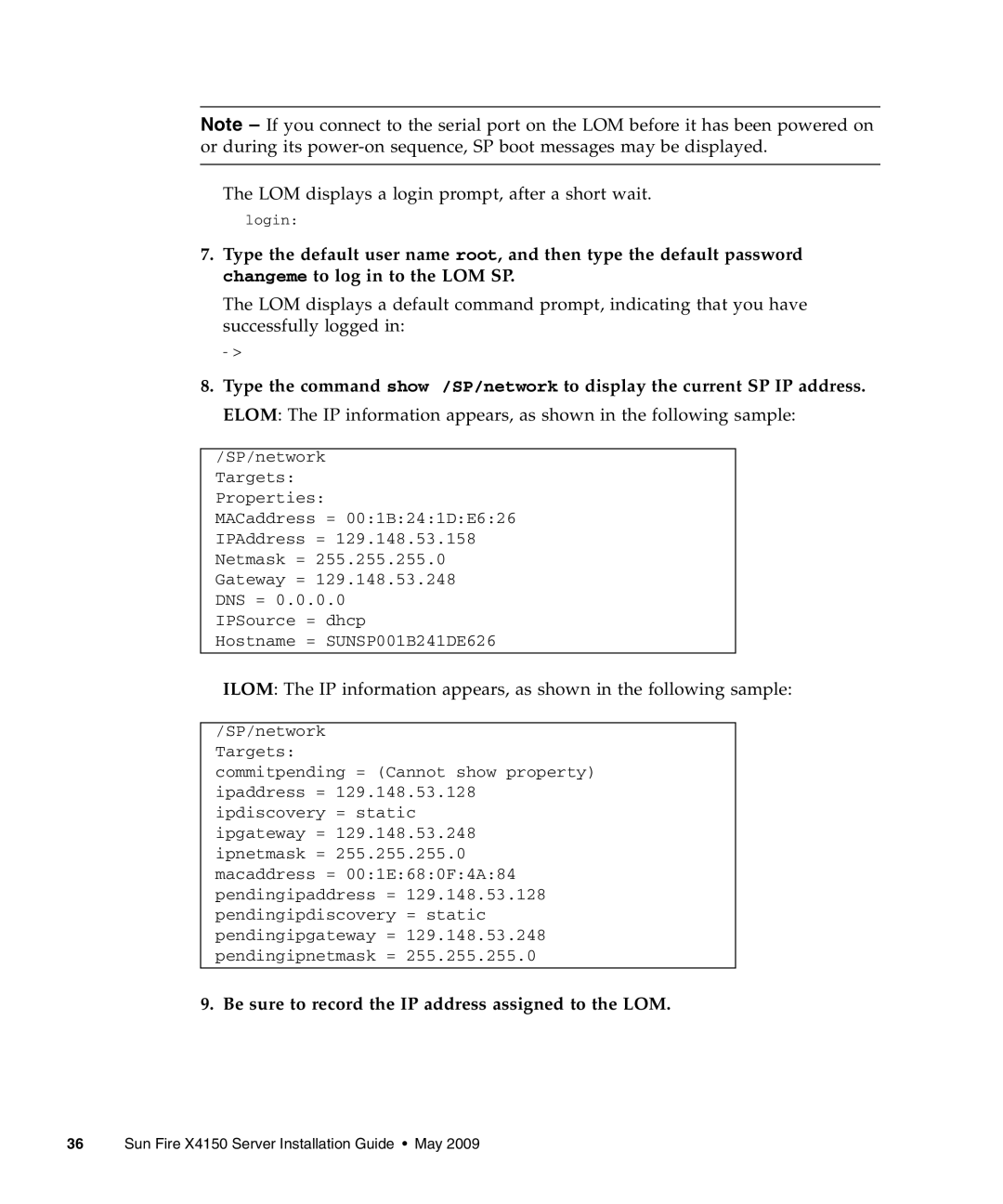Note – If you connect to the serial port on the LOM before it has been powered on or during its
The LOM displays a login prompt, after a short wait.
login:
7.Type the default user name root, and then type the default password changeme to log in to the LOM SP.
The LOM displays a default command prompt, indicating that you have successfully logged in:
- >
8.Type the command show /SP/network to display the current SP IP address. ELOM: The IP information appears, as shown in the following sample:
/SP/network
Targets:
Properties:
MACaddress = 00:1B:24:1D:E6:26 IPAddress = 129.148.53.158 Netmask = 255.255.255.0 Gateway = 129.148.53.248
DNS = 0.0.0.0 IPSource = dhcp
Hostname = SUNSP001B241DE626
ILOM: The IP information appears, as shown in the following sample:
/SP/network
Targets:
commitpending = (Cannot show property) ipaddress = 129.148.53.128 ipdiscovery = static
ipgateway = 129.148.53.248 ipnetmask = 255.255.255.0 macaddress = 00:1E:68:0F:4A:84 pendingipaddress = 129.148.53.128 pendingipdiscovery = static pendingipgateway = 129.148.53.248 pendingipnetmask = 255.255.255.0