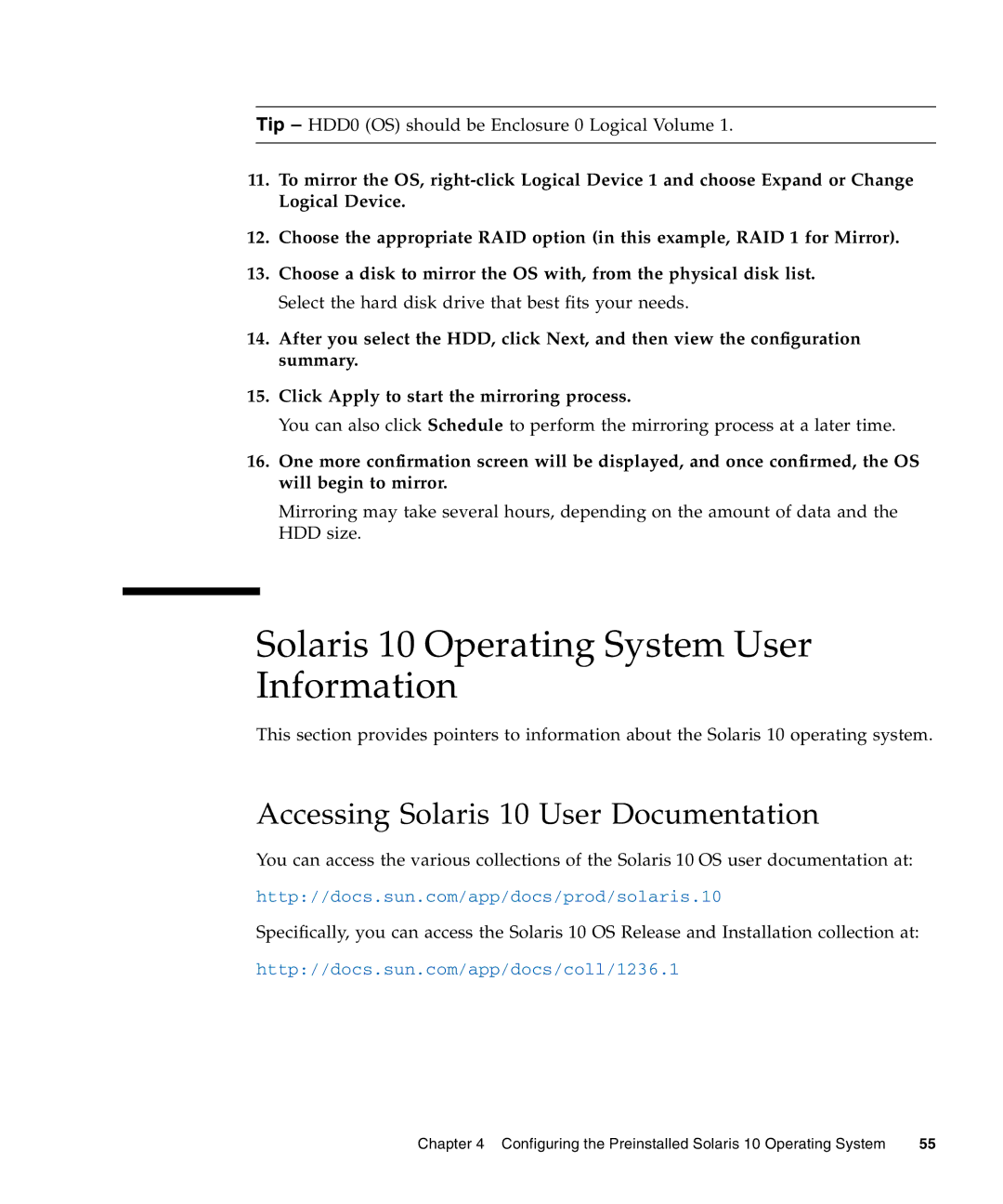Tip – HDD0 (OS) should be Enclosure 0 Logical Volume 1.
11.To mirror the OS,
12.Choose the appropriate RAID option (in this example, RAID 1 for Mirror).
13.Choose a disk to mirror the OS with, from the physical disk list. Select the hard disk drive that best fits your needs.
14.After you select the HDD, click Next, and then view the configuration summary.
15.Click Apply to start the mirroring process.
You can also click Schedule to perform the mirroring process at a later time.
16.One more confirmation screen will be displayed, and once confirmed, the OS will begin to mirror.
Mirroring may take several hours, depending on the amount of data and the HDD size.
Solaris 10 Operating System User Information
This section provides pointers to information about the Solaris 10 operating system.
Accessing Solaris 10 User Documentation
You can access the various collections of the Solaris 10 OS user documentation at:
http://docs.sun.com/app/docs/prod/solaris.10
Specifically, you can access the Solaris 10 OS Release and Installation collection at:
http://docs.sun.com/app/docs/coll/1236.1
Chapter 4 Configuring the Preinstalled Solaris 10 Operating System | 55 |