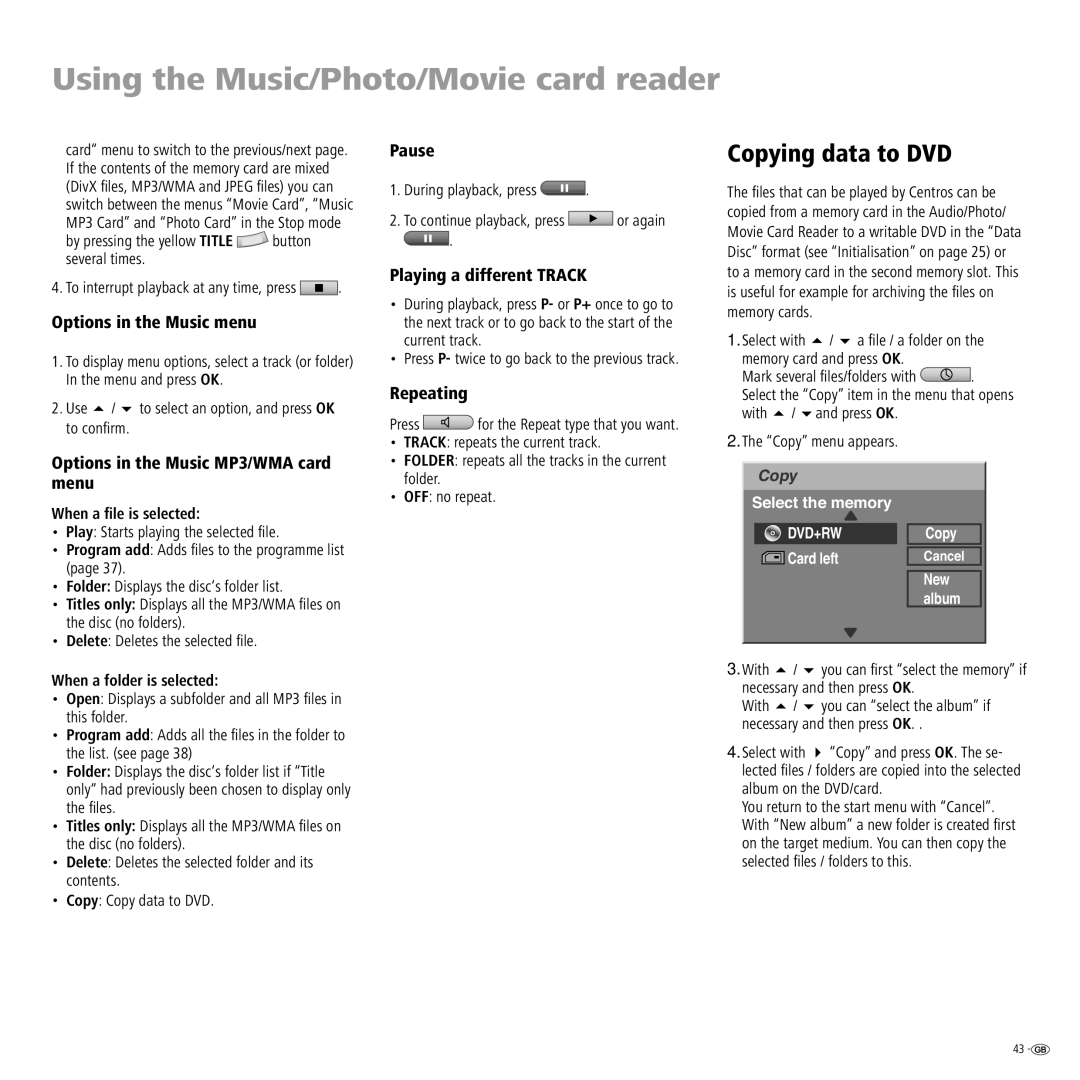Using the Music/Photo/Movie card reader
card“ menu to switch to the previous/next page. If the contents of the memory card are mixed (DivX fi les, MP3/WMA and JPEG fi les) you can switch between the menus “Movie Card”, “Music MP3 Card” and “Photo Card” in the Stop mode
by pressing the yellow TITLE ![]() button several times.
button several times.
4. To interrupt playback at any time, press ![]() .
.
Options in the Music menu
1.To display menu options, select a track (or folder) In the menu and press OK.
2. Use | / | to select an option, and press OK |
to confi rm. |
| |
Options in the Music MP3/WMA card menu
When a file is selected:
•Play: Starts playing the selected fi le.
•Program add: Adds fi les to the programme list (page 37).
•Folder: Displays the disc‘s folder list.
•Titles only: Displays all the MP3/WMA fi les on the disc (no folders).
•Delete: Deletes the selected fi le.
Pause
1.During playback, press ![]() .
.
2.To continue playback, press ![]()
![]()
![]() or again
or again ![]() .
.
Playing a different TRACK
•During playback, press P- or P+ once to go to the next track or to go back to the start of the current track.
•Press P- twice to go back to the previous track.
Repeating
Press ![]() for the Repeat type that you want.
for the Repeat type that you want.
•TRACK: repeats the current track.
•FOLDER: repeats all the tracks in the current folder.
•OFF: no repeat.
Copying data to DVD
The fi les that can be played by Centros can be copied from a memory card in the Audio/Photo/ Movie Card Reader to a writable DVD in the “Data Disc” format (see “Initialisation” on page 25) or to a memory card in the second memory slot. This is useful for example for archiving the fi les on memory cards.
1.Select with | / | a fi le / a folder on the | |||
memory card and press OK. |
|
| |||
Mark several fi les/folders with |
| . | |||
|
|
| |||
Select the “Copy” item in the menu that opens | |||||
with | / | and press OK. |
|
| |
2.The “Copy” menu appears.
Copy
Select the memory
DVD+RW | Copy |
Card left | Cancel |
New album
When a folder is selected:
•Open: Displays a subfolder and all MP3 fi les in this folder.
•Program add: Adds all the fi les in the folder to the list. (see page 38)
•Folder: Displays the disc‘s folder list if “Title only“ had previously been chosen to display only the fi les.
•Titles only: Displays all the MP3/WMA fi les on the disc (no folders).
•Delete: Deletes the selected folder and its contents.
•Copy: Copy data to DVD.
3.With | / | you can fi rst “select the memory” if |
necessary and then press OK. | ||
With | / | you can “select the album” if |
necessary and then press OK. . | ||
4.Select with | “Copy” and press OK. The se- | |
lected fi les / folders are copied into the selected album on the DVD/card.
You return to the start menu with “Cancel”. With “New album” a new folder is created fi rst on the target medium. You can then copy the selected fi les / folders to this.
43 ![]()