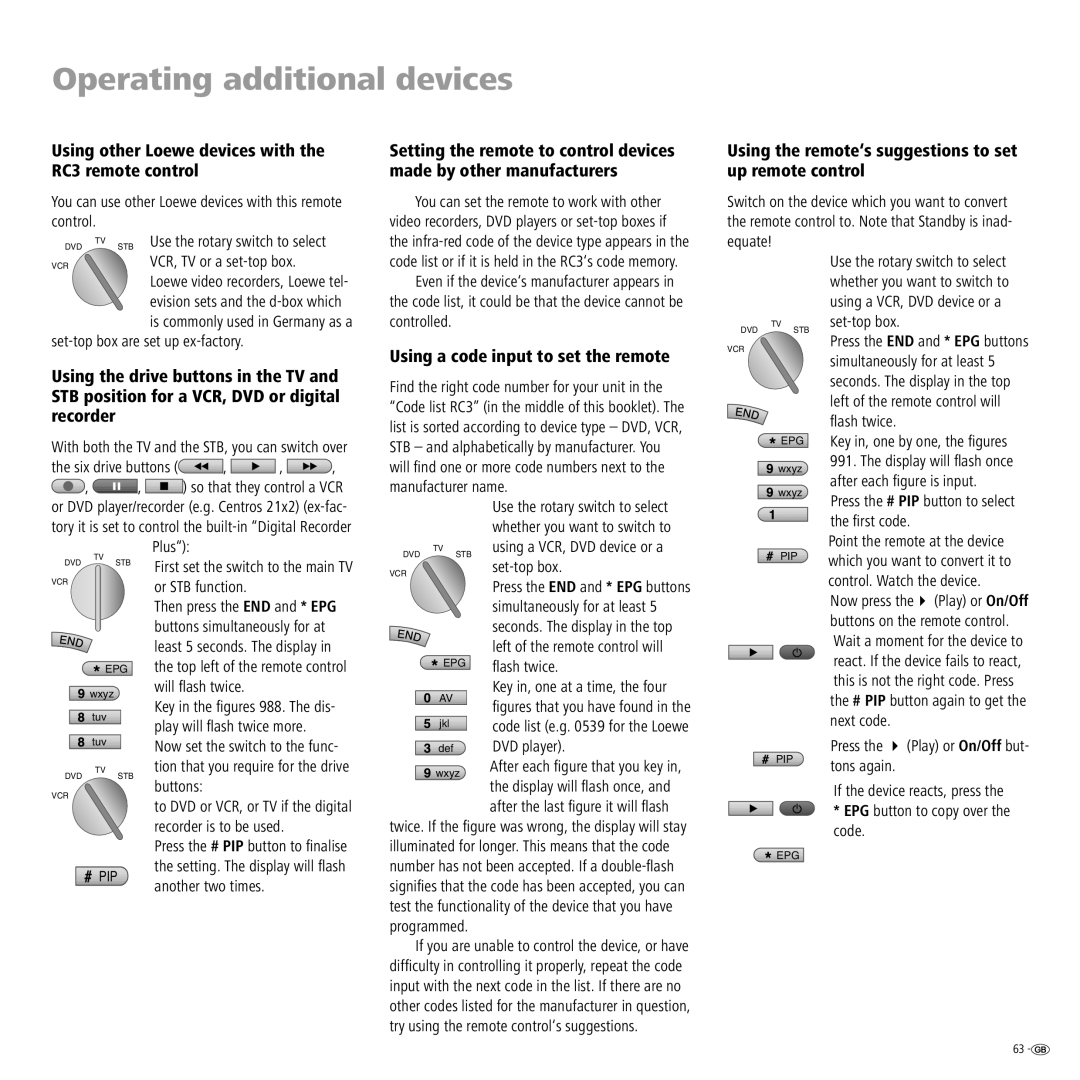Operating additional devices
Using other Loewe devices with the RC3 remote control
You can use other Loewe devices with this remote control.
Use the rotary switch to select VCR, TV or a
Loewe video recorders, Loewe tel- evision sets and the
Using the drive buttons in the TV and STB position for a VCR, DVD or digital recorder
With both the TV and the STB, you can switch over
the six drive buttons ( | , | , | , | |
, | , | ) so that they control a VCR | ||
or DVD player/recorder (e.g. Centros 21x2)
Plus“):
DVD |
| TV |
|
| STB | First set the switch to the main TV | |
|
|
| |
VCR |
|
| or STB function. |
|
|
| |
|
|
| Then press the END and * EPG |
|
|
| buttons simultaneously for at |
|
|
| |
|
|
| least 5 seconds. The display in |
|
| EPG | the top left of the remote control |
| wxyz | will fl ash twice. | |
| Key in the fi gures 988. The dis- | ||
| tuv | ||
| play will fl ash twice more. | ||
| tuv | ||
| Now set the switch to the func- | ||
|
|
| |
|
|
| tion that you require for the drive |
|
|
| buttons: |
|
|
| to DVD or VCR, or TV if the digital |
|
|
| recorder is to be used. |
|
|
| Press the # PIP button to fi nalise |
|
| PIP | the setting. The display will fl ash |
|
| another two times. | |
|
|
| |
Setting the remote to control devices made by other manufacturers
You can set the remote to work with other video recorders, DVD players or
Even if the device‘s manufacturer appears in the code list, it could be that the device cannot be controlled.
Using a code input to set the remote
Find the right code number for your unit in the “Code list RC3” (in the middle of this booklet). The list is sorted according to device type – DVD, VCR, STB – and alphabetically by manufacturer. You will fi nd one or more code numbers next to the manufacturer name.
Use the rotary switch to select whether you want to switch to using a VCR, DVD device or a
Press the END and * EPG buttons simultaneously for at least 5 seconds. The display in the top left of the remote control will
EPG | fl ash twice. | |
| ||
AV | Key in, one at a time, the four | |
fi gures that you have found in the | ||
| ||
jkl | code list (e.g. 0539 for the Loewe | |
def | DVD player). | |
wxyz | After each fi gure that you key in, | |
the display will fl ash once, and | ||
| ||
| after the last fi gure it will fl ash |
twice. If the fi gure was wrong, the display will stay illuminated for longer. This means that the code number has not been accepted. If a
If you are unable to control the device, or have diffi culty in controlling it properly, repeat the code input with the next code in the list. If there are no other codes listed for the manufacturer in question, try using the remote control‘s suggestions.
Using the remote‘s suggestions to set up remote control
Switch on the device which you want to convert the remote control to. Note that Standby is inad- equate!
| Use the rotary switch to select | ||
| whether you want to switch to | ||
| using a VCR, DVD device or a | ||
|
| ||
| Press the END and * EPG buttons | ||
| simultaneously for at least 5 | ||
| seconds. The display in the top | ||
| left of the remote control will | ||
| fl ash twice. |
| |
EPG | Key in, one by one, the fi gures | ||
wxyz | 991. The display will fl ash once | ||
after each fi gure is input. | |||
wxyz | |||
Press the # PIP button to select | |||
| |||
| the fi rst code. | ||
PIP | Point the remote at the device | ||
which you want to convert it to | |||
| |||
| control. Watch the device. | ||
| Now press the (Play) or On/Off | ||
| buttons on the remote control. | ||
| Wait a moment for the device to | ||
| react. If the device fails to react, | ||
| this is not the right code. Press | ||
| the # PIP button again to get the | ||
| next code. |
| |
PIP | Press the | (Play) or On/Off but- | |
tons again. |
| ||
|
| ||
If the device reacts, press the * EPG button to copy over the code.
EPG |
63 ![]()