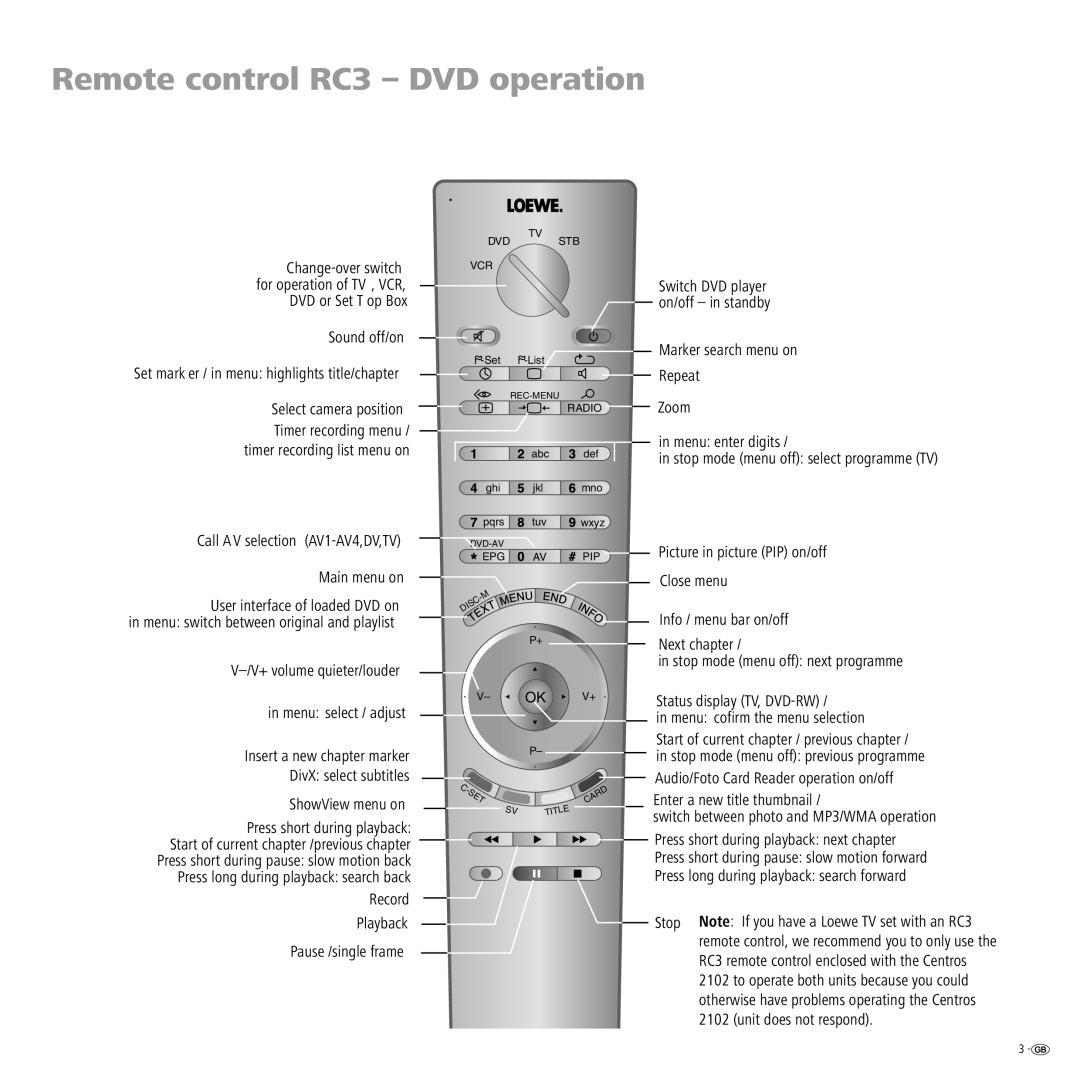Remote control RC3 – DVD operation
Sound off/on
Set mark er / in menu: highlights title/chapter
Select camera position Timer recording menu / timer recording list menu on
Call AV selection (AV1-AV4,DV,TV)
Main menu on
User interface of loaded DVD on in menu: switch between original and playlist
in menu: select / adjust
Insert a new chapter marker
DivX: select subtitles
ShowView menu on
Press short during playback: Start of current chapter /previous chapter Press short during pause: slow motion back Press long during playback: search back
Record
Playback
Pause /single frame
TV
DVDSTB
VCR
|
|
|
| ||
|
|
| |||
|
|
|
|
| RADIO |
|
|
|
| abc | def |
|
| ghi |
| jkl | mno |
|
| pqrs |
| tuv | wxyz |
|
|
|
| ||
|
| EPG |
| AV | PIP |
|
|
|
|
| |
| C |
|
|
| |
IS |
|
|
|
| |
D |
|
|
|
|
|
|
|
|
| P+ |
|
|
| V– |
| OK | V+ |
|
|
|
| P– |
|
C- |
|
|
|
| D |
S |
|
|
| R | |
| E |
|
| A | |
|
| T |
|
| C |
|
| S | V | LE | |
|
|
| TIT |
| |
Switch DVD player on/off – in standby
Marker search menu on
Repeat
Zoom
in menu: enter digits /
in stop mode (menu off): select programme (TV)
Picture in picture (PIP) on/off
Close menu
Info / menu bar on/off
Next chapter /
in stop mode (menu off): next programme
Status display (TV,
in menu: cofirm the menu selection
Start of current chapter / previous chapter / in stop mode (menu off): previous programme
Audio/Foto Card Reader operation on/off
Enter a new title thumbnail /
switch between photo and MP3/WMA operation
Press short during playback: next chapter
Press short during pause: slow motion forward
Press long during playback: search forward
Stop Note: If you have a Loewe TV set with an RC3 remote control, we recommend you to only use the RC3 remote control enclosed with the Centros 2102 to operate both units because you could otherwise have problems operating the Centros 2102 (unit does not respond).
3 ![]()